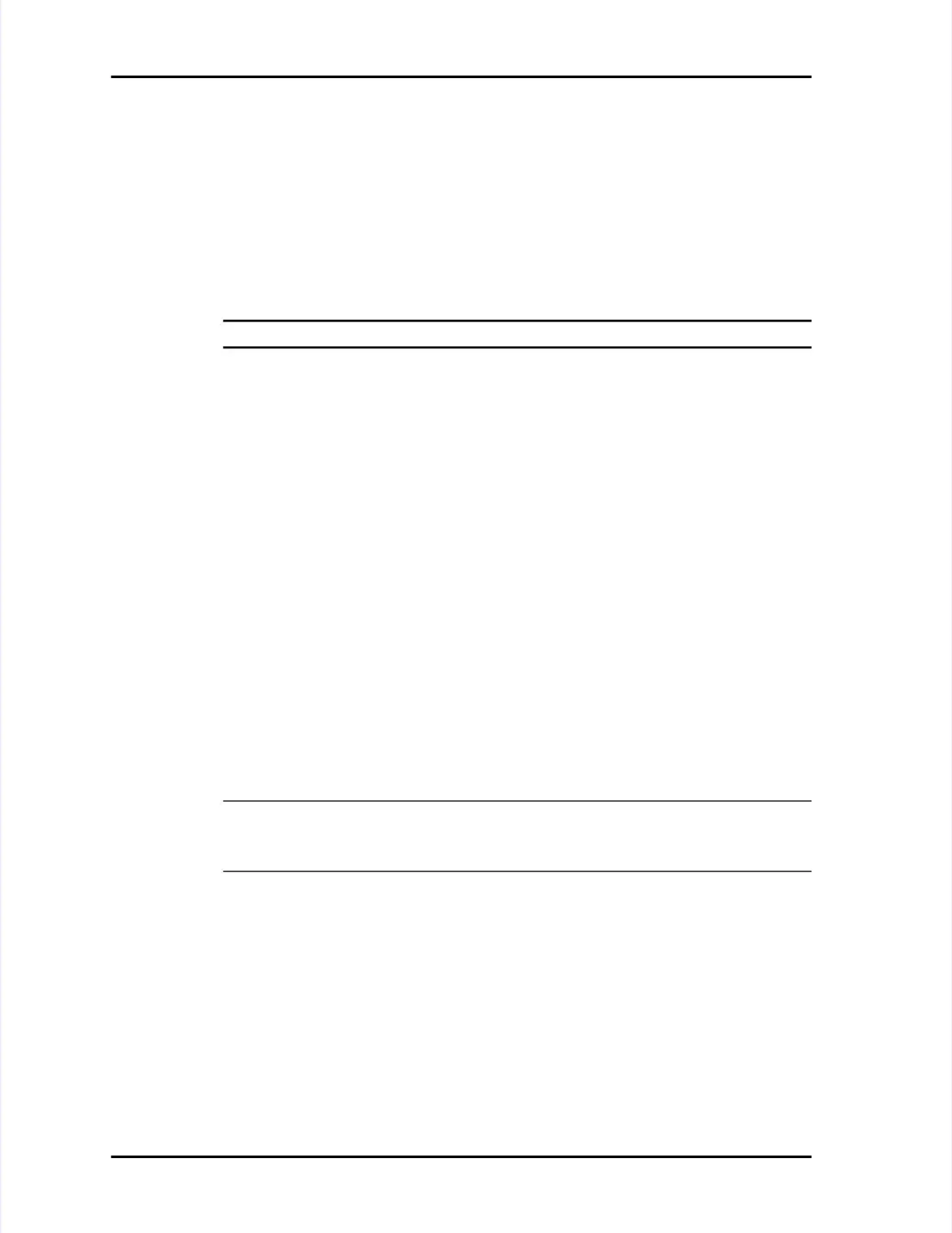Replacing the Paper RollReplacing the Paper Roll
PagePage
10-310-3
77
WWet an approved et an approved wipe, paper, or cloth with the cleaning wipe, paper, or cloth with the cleaning solution and then wipesolution and then wipe
the LASAIR II with the damp wipe. Finish by wiping the LASAIR II with athe LASAIR II with the damp wipe. Finish by wiping the LASAIR II with a
wipe that is damp with water. Use a cotton swab, in wipe that is damp with water. Use a cotton swab, in the same way, to clean areasthe same way, to clean areas
that are difficult to reach. that are difficult to reach. Use a spray, if necessaryUse a spray, if necessary, on the , on the front sides and top.front sides and top.
A damp wipe, however, is the recommended method.A damp wipe, however, is the recommended method.
88
Do not use a spray on the back of the LASAIR II.Do not use a spray on the back of the LASAIR II.
The battery, battery enclosure, Temperature/Relative Humidity sensor, and theThe battery, battery enclosure, Temperature/Relative Humidity sensor, and the
printer enclosure can be cleaned the same as the other parts of the LASAIR II.printer enclosure can be cleaned the same as the other parts of the LASAIR II.
NOTE:NOTE: The battery contacts can be wiped like any other part of the battery.The battery contacts can be wiped like any other part of the battery.
Replacing the Paper RollReplacing the Paper Roll
To load a roll of paper:To load a roll of paper:
11 Grasp the paper roll cover at the top and pull out and down to open the paperGrasp the paper roll cover at the top and pull out and down to open the paper
roll enclosure. The cover is hinged at roll enclosure. The cover is hinged at its bottom.its bottom.
22 If the plastic center of a depleted roll remains in the paper roll enclosure, removeIf the plastic center of a depleted roll remains in the paper roll enclosure, remove
the plastic cthe plastic centerenter..
33 Insert the new roll of paper with the end of the paper coming toward you off theInsert the new roll of paper with the end of the paper coming toward you off the
top of the roll. Ensure that about one inch (2.5 cm) of paper extends beyond thetop of the roll. Ensure that about one inch (2.5 cm) of paper extends beyond the
cutter at the top of the paper enclosure and that the paper roll is not crooked incutter at the top of the paper enclosure and that the paper roll is not crooked in
the enclosure.the enclosure.
44
While holding the end of the While holding the end of the paper in place against the instrument case, paper in place against the instrument case, closeclose
the cover of the paper the cover of the paper roll enclosure. Ensure that the cover is completely closed.roll enclosure. Ensure that the cover is completely closed.
The metal pin at the top The metal pin at the top front of the cover should not be front of the cover should not be visible. Tvisible. Test the printerest the printer
operation by pressing the operation by pressing the printer softkeyprinter softkey. If your installation is correct, . If your installation is correct, the paperthe paper
will advance.will advance.
NOTE:NOTE:
The paper rolls have a The paper rolls have a pink indicator strip near the end of the pink indicator strip near the end of the roll.roll.
When you see the pink strip, you have When you see the pink strip, you have only a few feet of paper remaining on theonly a few feet of paper remaining on the
roll. Replace the expended roll as soon as you can.roll. Replace the expended roll as soon as you can.
Reconditioning the BatteryReconditioning the Battery
Over time, the battery charge level indicator will cease to accurately Over time, the battery charge level indicator will cease to accurately indicate theindicate the
actual battery charge. In the worst case, the vactual battery charge. In the worst case, the variance between the indicatedariance between the indicated
charge level and the actual chacharge level and the actual charge will be less than 10%.rge will be less than 10%.
TTo maintain the accuracy o maintain the accuracy of the charge indicator, a full charge and drain cycleof the charge indicator, a full charge and drain cycle
should be performed, with no intermediate cycles. This should be performed, with no intermediate cycles. This cycle, from full tocycle, from full to
emptyempty, is known , is known as reconditioning.as reconditioning.