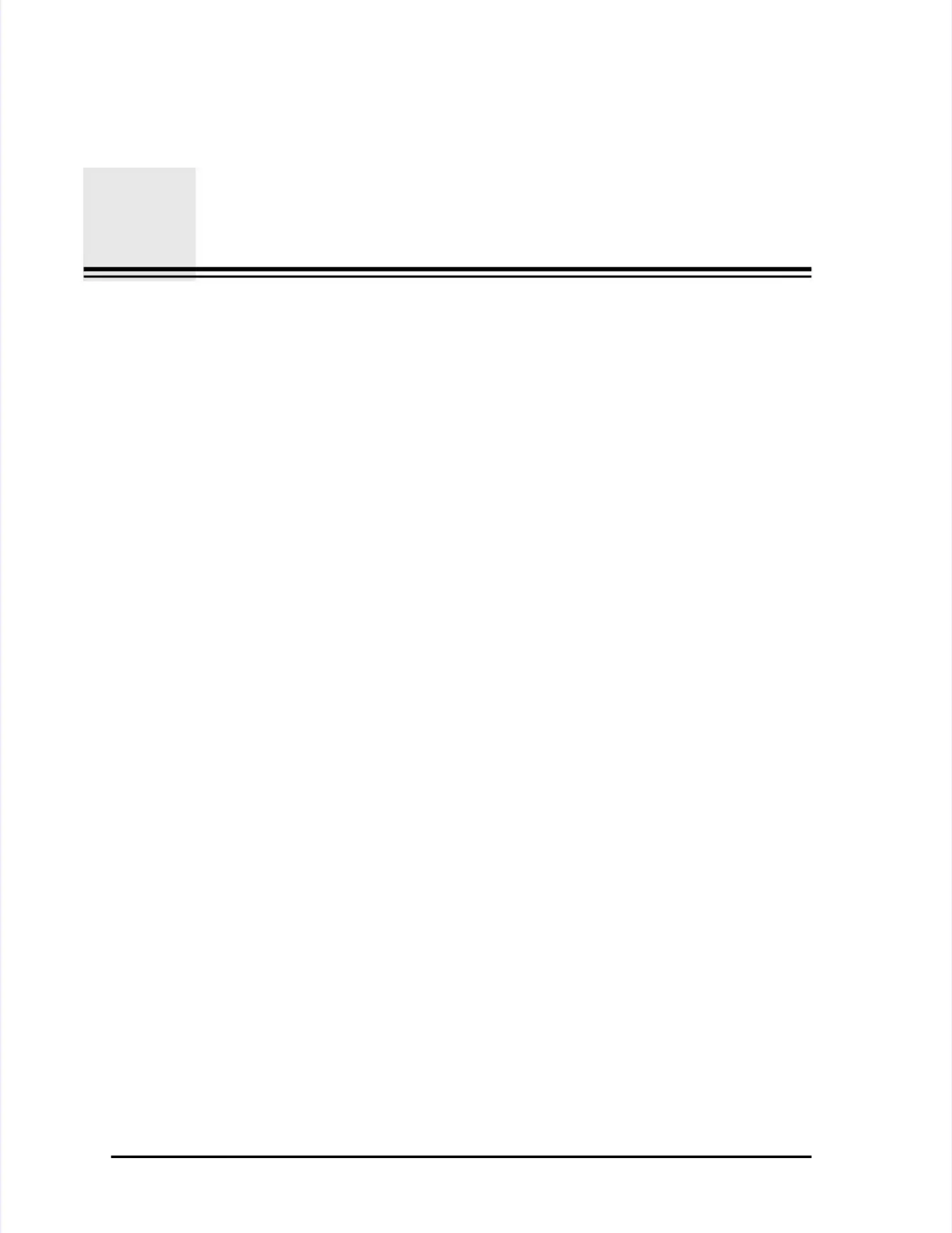LLAASSAAIIR R III I OOppeerraattoorr’’s s MMaannuuaall PPaagge e AA--11
Appendix AAppendix A
TroubleshootingTroubleshooting
Particle Measuring Systems engineers have selected components, materials,Particle Measuring Systems engineers have selected components, materials,
and design elements that provide high reliability as well as superior function.and design elements that provide high reliability as well as superior function.
Anything, however, can eventually fail. This chapter is for those times whenAnything, however, can eventually fail. This chapter is for those times when
something unexpected happens and you don’t know how to proceed.something unexpected happens and you don’t know how to proceed.
If the troubleshooting tips do not solve the problem, call Instrument Service anIf the troubleshooting tips do not solve the problem, call Instrument Service andd
Support at Particle Measuring Systems: 1-800-557-6363.Support at Particle Measuring Systems: 1-800-557-6363.
A.A. When yoWhen you pru press thess the printe printer soft er soft keykey, or w, or when a hen a sample sample is compis completed,leted,
paper does not advance from the printer.paper does not advance from the printer.
If the LASAIR II does not produce a printed strip of paper, try the followingIf the LASAIR II does not produce a printed strip of paper, try the following
steps:steps:
1.1. EnsEnsure ture that that therhere is a re is a roll ooll of papf paper in er in the pthe paper aper enclenclosuosure.re.
2.2. EnsurEnsure thae that the t the paper paper roll roll is fis free tree to roto rotate wate within ithin the pathe paper eper enclosunclosure.re.
3.3. EnsEnsure ture that that the enhe end of td of the pahe paper rper roll ioll is not s not stustuck to ck to the rthe rolloll..
4.4. Remove Remove the pathe paper roper roll ill in the rn the roll enoll enclosurclosure then e then positposition iion it witt with the h the end ofend of
the roll coming toward you from the top the roll coming toward you from the top of the roll.of the roll.
5.5. HolHold aboud about one it one inch (nch (2.5 cm2.5 cm) of pa) of paper aper agaigainst tnst the cashe case above above the pae the paperper
cutter and then close the paper enclosure cover.cutter and then close the paper enclosure cover.
6.6. TTest est the pthe prinrinter bter by prey pressissing thng the Prie Print snt soft koft keyey..
B.B. Paper aPaper advances dvances from from the printhe printerter, but no, but nothing is thing is printed printed on the on the paperpaper..
Make sure the paper roll is installed properly. Thermal paper will not print onMake sure the paper roll is installed properly. Thermal paper will not print on
the back side.the back side.
If the paper is installed correctly but there is no print on the paper, callIf the paper is installed correctly but there is no print on the paper, call
Instrument Service and Support.Instrument Service and Support.