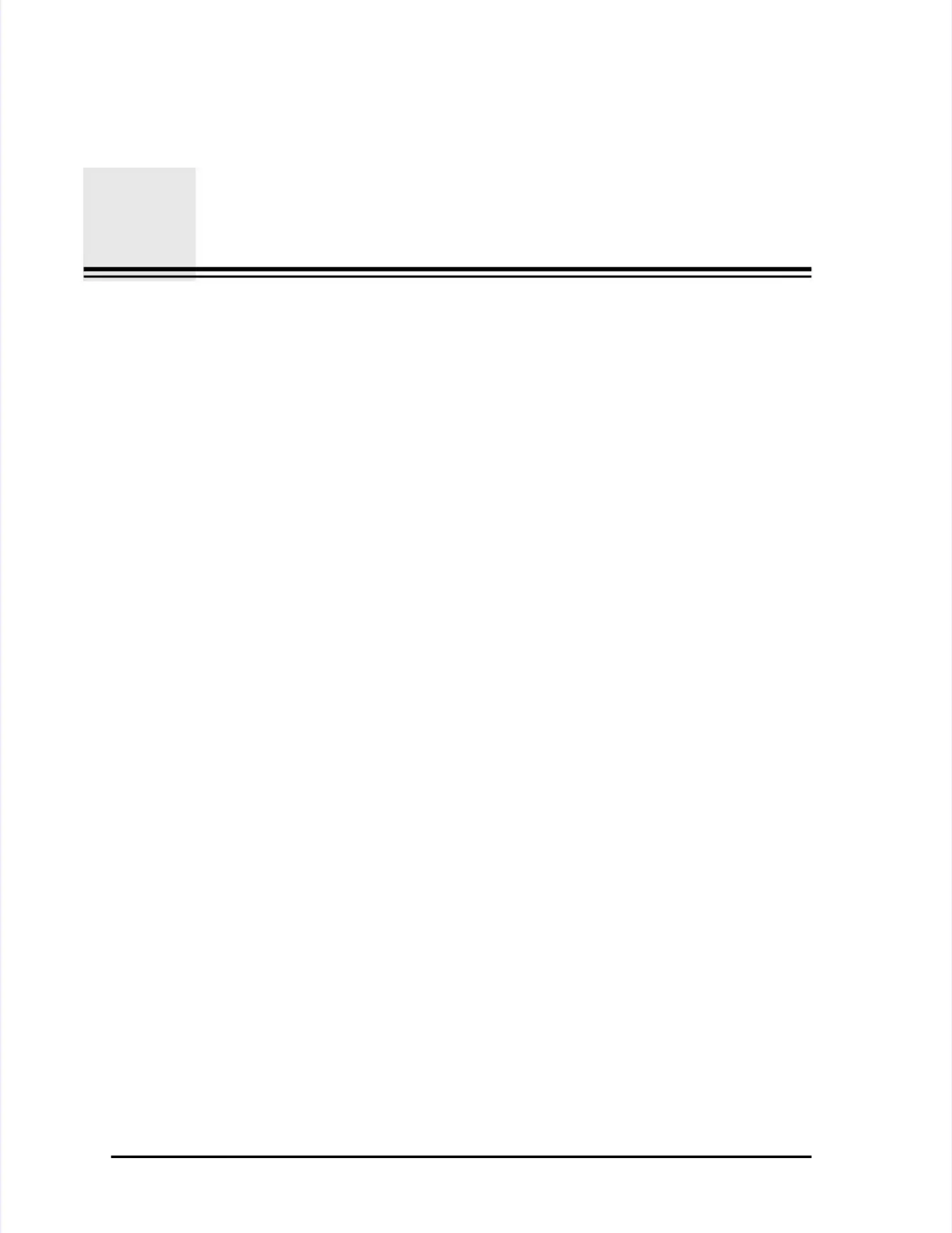LLAASSAAIIR R III I OOppeerraattoorr’’s s MMaannuuaall PPaagge e BB--11
Appendix BAppendix B
Connecting to a Computer or NetworkConnecting to a Computer or Network
This appendix describes how to establish communications between This appendix describes how to establish communications between youryour
LASAIR II and a laptop or desktop PC. This involves setting up networkLASAIR II and a laptop or desktop PC. This involves setting up network
parameters on parameters on the LASAIR Ithe LASAIR II and perhaps I and perhaps on the PC on the PC as well, as well, if it if it is not alris not alreadyeady
attached to the local network.attached to the local network.
Web Browser InterfaceWeb Browser Interface
Hardware RequirementsHardware Requirements
YYour connecting our connecting computer must meet the computer must meet the following requirements:following requirements:
•• The computer must have a network card. The computer must have a network card. YYou can use any coou can use any computer that runsmputer that runs
one of the three common oone of the three common operating systems; Wiperating systems; Windows, UNIX, or Apple.ndows, UNIX, or Apple.
•• If the computer is a paIf the computer is a palm-size or hand held device, lm-size or hand held device, it must run the Microsoftit must run the Microsoft
Windows CE operating system.Windows CE operating system.
Software RequirementsSoftware Requirements
YYour computer must have haour computer must have have one of the ve one of the following browser software packagesfollowing browser software packages
loaded on its hard drive:loaded on its hard drive:
•• Microsoft Internet Explorer, version 5.0 or higherMicrosoft Internet Explorer, version 5.0 or higher
•• Netscape Communicator, version 4.61 or higherNetscape Communicator, version 4.61 or higher
Browser software can be Browser software can be downloaded from: www.microsoft.com or:downloaded from: www.microsoft.com or:
www.netscape.com.www.netscape.com.
Cable RequirementsCable Requirements
If you are connecting If you are connecting your LASAIR II to a computer dyour LASAIR II to a computer directly or indirectlyirectly or indirectly, you, you
will need the appropriate cabling.will need the appropriate cabling.
•• If you are connecting from the If you are connecting from the LASAIR II directly to a computer, use aLASAIR II directly to a computer, use a
crossovercrossovercable or cable or adapter.adapter.
•• If you are connecting the unit to a hub or other device on an EthernetIf you are connecting the unit to a hub or other device on an Ethernet
network, use anetwork, use astraight-thrstraight-throughoughEthernet cable between the LASAIR II andEthernet cable between the LASAIR II and
the hub as well as from the the hub as well as from the hub to the computer.hub to the computer.