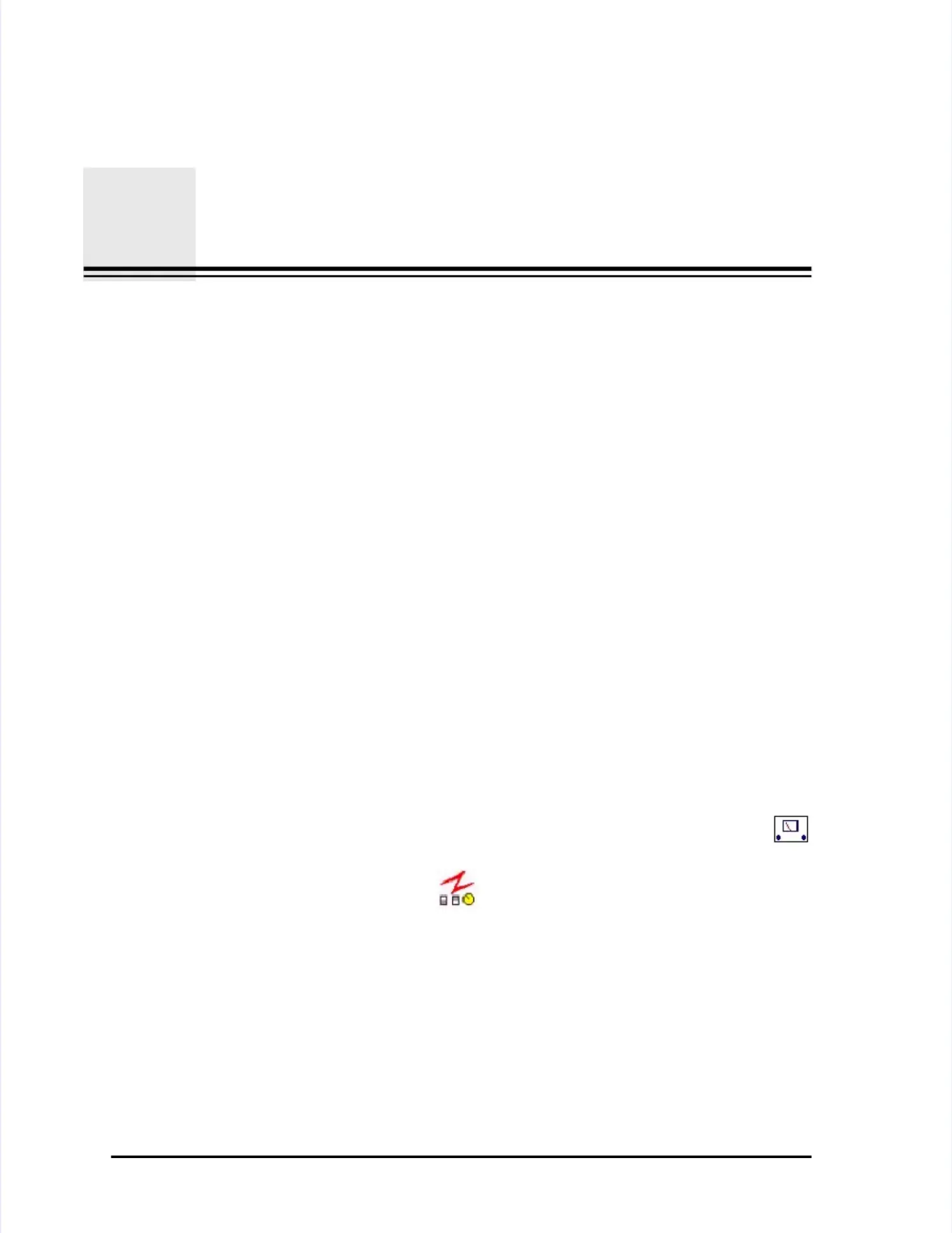LLAASSAAIIR R III I OOppeerraattoorr’’s s MMaannuuaall PPaagge e HH--11
Appendix HAppendix H
Pharmaceutical (TPharmaceutical (Two-channel) Output wo-channel) Output ModeMode
TTo support some pharmaceutical applications, the LASAIR o support some pharmaceutical applications, the LASAIR II can be configuredII can be configured
to display and print 0.5to display and print 0.5 µµm and 5.0m and 5.0 µµmmchannels onchannels onlyly..
LCD Screen OutputLCD Screen Output
While the Pharmaceutical Two-channel mode is enabled, theWhile the Pharmaceutical Two-channel mode is enabled, theData TData Table Scrable Screeneen
will display only 0.5will display only 0.5µµm and 5.0m and 5.0µµm channel cumulative count data. m channel cumulative count data. Further, ifFurther, if
“0.5 and 5.0 TCP/IP” is enabled, the data transmitted will only include these“0.5 and 5.0 TCP/IP” is enabled, the data transmitted will only include these
two channels. Otherwise, all six channels of data two channels. Otherwise, all six channels of data will be transmitted.will be transmitted.
AlarmsAlarms
Alarms for all six channels aAlarms for all six channels are still available. It is advisable, howevre still available. It is advisable, however, to ensureer, to ensure
that only cumulative alarms are used, and that the alarms be only for the 0.5that only cumulative alarms are used, and that the alarms be only for the 0.5 µµmm
and 5.0and 5.0 µµm channels. Differential alarms will not be valid for the derived two-m channels. Differential alarms will not be valid for the derived two-
channel data.channel data.
Enabling the Enabling the Pharmaceutical TPharmaceutical Two-Channel Output wo-Channel Output ModeMode
This option is enabled from theThis option is enabled from the Comm Setup ScreenComm Setup Screen..
To enable the pharmaceutical two-channel output mode:To enable the pharmaceutical two-channel output mode:
11
From theFrom theMain Display ScreenMain Display Screen, click the, click theMain SetupMain Setupicon softkey. Theicon softkey. The
Main Setup Screen will open.Main Setup Screen will open.
22 Click theClick the Comm SetupComm Setupicon icon softkeysoftkey. . TheThe Comm Setup ScreenComm Setup Screenwill open.will open.