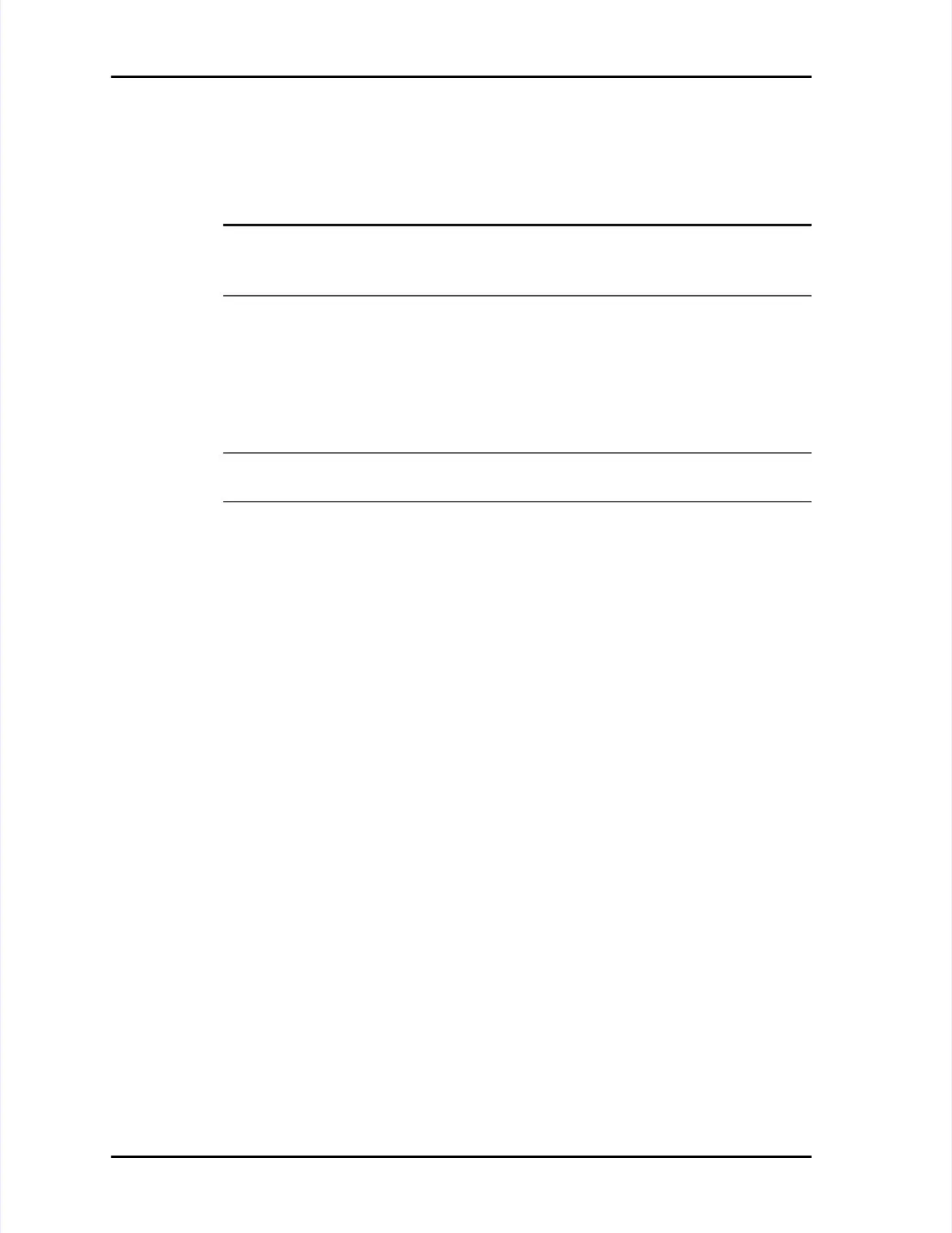Page Page 3-8 3-8 LASAIR LASAIR II II Operator’s Operator’s ManualManual
Chapter 3: Controls and DisplaysChapter 3: Controls and Displays
If no battery is installed, the battery icon will be grayed out, and the screen willIf no battery is installed, the battery icon will be grayed out, and the screen will
show "---".show "---".
If communications with the battery charger has failed, the percentage will showIf communications with the battery charger has failed, the percentage will show
"???"."???".
NOTE:NOTE: When a depleted battery, which has been left unused for an extendedWhen a depleted battery, which has been left unused for an extended
period, is period, is installed into installed into the LASAIR the LASAIR II, the II, the battery status battery status may display may display “???” for“???” for
about 5 minutes.about 5 minutes.
The recycle field shows how many The recycle field shows how many charge/discharge cycles the battery pack hascharge/discharge cycles the battery pack has
been through. The example in figure 3-3 indicates 23 cycles.been through. The example in figure 3-3 indicates 23 cycles.
Laser CurrentLaser Current Laser Current has 2 fields:Laser Current has 2 fields:
LastLast
shows the most recent valueshows the most recent value
RefRef
. (reference) shows the value when . (reference) shows the value when the laser was new.the laser was new.
NOTE:NOTE: The two fields are used to indicate how much current the laser drawsThe two fields are used to indicate how much current the laser draws
as a reflection of as a reflection of wear.wear.
A red “X” over the laser icon on A red “X” over the laser icon on the Main Display Screen means that the laserthe Main Display Screen means that the laser
is not functioning is not functioning properlyproperly..
DataData The Data field shows the number of The Data field shows the number of sample data sets in storage. Thesample data sets in storage. The
LASAIR II can store 3,000 sets of sample data. LASAIR II can store 3,000 sets of sample data. The field also graphicallyThe field also graphically
indicates how full the data storage area indicates how full the data storage area is. In other words, the blue fill representsis. In other words, the blue fill represents
how much storage has been how much storage has been used, while the white area represents availableused, while the white area represents available
capacity.capacity.
When the data storage is filled to capacWhen the data storage is filled to capacityity, each new data , each new data item entereditem entered
overwrites the oldest set of data.overwrites the oldest set of data.
Data files can be downloaded andData files can be downloaded and/or erased from the LASAIR II with the Web/or erased from the LASAIR II with the Web
Server function. For more information see Chapter 6.Server function. For more information see Chapter 6.
Hour MetersHour Meters
The number of hours the laser, the pump, and The number of hours the laser, the pump, and the instrumentthe instrument
have been used.have been used.
CalibrationCalibration The date of the The date of the most recent calibration appears in this field.most recent calibration appears in this field.
Analog Data Display ScreenAnalog Data Display Screen
The Analog Data Display Screen is laid The Analog Data Display Screen is laid out very much like the out very much like the Main DisplayMain Display
Screen. It has the same top and Screen. It has the same top and bottom banners of information. Instead ofbottom banners of information. Instead of
showing particle count information in the data area, showing particle count information in the data area, it shows data from theit shows data from the
analog devices connected to analog devices connected to the unit. For example, the Temperature/Relativethe unit. For example, the Temperature/Relative
Humidity Sensor would show temperature and relative humidity values.Humidity Sensor would show temperature and relative humidity values.