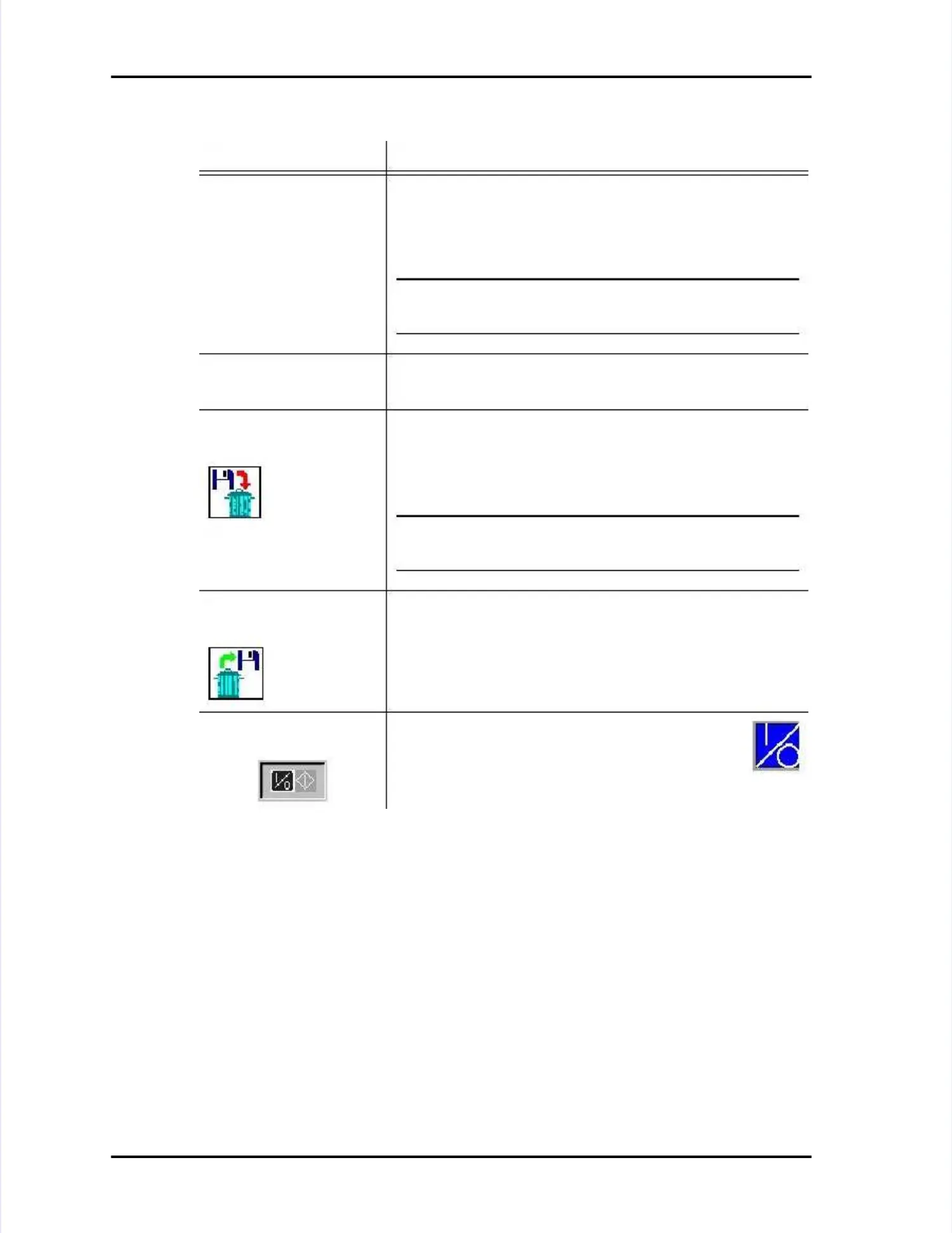Page Page 5-18 5-18 LASAIR LASAIR II II Operator’s Operator’s ManualManual
Chapter 5: SetupChapter 5: Setup
22
Press the Enter button to move into the Press the Enter button to move into the Edit mode.Edit mode.
33 Use the forward and backward tab keys to move to the desired location.Use the forward and backward tab keys to move to the desired location.
44 Change any Change any fields that are necessary.fields that are necessary.
Refer to the section, “Edit Refer to the section, “Edit Mode” on pageMode” on page 5-1, for more infor5-1, for more information aboutmation about
changing values and selecting options in the fields.changing values and selecting options in the fields.
PasswordPassword
Add, change, or delete a password, as well as enable/Add, change, or delete a password, as well as enable/
disable the password function. If a password is set anddisable the password function. If a password is set and
enabled, the user must always enter it when selecting theenabled, the user must always enter it when selecting the
Main Setup Screen.Main Setup Screen.
NOTE:NOTE:
Once a password has been set, it isOnce a password has been set, it is
always enabled for the web browser connection.always enabled for the web browser connection.
LanguageLanguage
Select English, French, Spanish, German, Italian,Select English, French, Spanish, German, Italian,
Japanese (Kanji), Korean, or Mandarin (classical).Japanese (Kanji), Korean, or Mandarin (classical).
Data Erase buttonData Erase button
Pressing this button erases all stored sample data. A pop-Pressing this button erases all stored sample data. A pop-
up screen prompts the user to confirm the erase. A dataup screen prompts the user to confirm the erase. A data
recovery feature allows the user to restore erased data.recovery feature allows the user to restore erased data.
See the data recover button below.See the data recover button below.
NOTE:NOTE:
The Data Erase feature is disabled whenThe Data Erase feature is disabled when
the Statistics Mode is enabled.the Statistics Mode is enabled.
Data Restore buttonData Restore button
This button is displayed after data has been erased. ItThis button is displayed after data has been erased. It
allows recovery of data that is erased by mistake. Theallows recovery of data that is erased by mistake. The
data recovery function will work even aftedata recovery function will work even after the LASAIRr the LASAIR
II has been powered off and back on. However, once aII has been powered off and back on. However, once a
new sample has been taken, old data cannot be recovenew sample has been taken, old data cannot be recovered.red.
Start sampling atStart sampling at
power-onpower-on
When enabled, this button causes the LASAIR IIWhen enabled, this button causes the LASAIR II
to begin sampling immediately after it is turnedto begin sampling immediately after it is turned
on with the On/Off softkeyon with the On/Off softkey
TTable 5-1: Main Setup able 5-1: Main Setup Screen Fields and Screen Fields and Buttons Buttons (Continued)(Continued)
FFiieelld d oor r BBuuttttoonn FFuunnccttiioonn