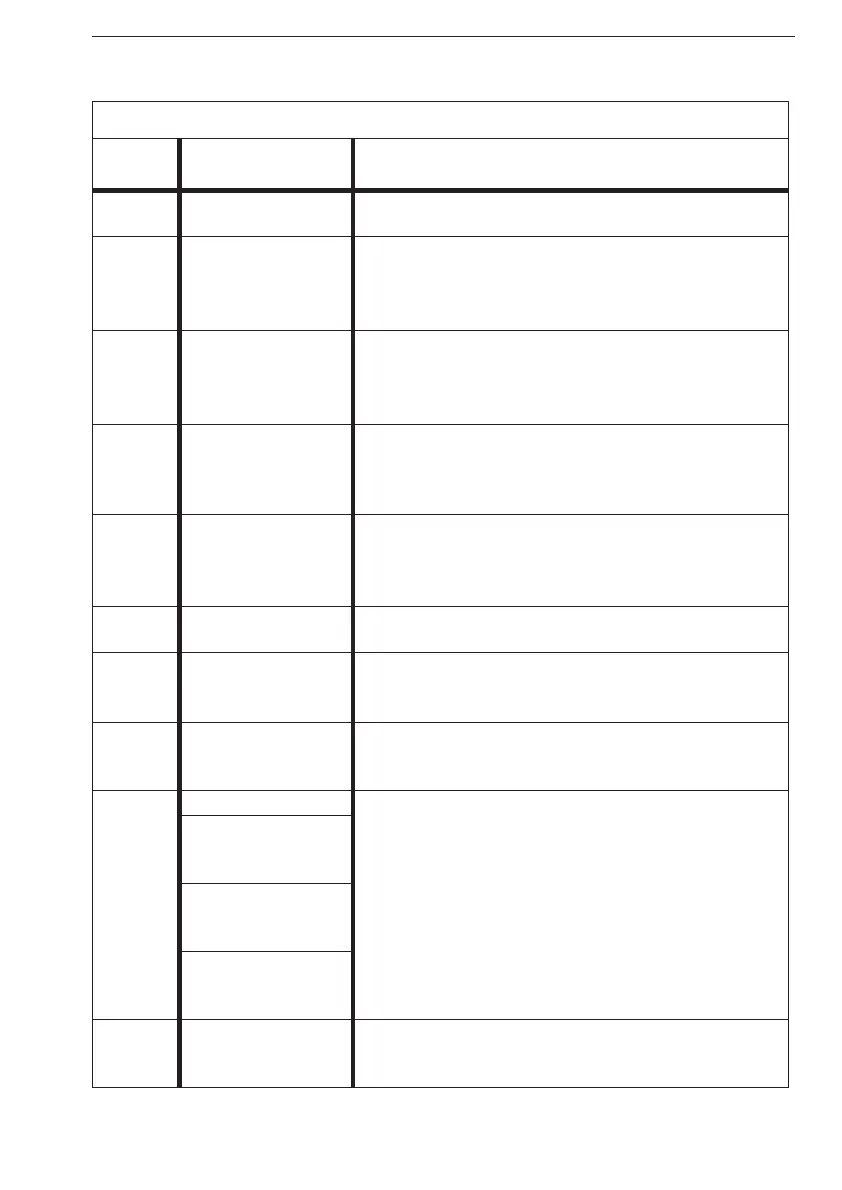Command Errors
Error
Number
Error Description Description/Explanation/Examples
–105
GET not allowed A Group Execute Trigger was received within a pro
-
gram message (see IEEE-488.2, 7.7).
–108
Parameter not al
-
lowed
More parameters were received than expected for
the header; for example, the *EMC common com
-
mand accepts only one parameter, so receiving
*EMC0,,1 is not allowed.
–109
Missing parameter Fewer parameters were received than required for
the header; for example, the *EMC common com
-
mand requires one parameter, so receiving *EMC is
not allowed.
–110
Command header
error
An error was detected in the header. This error
message is used when the counter cannot detect
the more specific errors described for errors –111
though –119.
–111
Header separator
error
A character that is not a legal header separator was
encountered while parsing the header; for example,
no space followed the header, thus *GMC"MACRO"
is an error.
–112
Program mnemonic
too long
The header contains more than 12 characters (see
IEEE-488.2, 7.6.1.4.1).
–113
Undefined header The header is syntactically correct, but it is unde-
fined for this specific counter; for example, *XYZ is
not defined for any device.
–114
Header suffix out of
range
Indicates that a non-header character has been en
-
countered in what the parser expects is a header el
-
ement.
–120
Numeric data error This error, as well as errors –121 through –129, are
generated when parsing a data element that ap
-
pears to be of a numeric type. This particular error
message is used when the counter cannot detect a
more specific error.
Numeric data error;
overflow from con
-
version
Numeric data error;
underflow from con
-
version
Numeric data error;
not a number from
conversion
–121
Invalid character in
number
An invalid character for the data type being parsed
was encountered; for example, an alpha in a deci
-
mal numeric or a “0" in octal data.
Error Messages
Error Code -105 to -121 7-3
