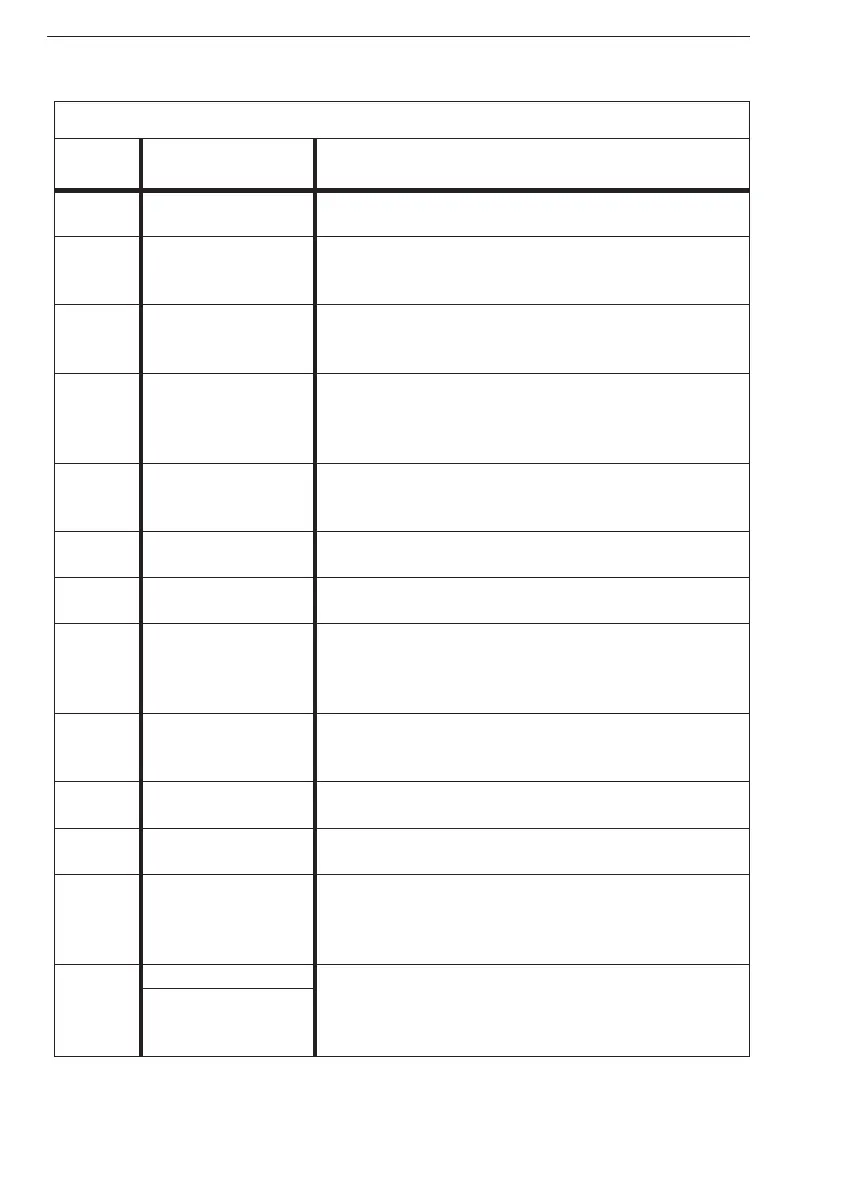Command Errors
Error
Number
Error Description Description/Explanation/Examples
–123
Exponent too large The magnitude of the exponent was larger than
32000 (see IEEE-488.2, 7.7.2.4.1).
–124
Too many digits The mantissa of a decimal numeric data element con
-
tained more than 255 digits excluding leading zeros
(see IEEE-488.2, 7.7.2.4.1).
–128
Numeric data not al
-
lowed
A legal numeric data element was received, but the
counter does not accept it in this position for the
header.
–130
Suffix error This error as well as errors –131 through –139 is
generated when parsing a suffix. This particular er
-
ror message is used when the counter cannot detect
a more specific error.
–131
Invalid suffix The suffix does not follow the syntax described in
IEEE-488.2, 7.7.3.2, or the suffix is inappropriate for
this counter.
–134
Suffix too long The suffix contained more than 12 characters (see
IEEE-488.2, 7.7.3.4).
–138
Suffix not allowed A suffix was encountered after a numeric element
that does not allow suffixes.
–140
Character data error This error as well as errors 141 through –149 is gener-
ated when parsing a character data element. This par-
ticular error message is used when the counter cannot
detect a more specific error.
–141
Invalid character
data
Either the character data element contains an invalid
character or the particular element received is not
valid for the header.
–144
Character data too
long
The character data element contains more than 12
characters (see IEEE-488.2, 7.7.1.4).
–148
Character data not
allowed
A legal character data element was encountered
where prohibited by the counter.
–150
String data error This error as well as errors –151 through –159 is gen
-
erated when parsing a string data element. This partic
-
ular error message is used when the counter cannot
detect a more specific error.
–151
Invalid string data A string data element was expected, but was invalid
for some reason (see IEEE-488.2, 7.7.5.2); for ex
-
ample, an END message was received before the
terminal quote character.
Invalid string data;
unexpected end of
message
Error Messages
7-4 Error Code -123 to -151
