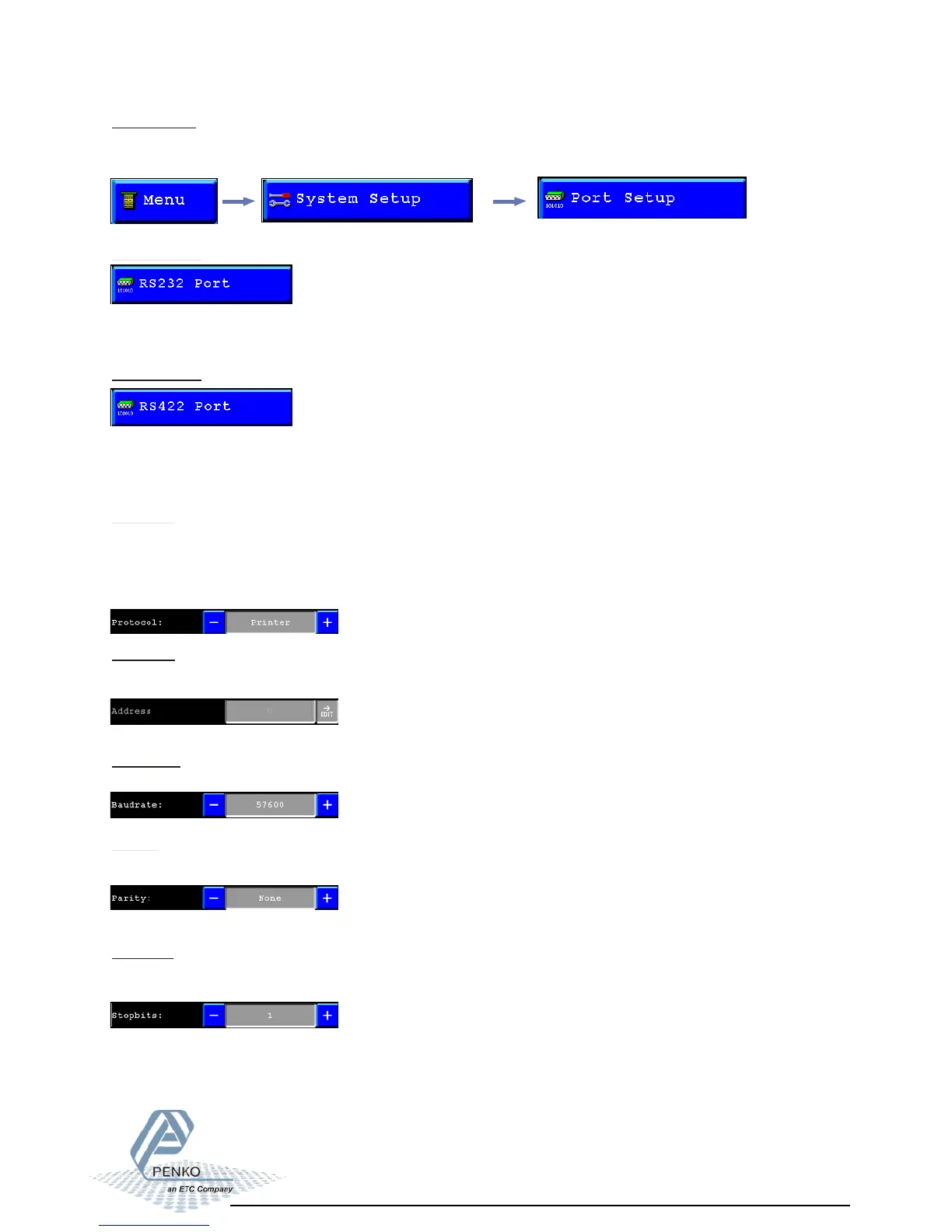Port setup 01
Protocol:
In this field, several communication protocols can be selected.
Different protocols are: None, Printer, ASCII, TP Slave, TP Master, NPV Slave, NPV
Master, INDICATOR, HL Viewteq, HL PLC, Modbus RTU, Modbus ASCII, Keyboard
Custom.
Address:
To identify the device in a configuration with multiple devices an address has to be
selected. (Not for all protocols)
Baudrate:
Select a speed for the protocol (Not for all protocols)
Parity:
Select a parity for the protocol
(Not for all protocols)
Port setup:
In the port setup it’s possible to set up all communication ports and protocols.
To go to the port setup press the “Port Setup” button from the System setup.
RS 232 port:
In this menu all settings for the RS 232 comport can be set.
For settings, see below.
RS 422 port:
In this menu all settings for the RS 422 comport can be set.
For settings, see below.
Stopbits:
Select the number of needed stopbits for the protocol
(Not for all protocols)