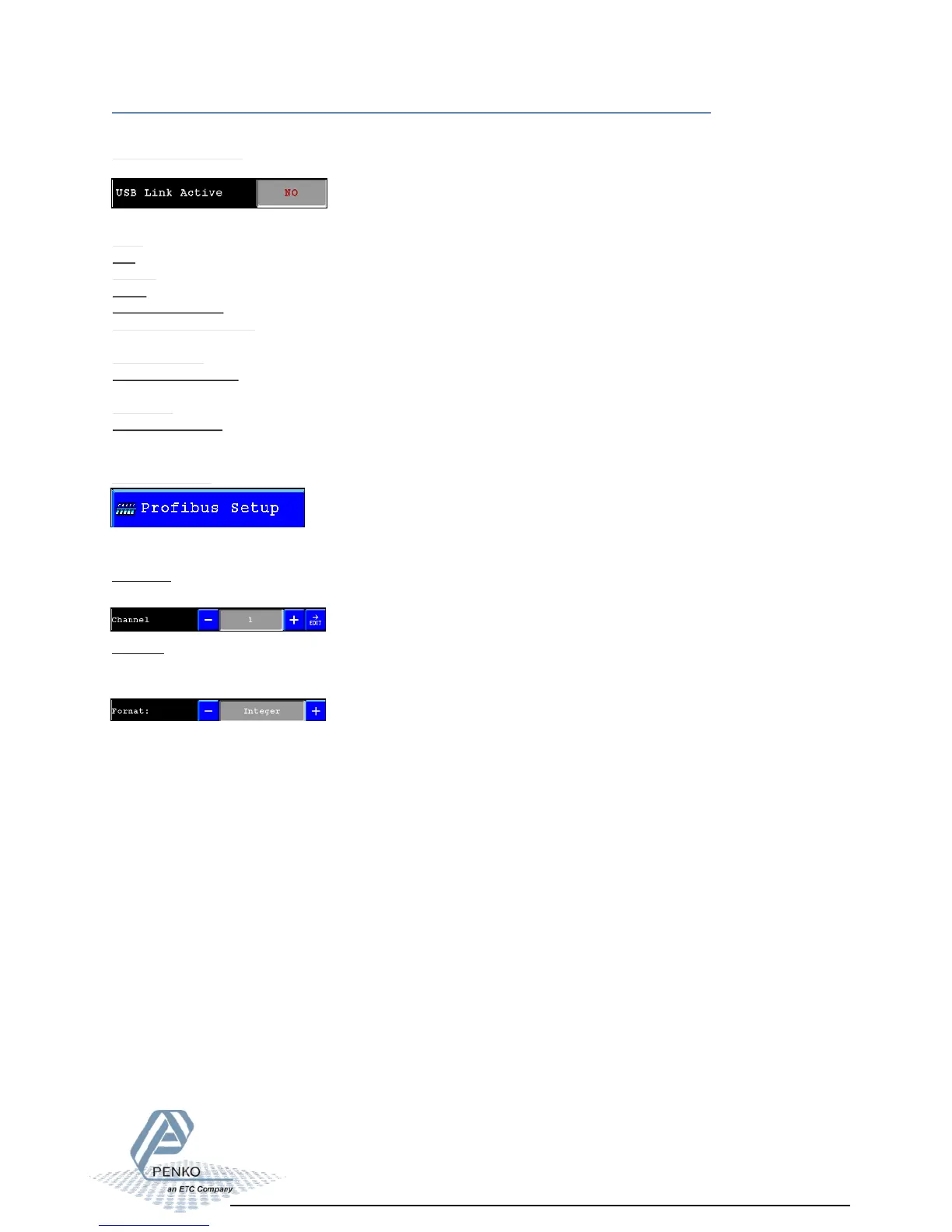Profibus setup:
In this menu all settings for the Profibus comport can be set.
Port setup 03
Channel:
To identify the device in the used configuration, a Channel has to be selected.
Format:
The profibus value can be shown as Integer (direct value without decimal point) or as
Floating point (real value with decimal point).
USB buslink active:
Tells if the USB buslink is active or the status of the USB Host.
The USB Port settings screen can show the following messages:
- USB device port is connected
- USB is disconnected
- USB stick is connected and ready
- USB stick is connected but busy
- too much current draw from USB port
- device connected to the USB host port is not recognised.
Currently only FAT or FAT16 formatted USB sticks are supporte d.
- Flex attempted to open a file that is not on the USB stick
- Currently only FAT or FAT16 formatted USB sticks are
supported.
Reformat the stick wit FAT filesystem
- File acces failed
- When the Flex switches from device to host, a connected PC must be
disconnected first.
YES
NO
Ready
Busy
USB overcurrent
USB device unknown
File not found
Invalid FAT Format
File error
Disconnect USB