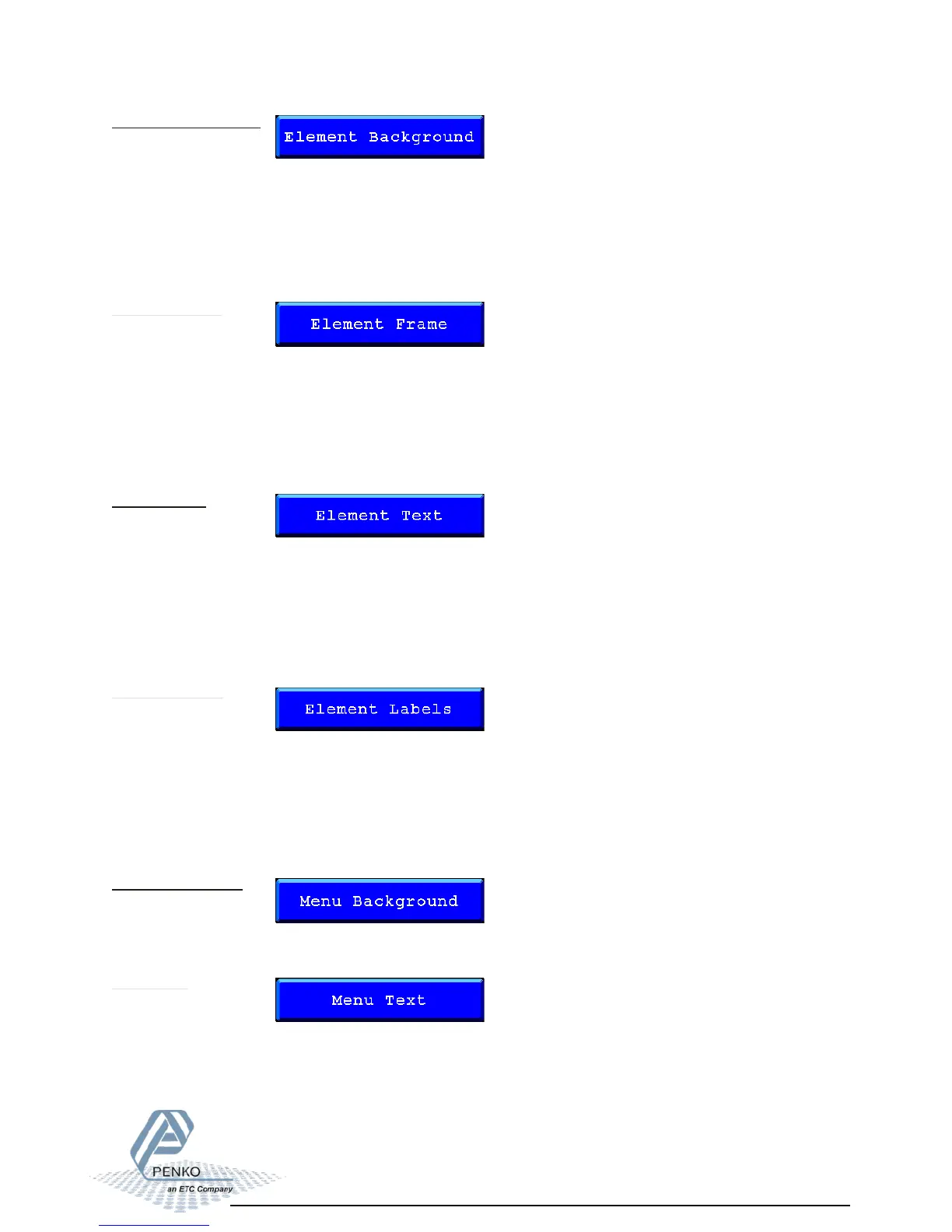Screen setup 05
Element Background:
Here you can change the colour of the background of the standard elements on the
standard Flex screens. The elements that are affected are:
- Large Indicator
- Small Indicator
- Bargraph
- History View
- Process Data
Element Frame:
Here you can change the colour of the frame around the standard elements on the
standard Flex screens. The elements that are affected are:
- Large Indicator
- Small Indicator
- Bargraph
- History View
- Process Data
Element Text:
Here you can change the colour of the text of the standard elements on the standard Flex
screens. The elements that are affected are:
- Large Indicator
- Small Indicator
- Bargraph
- History View
- Process Data
Element Labels:
Here you can change the colour of the labels that are used in the standard elements on
the standard Flex screens. The elements that are affected are:
- Large Indicator
- Small Indicator
- Bargraph
- History View
- Process Data
Menu Background:
Here you can change the colour of the background in the menu.
Menu Text:
Here you can change the colour of the text on the menu buttons.