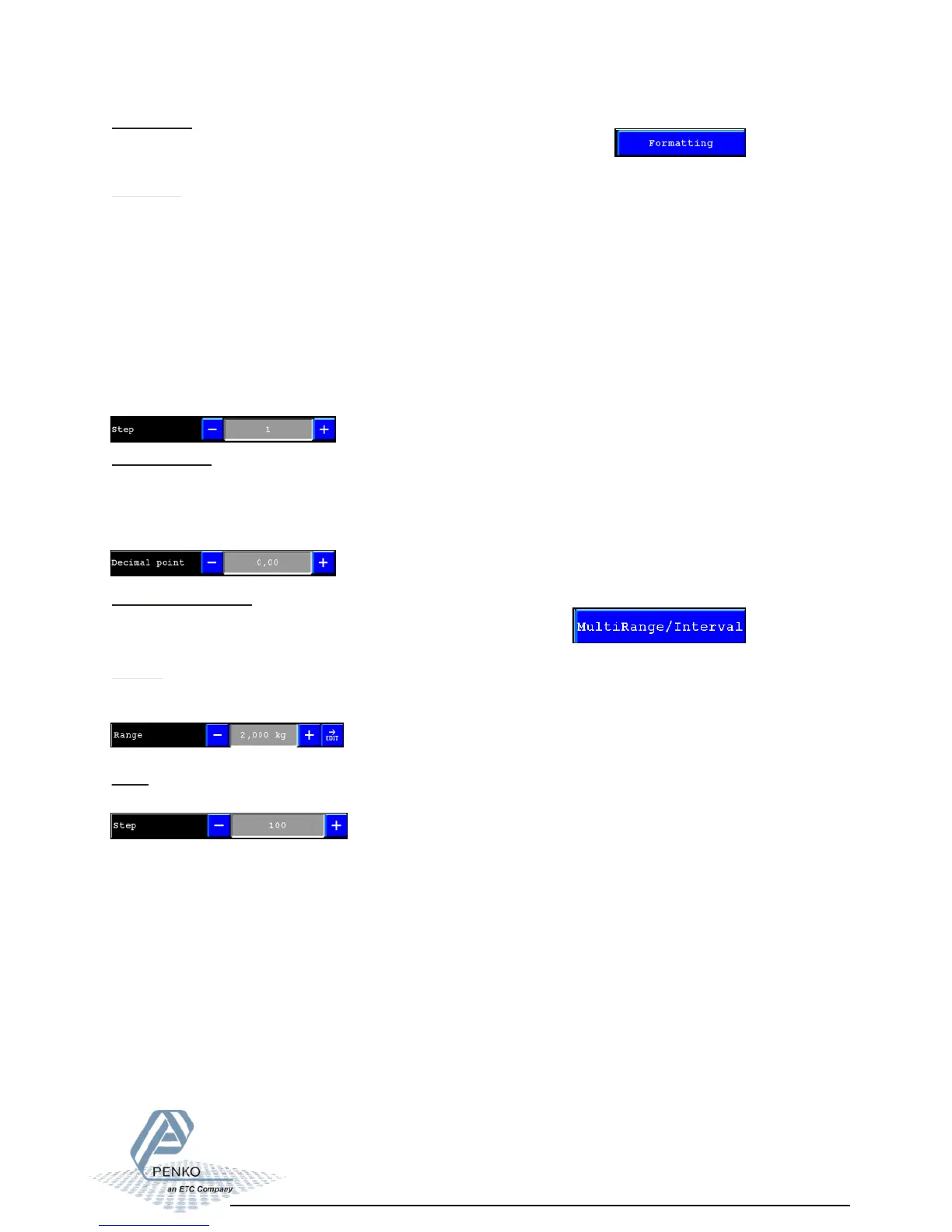Indicator set up 02
Step size:
Step size can be set at 1, 2, 5, 10, 20, 50, 100, 200.
The step size defines the scaled parts of the weight value.
Example: Weigher value is 2003 kg
Step size Display value
1 2003 kg
2 2004 kg
5 2005 kg
10 2000 kg
The display value will be rounded off to the nearest value with a valid step size.
Decimal point:
Decimal point position can be set from NONE to 0,00000.
The Decimal point defines the point position of the weight value.
Example: value 2006 kg with a decimal point position of “2” will be shown as 20.06 kg
Formatting:
Formatting defines the way that the weigher value will be shown.
To change the formats of the indicator, press the “Formatting” button.
MultiRange/Interval:
In the multirange/intervall the indicator can be set to change its
stepsize when the weigher signal reaches a certain value.
Range:
Step:
This is the number of divisions when the indicator has to display using the next step size.
Auto ranging is disabled when range size is set to 0.
The biggest alowed step size must be set in the step field.