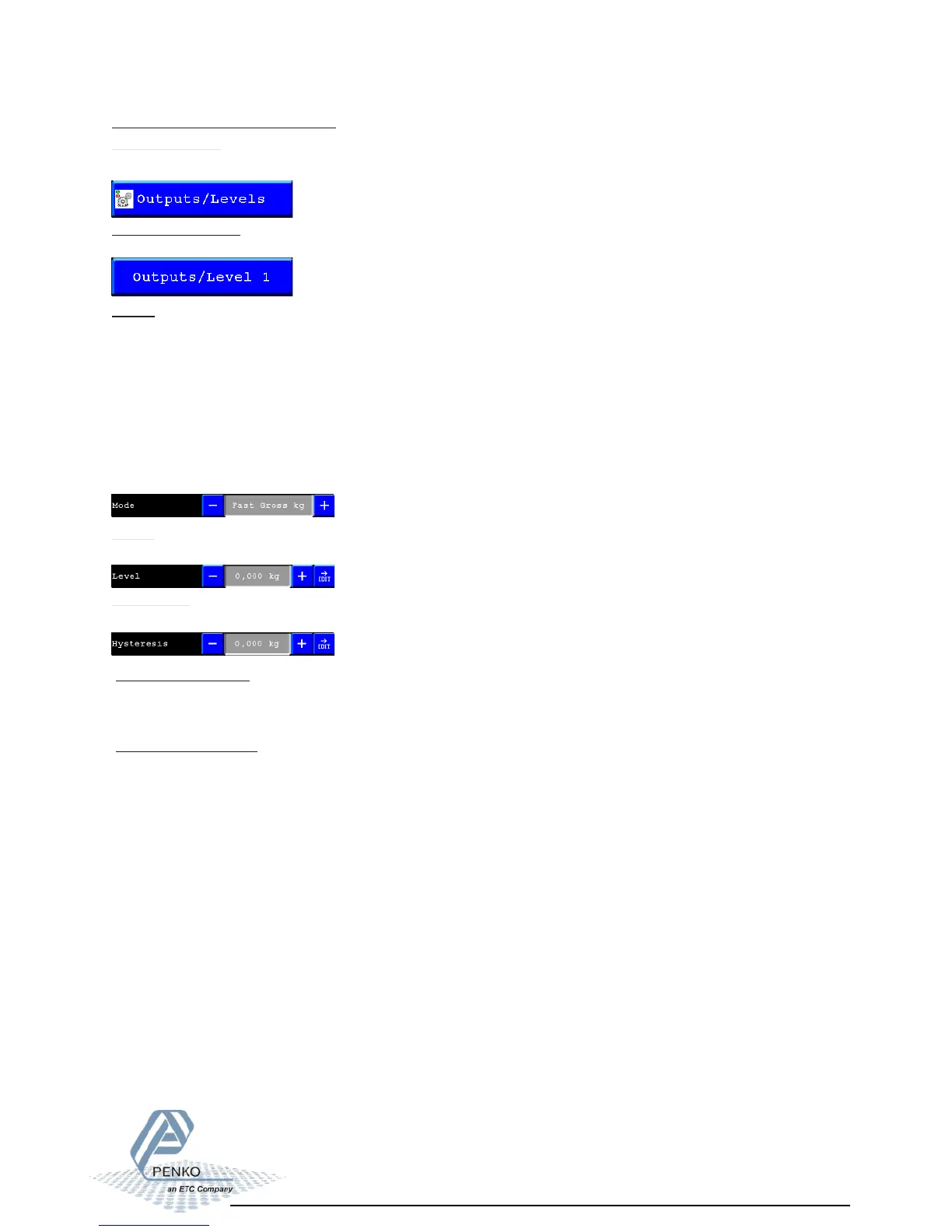Inputs/outputs 02
Outputs/Levels:
To setup the outputs, press the “Outputs/levels” button.
Outputs/Level 1-8:
Here you can select the function of outputs 1-8.
Mode:
In this field its possible to select weigher mode that the output has to switch on.
Different modes are:
- Fast Gross kg (unfiltered gross weigher value)
- Fast Net kg (unfiltered net weigher value)
- Gross kg (filtered gross weigher value)
- Net kg (filtered net weigher value)
- Tare kg (tare value)
- Peak kg ( weigher value )
- Valley kg ( weigher value can be reset by button valley reset)
highest reached can be reset by button peak reset
lowest reached
For Flex 2100 Indicator only!!!
Level:
In this field you can set the level at which the output will switch on.
Hysteresis:
In this field you can set the hysteresis for the outputs. (see diagram below)
Positive hysteresis:
Contact opens at or above setpoint value. contact closed below setpoint value minus
hysteresis
.
Negative hysteresis:
Contact closes at setpoint value plus hysteresis. contact closed below setpoint value
minus hysteresis.