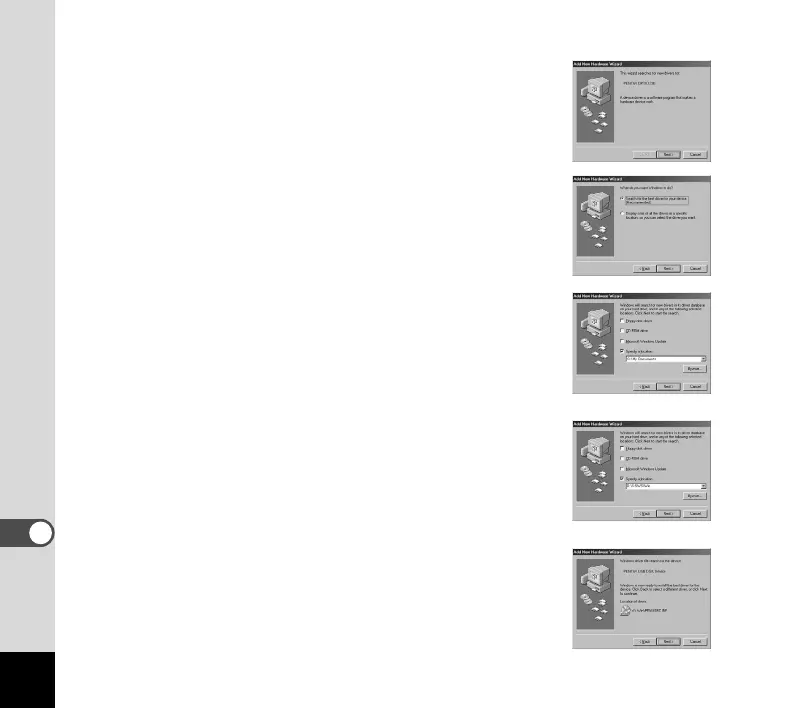54
¢ The [Add New Hardware Wizard] screen appears.
∞ Click [Next].
§ Make sure that [Search for the best driver for your
device (Recommended)] is selected and click
[Next].
¶ Make sure that [Specify a location] is checked and
click [Next].
[PENTAX USB DISK Device] will appear.
• Click [Next].
[Windows has finished installing the software that your new
hardware device requires.] will appear.
Viewing Images with a PC
