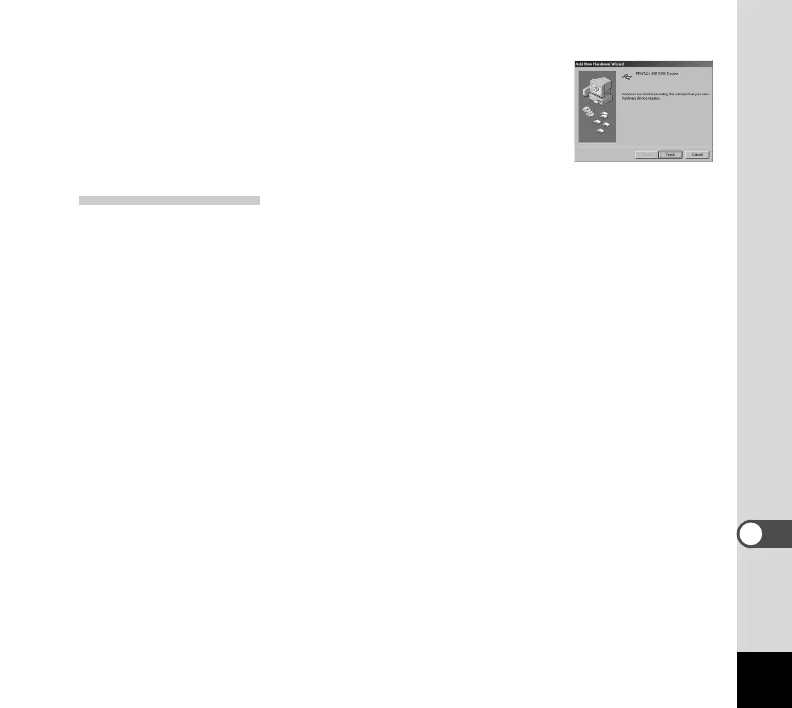ª Click [Finish].
Installing ACDSee™ 3.1
When installing ACDSee™ 3.1, recorded images can be viewed on your PC.
¡ Turn on your PC.
™ Set the included CD-ROM in the CD-ROM drive.
£ Double click [My Computer].
¢ Double click the [CD-ROM drive] icon.
∞ Double click [English].
§ Double click [setup.exe].
The Setup screen will appear. Follow the on-screen guidance and enter the registra-
tion information.
¶ When the installation is completed, restart Windows.
55
Viewing Images with a PC
