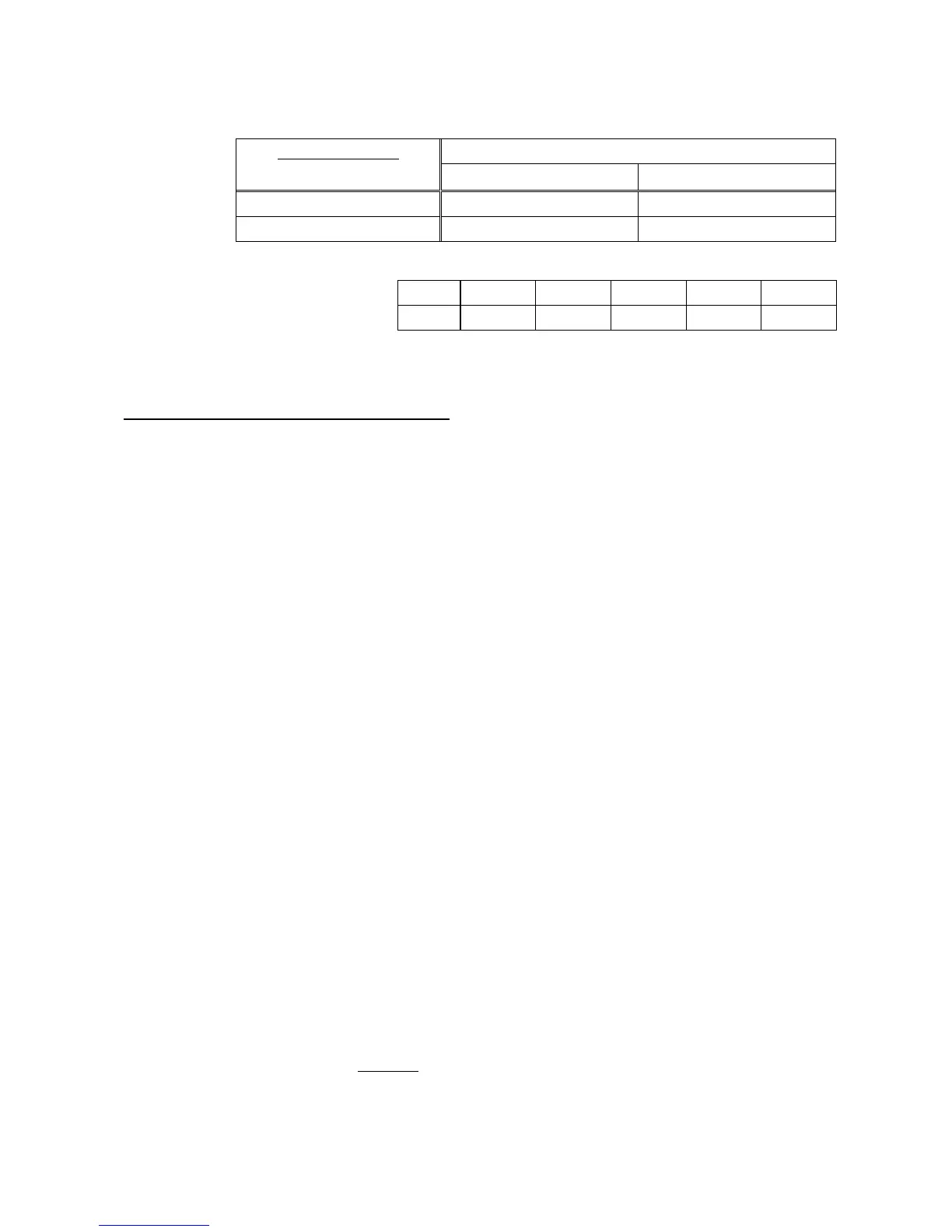76700 -74/94-
■K100D Standard of Exposure value
■K100D, Correlation table of EV with Y:
[Note] The standard is applied only
when the camera is set to the condition as mentioned above.
26-3. WB ( Confirmation of White Balance)
[Required equipment] Computer (for Digital adjustment), AC adaptor (D-AC10), USB cable (I-USB17),
SD card (for taking picture), FA50mm F1.4, A light (2856 K°), Color checker (Macbeth
TM
Chart or
equivalent), Fluorescent lamp (White 4244K°), Fluorescent lamp (Neutral white 5111K°), Image viewing
software (e.g. Adobe Photo shop or ACDSee
TM
), Gray chart (90x60cm or above)
[CAUTION] Both fluorescent lamps for checking should be used the Inverter (high-frequency converter)
lighting.
(1) Attach the lens to the camera and insert the SD card to the camera.
(2) Set the camera as follows.
Image: Natural, Capture mode: AV (Aperture-priority) mode, Metering Method:
Multi-Segment Metering, Sensitivity: ISO200, Focus mode SW: AF.S, Recorded pixels: 6M
(Default setting), Quality Level: Best (Default setting), Color Saturation: Normal, Image
Sharpness: Normal, Contrast: Normal, Color Space: sRGB (Default setting)
(3) Put the Color checker on the Gray chart as shown in the figure below.
(4) Light up the Color checker by the A light.
(5) Set the WB (White Balance) mode to “Tungsten Light”.
(6) Position the camera so that the Color-Checker and Gray-Chart are framed in the viewfinder as
shown in the figure below while looking through the viewfinder.
(7) Take a picture of them while changing the aperture value (F2.8~F8) so that the TV value
becomes between from 1/30 to 1/250.
(8) Take a picture of them similarly by setting the WB to “Fluorescent Light W white”
while using the Fluorescent lamp (white 4244K°) for lighting.
(9) Take a picture of them similarly by setting the WB to “AWB” while using the Fluorescent lamp
(Neutral white 5111K°) for lighting.
(10) View the three pictures which have been taken above by the Image viewing software, and
confirm whether the true color of Neutral 5
indicated by arrow in the figure below is reproduced
or not while comparing with Color chart. And, confirm that other colors also have not been changed.
Tolerance (EV)
P, Tv, Av–AE mode
Light value / Lens
AE Master Lens (P) F・FA 50mm F1.4(∞)
LV6~14 +0.25~-1.00 +0.70~-0.50
LV15 (Multi-segment) +0.75~-0.50 +1.20~±0.00
EV
-1.0 -0.5 ±0 +0.5 +1.0
Y= 67 87 110 132 155
