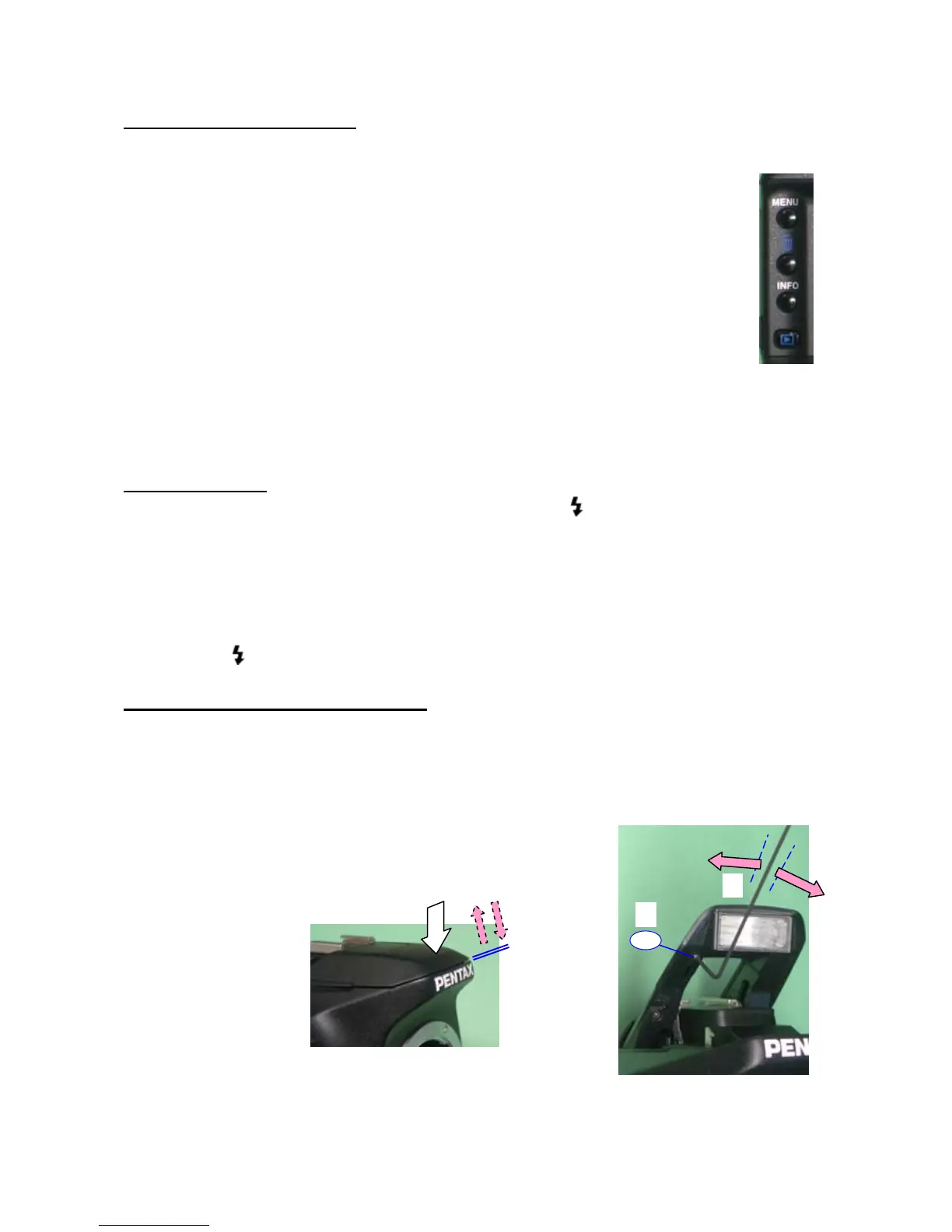76700 -54/94-
20-6. Shooting, Playback check
(1) Turn the main SW to OFF and insert the SD card (for Taking picture) into the camera.
(2) Turn the main SW ON
(3) Press the MENU button and format the SD card according to indication of
LCD monitor.
(4) Set the Quality level and Recorded pixels to the default setting and
take three pictures. (Quality Level: ☆☆☆, Recorded Pixels: 6M)
(5) Press the Playback button and confirm the image quality.
(6) When the INFO button is pressed during playback, the camera must switch from
Normal Playback Screen to Histogram Display.
(7) When the INFO button is pressed again, the camera must switch from Histogram
Display to Detailed Information display.
(8) Press the Delete button twice, and then delete all images by the four-way controller key and OK button.
(9) Turn the main SW to OFF and remove the SD card from the camera.
20-7.Flash Check
(1) The built-in flash pops up when the flash button is pressed. And, must be appeared in the
viewfinder and on the LCD panel when flash is fully charged.
(2) The flash must be discharged when taking a picture in low light condition.
(3)The built-in flash must be retracted firmly when flush is pushed down by finger.
* If flash does not retract properly or too much gap (more than 0.2mm), follow the [Adjustment of flash
retract position].
(4)Confirm that must be appeared and discharged when an external flash is attached.
20-8 Adjustment of flash retract position
Preparation: Hexagonal driver 0.9mm (HD-M0.9)
(1) There should be approx 0.1mm between a and b when push down the flash.
(2) It can be adjusted by turning the adjusting screw, refer to the picture.
(3) Apply screw lock to the adjusting screw
0.1mm
a b
(1)
a
b
SL
(2)
(3)
