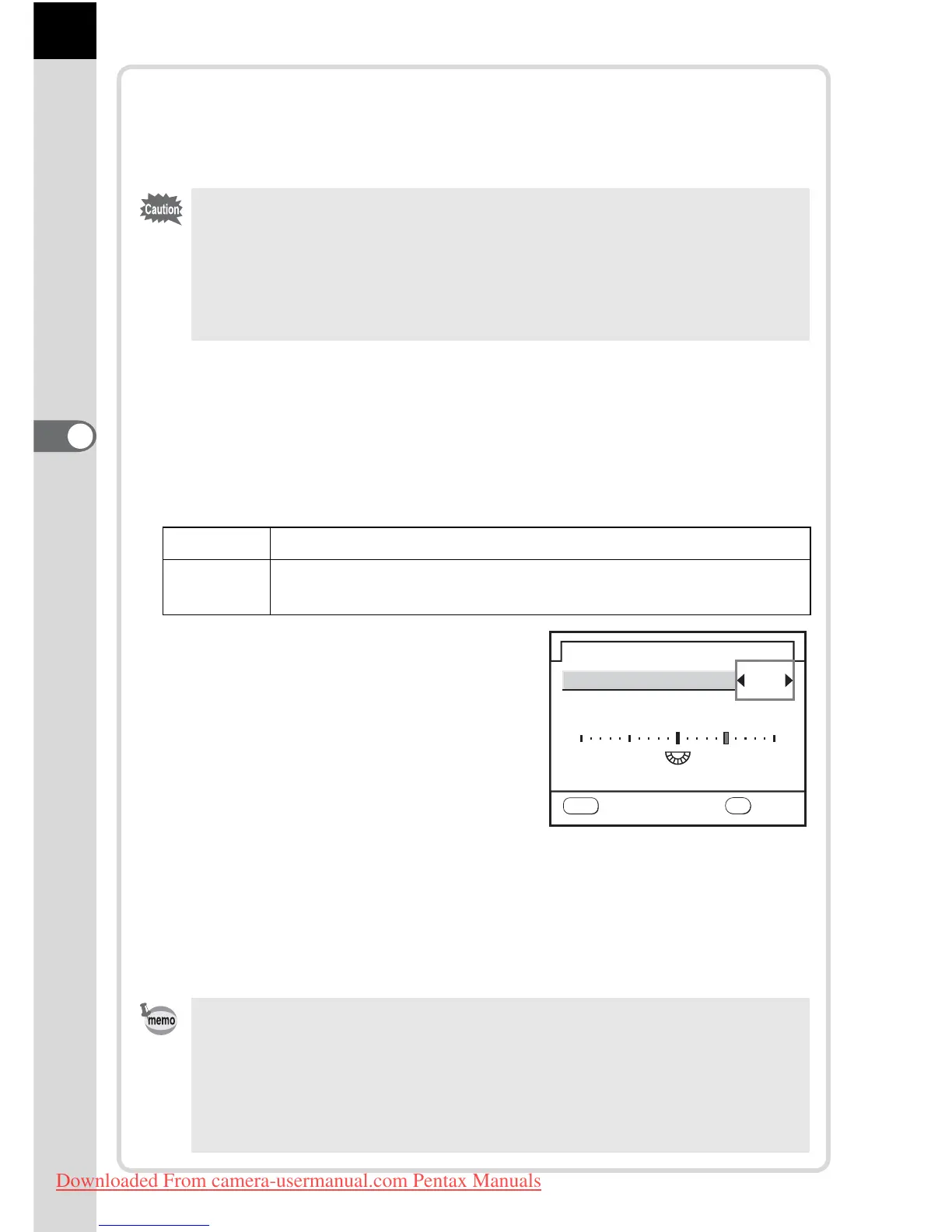106
Shooting Functions
4
AF Adjustment
You can adjust the AF focusing position with [35. AF Adjustment] in
the [A Custom Setting] menu.
1 Select [35. AF Adjustment] in the [A Custom Setting] menu and
press the four-way controller (5).
2 Press the four-way controller (23) to select [On] and press the
four-way controller (5).
The AF Adjustment screen appears.
3
Use the four-way controller (
23
) to select [Apply All] or [Apply One].
4 Press the four-way controller (5) and
adjust the value with the rear e-dial or
the four-way controller (45).
Press the four-way controller (5)
(rear e-dial y) to adjust the focus to a
closer position and press the four-way
controller (4) (rear e-dial f) to adjust
the focus to a farther position.
5 Press the 4 button.
6 Press the 4 button.
The camera returns to the Capture mode.
7 Take a test picture.
You can check the focusing position by enlarging the image during
Live View (p.114) or Digital Preview (p.115).
• Be sure to use AF Adjustment only when necessary. Care should
be taken as adjusting the autofocus may make it difficult to
capture images with the appropriate focus.
• Any camera shake during test shooting for focus adjustment may make
it difficult to obtain the accurate focusing position. Therefore, always
use a tripod when taking test shots.
Apply All Applies the same adjustment value to all lenses.
Apply One
The lens ID is displayed when obtained. Saves and applies
an adjustment value for each lens type. (Up to 20 lens types)
• Press the Green button in Step 4 to set the adjustment value to ±0.
• If an adjustment value has been saved using Apply One and you press
the 4 button with [Apply All] selected in Step 6, the Apply All value is
used instead of the Apply One value.
• To reset a saved adjustment value, select [Reset] on the AF
Adjustment screen in Step 3. (p.241)
AF Adjustment
35.
Reset
Apply One Unset
Apply All
+5
MENU
Save
OK
Cancel
Downloaded From camera-usermanual.com Pentax Manuals
