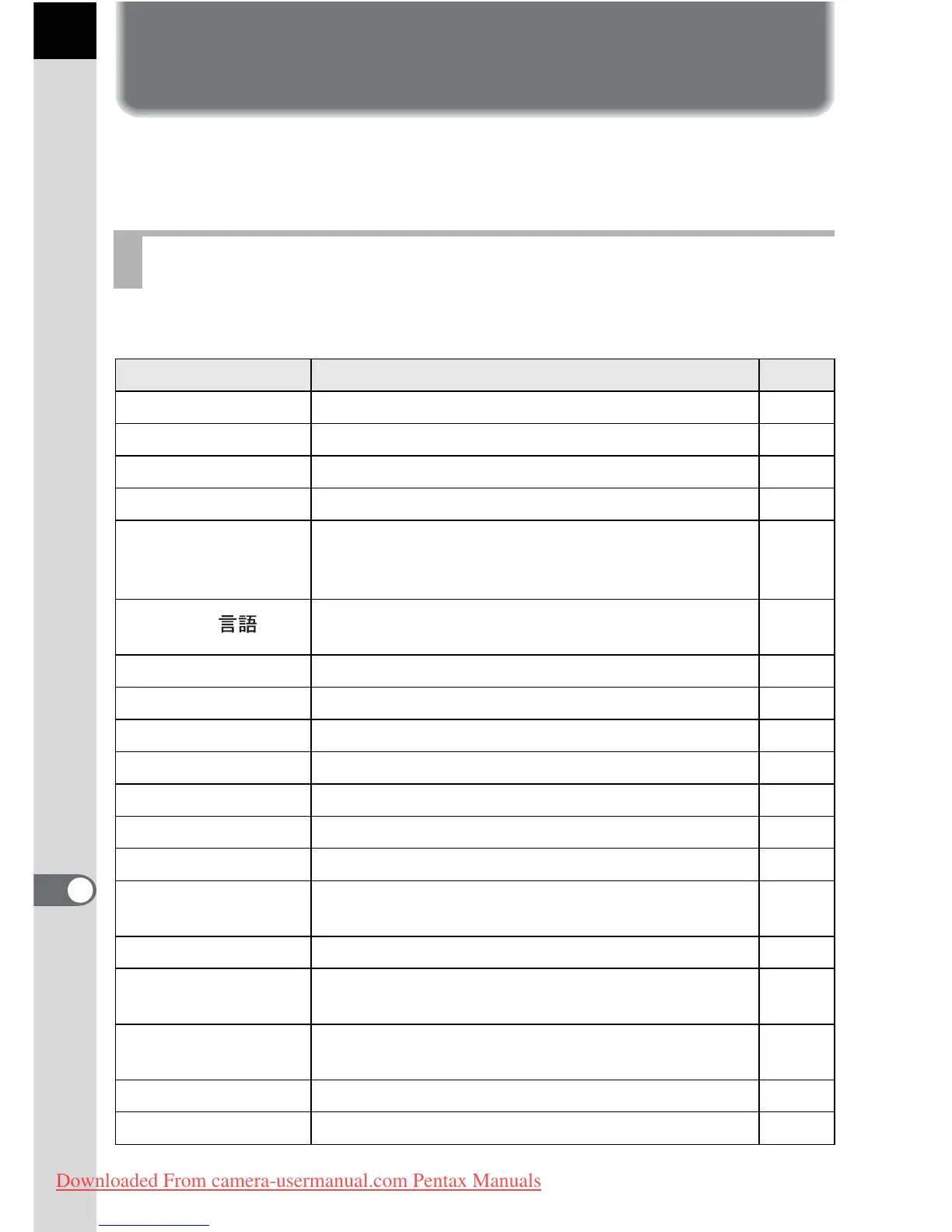216
Camera Settings
10
How to Operate the [R Set-up] Menu
Press the 3 button and use the four-way controller (45) to display
the [R Set-up] menu.
Perform various settings related to the camera in the [R Set-up] menu.
[R Set-up] Menu Setting Items
Item Function Page
USER Registers the current camera settings to USER. p.133
Format Formats the SD Memory Card. p.218
Beep Switches the beep tone on/off. p.219
Date Adjust Sets the date format and time. p.220
World Time
Sets display of local date and time of a specified
city in addition to the present location on the
monitor when traveling overseas.
p.221
Language/
Changes the language in which menus and
messages appear.
p.224
Text Size Sets the size of the text selected in the menus. p.225
Guide display Sets to display indicators in the monitor. p.225
Brightness Level Changes the brightness of the monitor. p.226
LCD Color Tuning Adjusts the color of the monitor. p.226
Video Out Sets the output format to the TV monitor. p.233
USB Connection
*1
Sets the USB cable connection (PC or printer). p.208
Auto Power Off Sets the time to turn off automatically. p.233
Folder Name
Sets the method used to assign folder names for
storing images.
p.230
File Name Sets the file name of the image to be saved. p.231
Select battery
Sets battery priority for when battery grip is
attached.
p.234
Pixel Mapping
Maps out and corrects for any defective pixels in
the CMOS sensor.
p.235
Dust Alert Detects dust adhering to the CMOS sensor. p.252
Dust Removal Cleans the CMOS sensor by shaking it. p.252
Downloaded From camera-usermanual.com Pentax Manuals