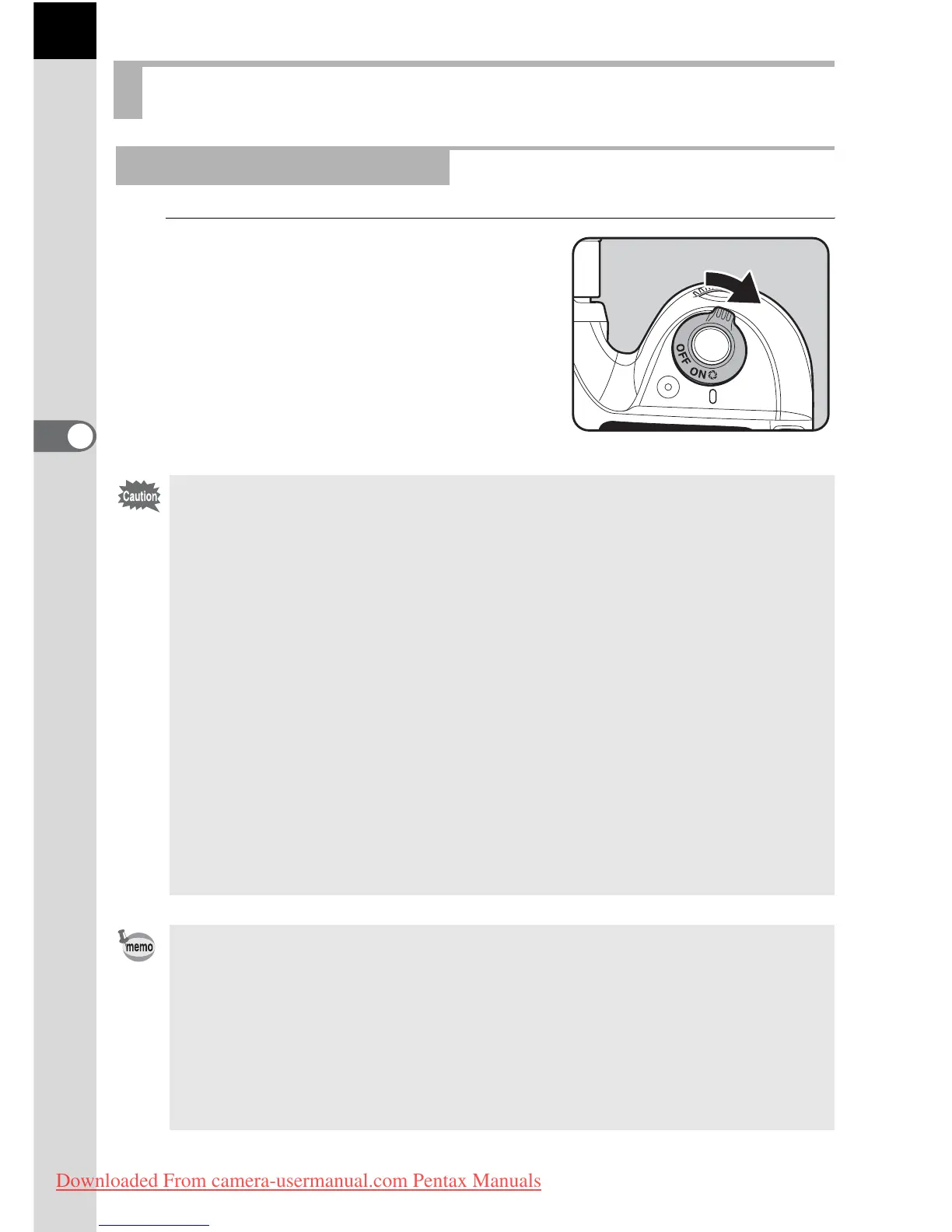114
Shooting Functions
4
1
Focus on the subject, and then
turn the main switch to |.
The mirror raises and a real-time image is
displayed on the monitor. Turn the main
switch to | again to exit Live View.
Live View can be displayed for up to 3
minutes.
Displaying the Preview
Displaying the Live View
• If Live View is used in places where the camera may become hot, such as in
direct sunlight, l (temperature warning) may appear on the monitor. Cancel
Live View, as the internal temperature of the camera is rising.
• If Live View is used even after l (temperature warning) appears, Live View
may end before 3 minutes elapse. Normal shooting is possible even if Live
View is ended.
• Even when the main switch is turned to |, if the internal temperature of the
camera is high, l (temperature warning) will appear on the monitor and Live
View may not be possible.
• When the focus mode is set to l and the = button is pressed during
Live View, the displayed image will disappear and AF will activate. Once
focused, the image will be displayed in Live View again.
• AF using the shutter release button is not available during Live View.
• Aperture, shutter speed, sensitivity, EV compensation, and exposure bracket
cannot be changed during Live View.
• The aperture value and shutter speed are not displayed in the LCD panel or
shooting information screen during Live View.
• Live View is exited after 3 minutes elapse, or if the 3 button, { button,
or Q button is pressed.
• The grid and AF frame can be displayed during Live View. Set in [Live View]
(p.228) in the [Q Playback] menu.
• You can magnify the image during Live View with the rear e-dial. (p.174)
• Shooting while holding the camera by hand and viewing the monitor can
create camera shake. Use of a tripod is recommended.
• Live View is not available when data is being saved to an SD Memory Card.
Downloaded From camera-usermanual.com Pentax Manuals