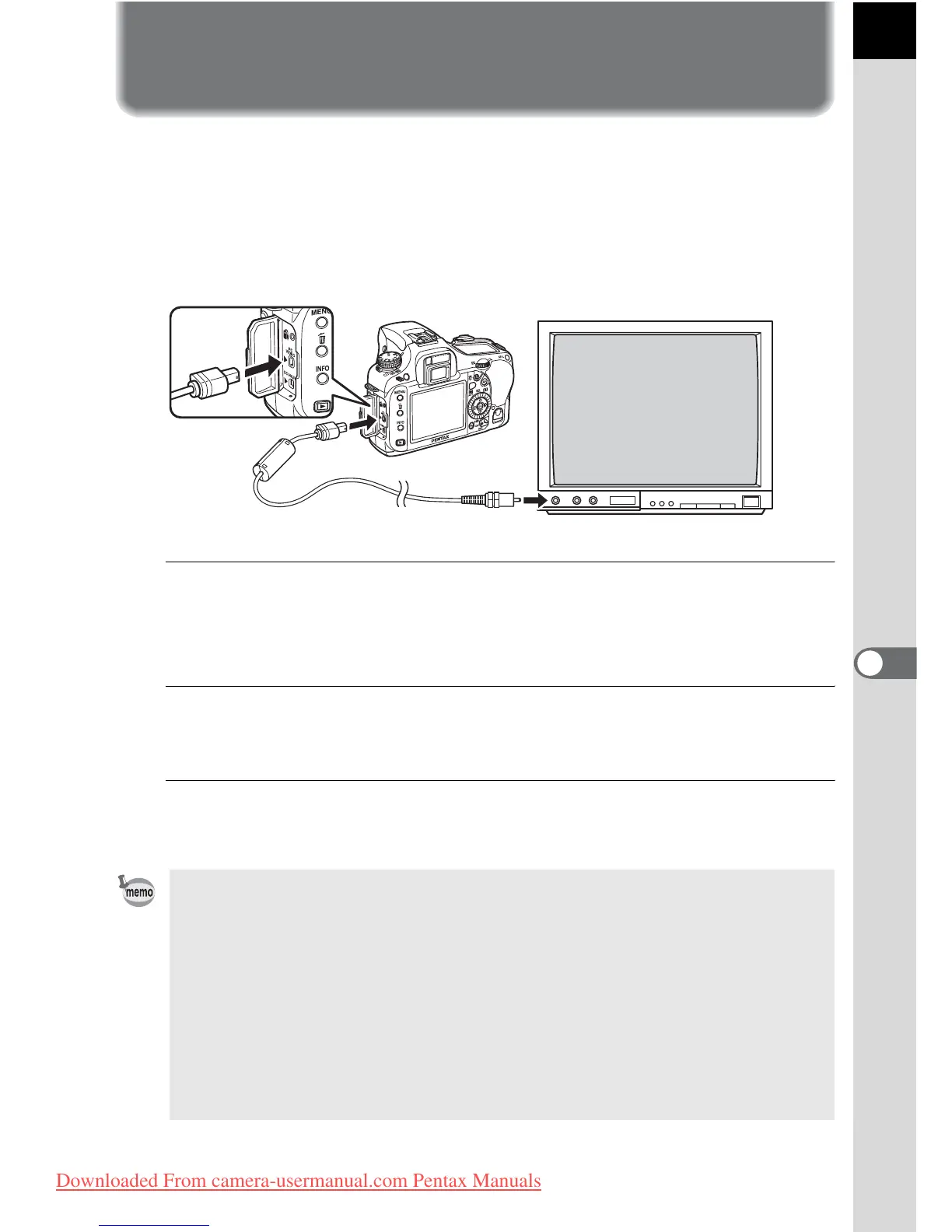191
Playback Functions
7
Connecting the Camera to AV
Equipment
By using the provided video cable (I-VC28), you can play back images
using a TV or other device with a video IN jack as your monitor. Make sure
that both the TV and the camera are turned off before connecting the
cable.
1Selecting the Video Output Format (p.233)
1
Open the terminal cover, face the arrow on the provided
video cable toward the S mark on the camera, and
connect the video cable to the USB/Video terminal.
2
Connect the other end of the video cable to the video IN
jack on the AV device.
3
Turn the AV device and camera on.
• If you intend to use the camera continuously for a long period, use of the AC
adapter D-AC50 (optional) is recommended. (p.39)
• For AV equipment with multiple video IN jacks (such as TVs), check the
operating manual of the AV device, and select the video IN jack to which the
camera is connected.
• Depending on the country or region, images may fail to be played back if the
video output format is set different from the one in use there. If this happens,
change the video output format setting. (p.233)
• The camera monitor turns off while the camera is connected to the AV
device.
Downloaded From camera-usermanual.com Pentax Manuals