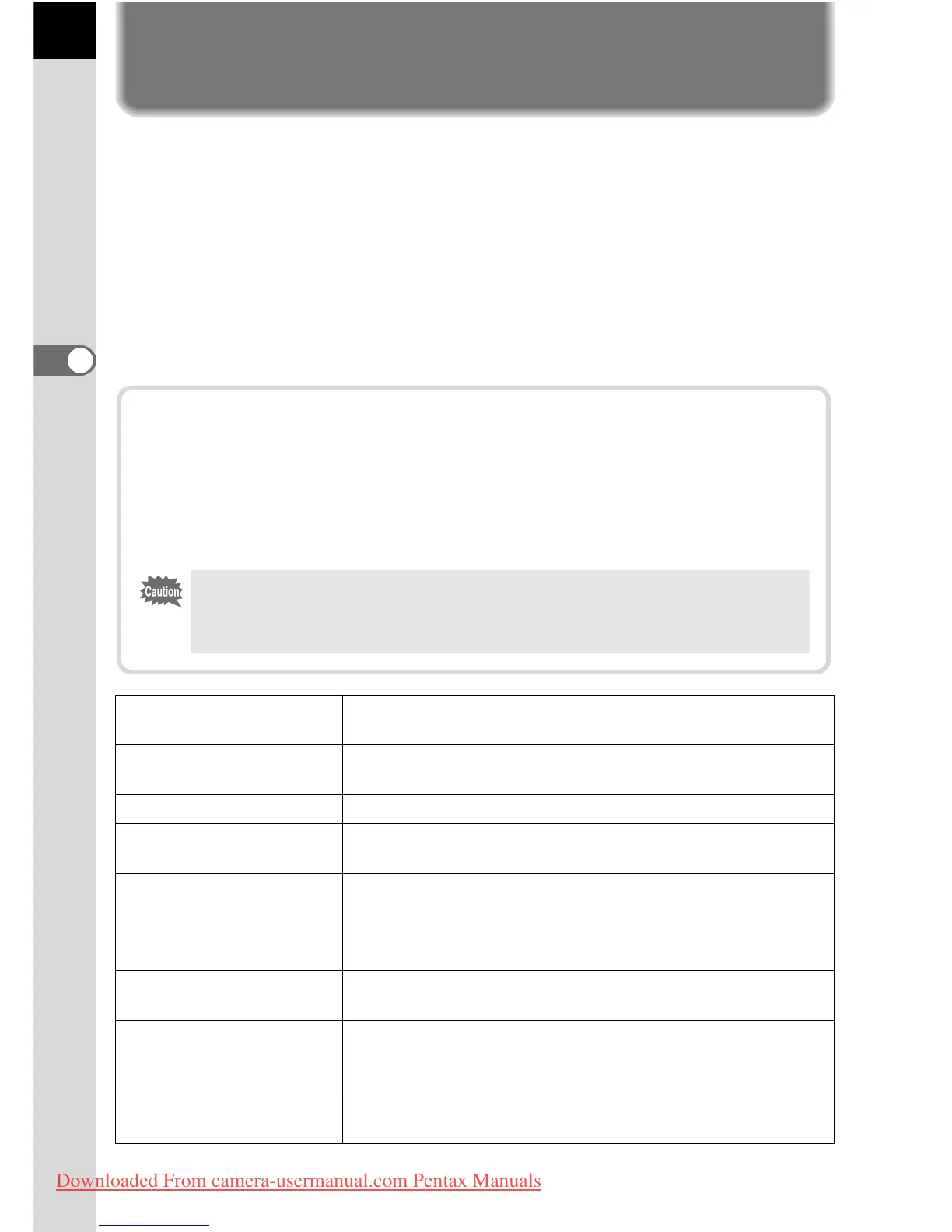60
Basic Operations
3
Using the Built-in Flash
If you wish to discharge the flash in a dark or backlit location, press the
K button to pop up the flash. Select a flash mode to suit your purpose
from the Flash options screen in the Fn menu. You can adjust the flash
output with the rear e-dial in any Exposure mode other than Green mode.
The built-in flash is optimum at about 0.7 m to 5 m from the subject.
Exposure will not be properly controlled and vignetting may occur when
used at a distance closer than 0.7 m (this distance varies slightly
depending on the lens being used and set sensitivity (p.141)).
C
Auto discharge
Discharges the flash automatically in dark or backlit
locations.
D
Auto flash+
Redeye reduct
Lights a red-eye reduction light before automatic flash.
E
Flash On Discharges the flash each time.
F
Flash On+
Red-eye
Lights a red-eye reduction light before discharging the
flash with Flash On.
G
Slow-speed sync
Sets the shutter speed slower depending on the
brightness. Use this when shooting a portrait in front of
a sunset or other scenery to capture both the person
and background clearly.
H
Slow-speed sync+
Red-eye
Lights a red-eye reduction light before discharging the
flash with Slow-speed sync.
I
k
Trailing curtain
sync
Discharges flash immediately before closing the
shutter curtain. Capture moving images as if they are
leaving a trail behind.
r
Wireless Mode
You can synchronize a dedicated external flash
(AF540FGZ or AF360FGZ) without using a sync cord.
Compatibility of built-in flash and lens
Vignetting (darkening of the corners of the image due to a lack of
light) may occur depending on the lens being used and the capture
conditions. We recommend taking a test shot to confirm this.
1DA, D FA, FA J, FA and F Lens Compatibility with the Built-in Flash
(p.142)
• When using the built-in flash, remove the lens hood before shooting.
• The built-in flash fully discharges for lenses without a function to set
aperture lens ring to s (Auto).
Downloaded From camera-usermanual.com Pentax Manuals
