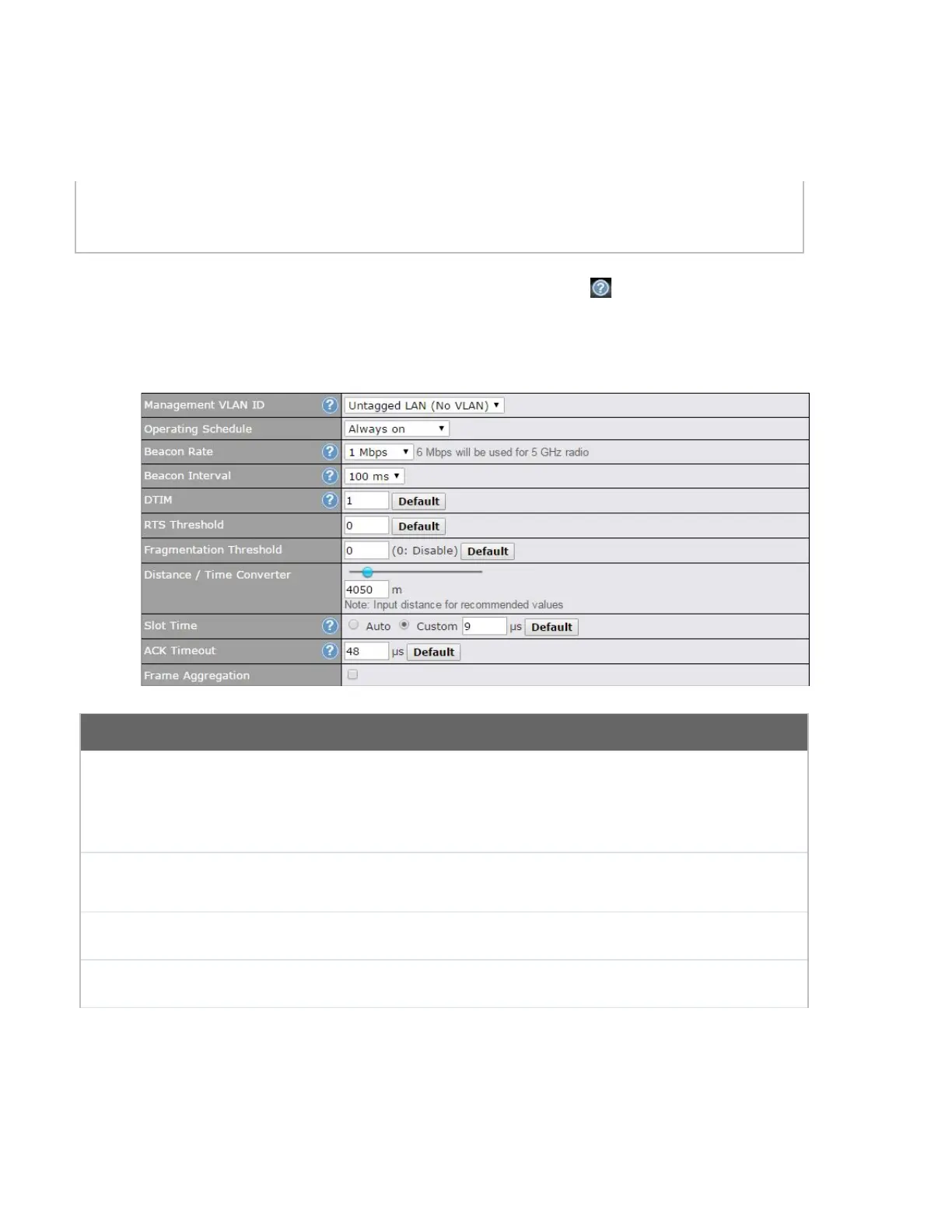Maximum
number of
clients
This setting determines the maximum number of clients that can connect to this Wi-Fi
frequency.
Advanced Wi-Fi AP settings can be displayed by clicking the on the top right-hand corner
of the Wi-Fi AP Settings section, which can be found at AP>Settings. Other models will
display a separate section called Wi-Fi AP Advanced Settings, which can be found at
Advanced>Wi-Fi Settings.
This field specifies the VLAN ID to tag to management traffic, such as communication
traffic between the AP and the AP Controller. The value is zero by default, which means
that no VLAN tagging will be applied.
NOTE: Change this value with caution as alterations may result in loss of connection to
the AP Controller.
Choose from the schedules that you have defined in System>Schedule. Select the
schedule for the integrated AP to follow from the drop-down menu.
This option is for setting the transmit bit rate for sending a beacon. By default, 1Mbps is
selected.
This option is for setting the time interval between each beacon. By default, 100ms is
selected.