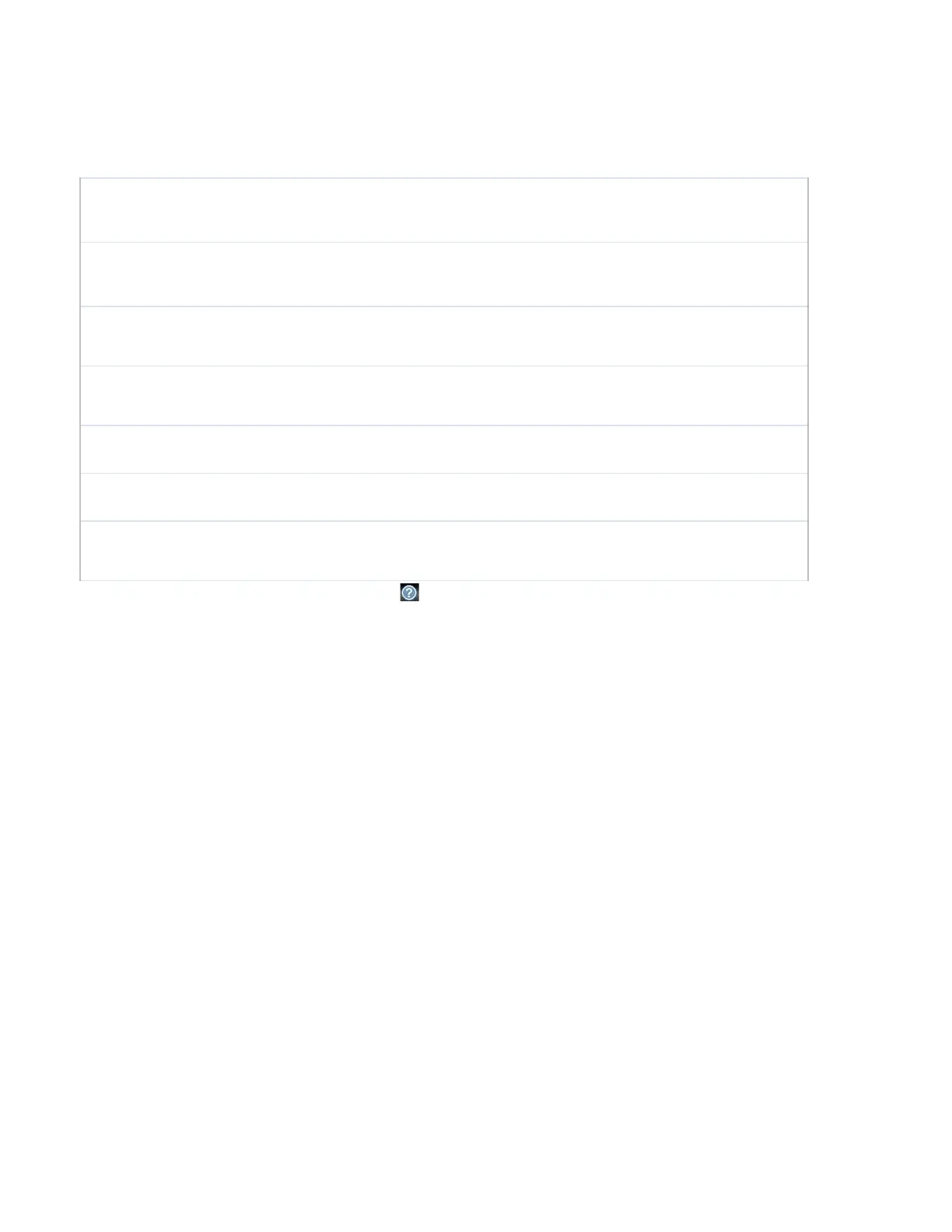This field allows you to set the frequency for the beacon to include delivery traffic
indication messages. The interval is measured in milliseconds. The default value is set to
1 ms.
The RTS (Request to Clear) threshold determines the level of connection required
before the AP starts sending data. The recommended standard of the RTS threshold is
around 500.
Fragmentation
Threshold
A
This setting determines the maximum size of a packet before it gets fragmented into
multiple pieces.
Distance / Time
Convertor
Select the range you wish to cover with your Wi-Fi, and the router will make
recommendations for the Slot Time and ACK Timeout.
This field is for specifying the unit wait time before transmitting a packet. By default, this
field is set to 9 µs.
This field is for setting the wait time to receive an acknowledgement packet before
performing a retransmission. By default, this field is set to 48 µs.
This option allows you to enable frame aggregation to increase transmission throughput.
A
- Advanced feature, please click the button on the top right-hand corner to activate.