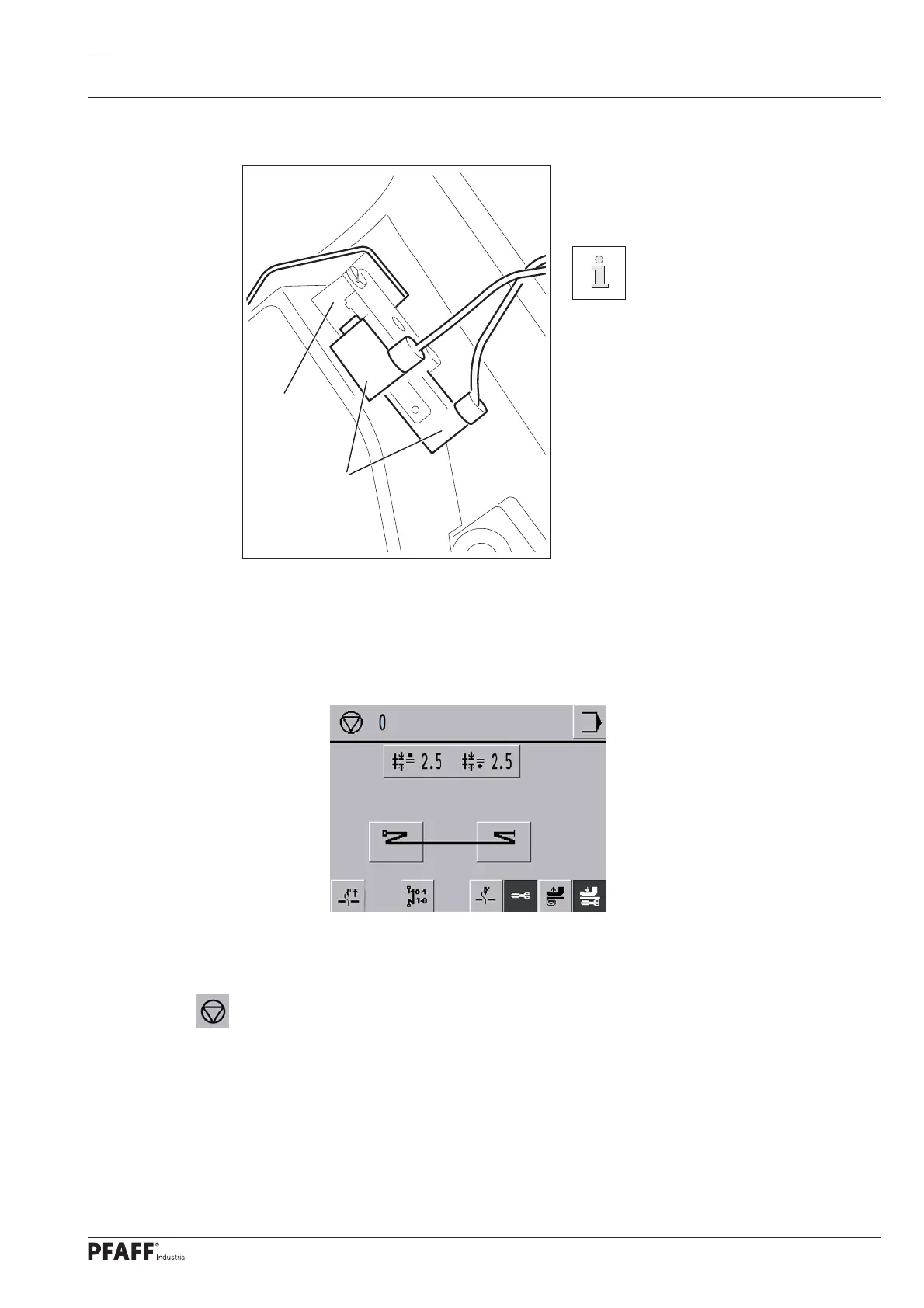Set-up and Initial Start-up
29
8.02.07 Connecting the safety switch
Connect the plug 1 of the safety switch 2
as shown in Fig. 8 - 10.
If the sewing head is tilted
back, the safety switch acti-
vates the start inhibitor, pre-
venting the machine starting up
if the main switch is turned on.
Fig. 8 - 10
1
2
8
.02.08 Checking the start inhibitor function
Switch on the machine at the main switch and let the sewing head rest on the sewing
head support.
The “STOP” symbol must appear on the control panel.
If the symbol is not displayed, check the safety switch setting.
Return the sewing head to its upright position.
The machine is ready for operation again.
