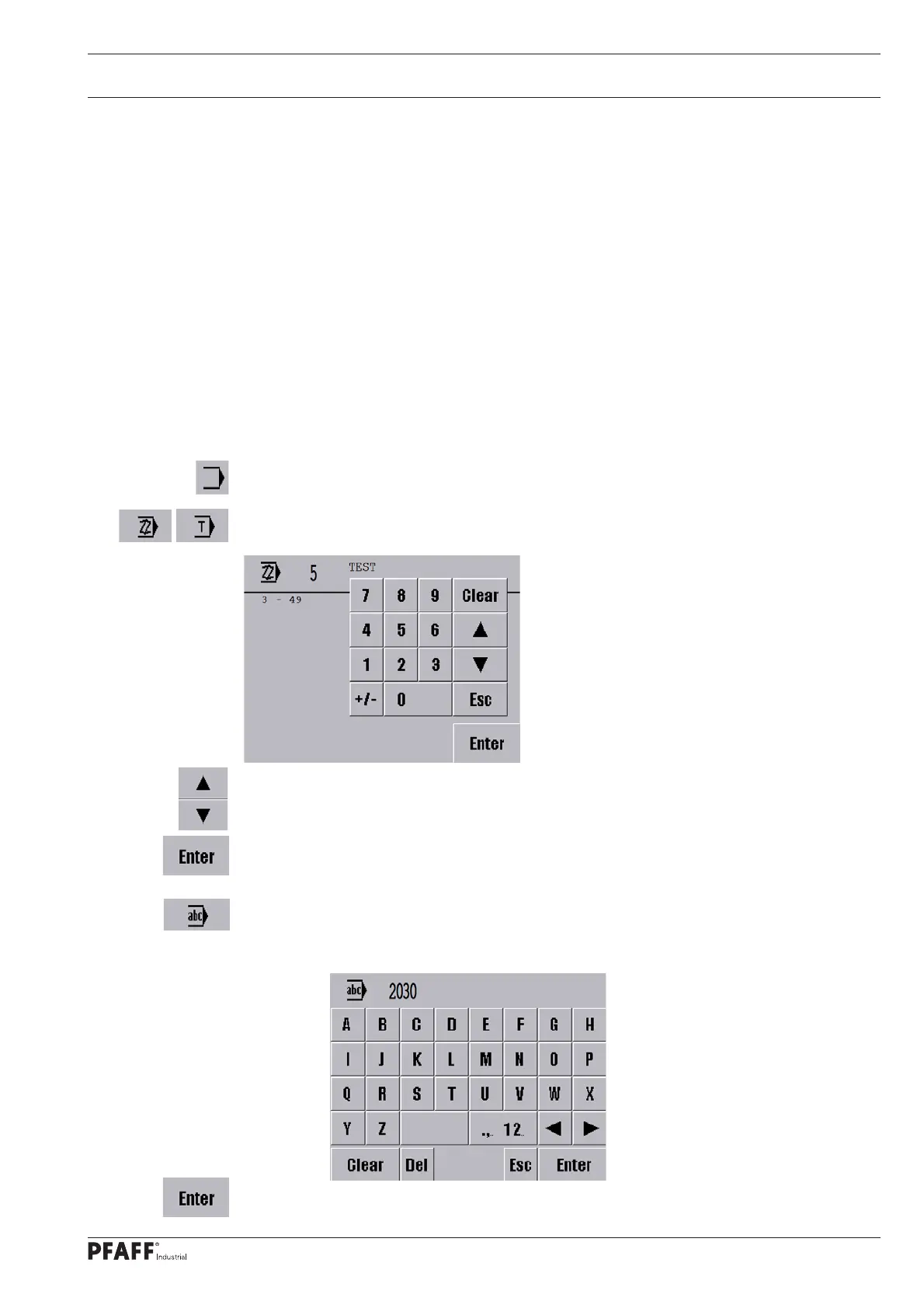Input
53
11.01 Entering seam programs
Seam programs can be created by inputting parameters in the “Create / correct seam pro-
grams” function or by stitching a seam sample with the “Teach-in” function. Irrespective of
which function is changed, the program number and basic settings of the sewing program
to be processed must fi rst be selected.
11.01.01 Basic seam program input settings
The basic settings are the same in the “Create/correct program” and “Teach-in” func-
tions and consist of the basic size, the feed motion of the bottom feed (feed wheel) and the
seam type.
Switch the machine on.
Select a program number from 3 - 49, see chapter 9.06 Selecting a program number.
Call up input mode.
Call up the “Create/correct seam program” or “Teach-in” function.
Select the desired program number or enter it via the keypad.
Make the basic settings and conclude the input with the “Enter” function, see chapter
11.01.01 Basic seam program input setting.
Call up the comment input menu.
Enter a comment via the keypad and numeric keypad.
Conclude the comment input.