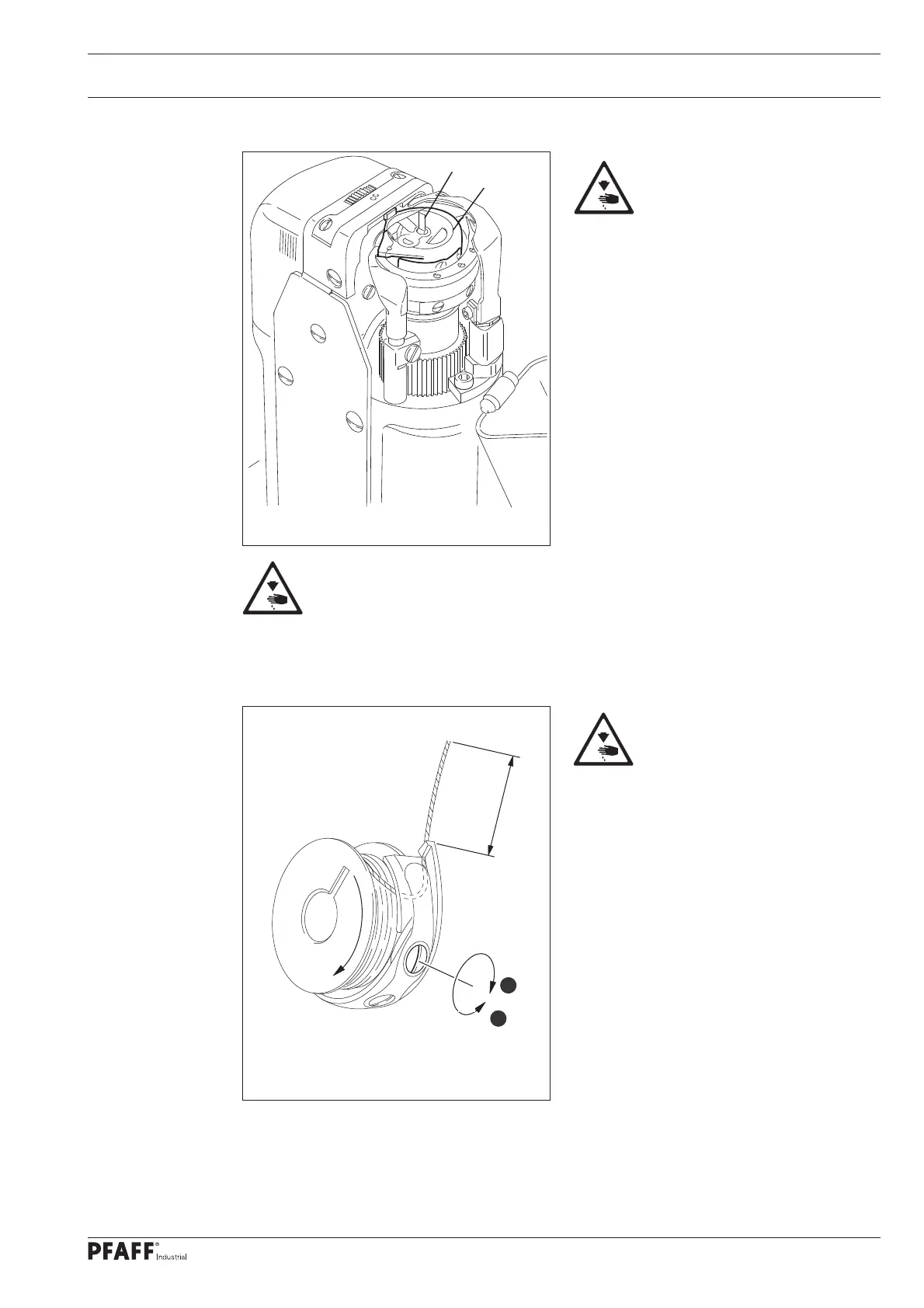Set-up
33
Switch off the machine!
Risk of injury due to accidental
machine start-up!
Removing the bobbin case:
Move the take-up lever to its top position
Open the post cover, raise the lever 1
and remove the bobbin case 2.
Inserting the bobbin case:
Press the bobbin case 2 until you feel it
snap into the bobbin case base.
Move the lever 1 and close the post
cover.
9.03 Removing / inserting the bobbin case
9.04 Inserting the bobbin case, adjusting the bobbin thread tension
Fig. 9 -03
1
2
Do not operate the machine with an open post cover!
Risk of injury due to moving parts!
Switch off the machine!
Risk of injury due to accidental
machine start-up!
Insert the bobbin as shown in Fig. 9 - 05
When the thread is drawn off, the bob-
bin must turn in the direction shown by
the arrows.
Adjust the thread tension by turning the
screw 1.
1
Fig. 9 -04
5 cm
+
-
