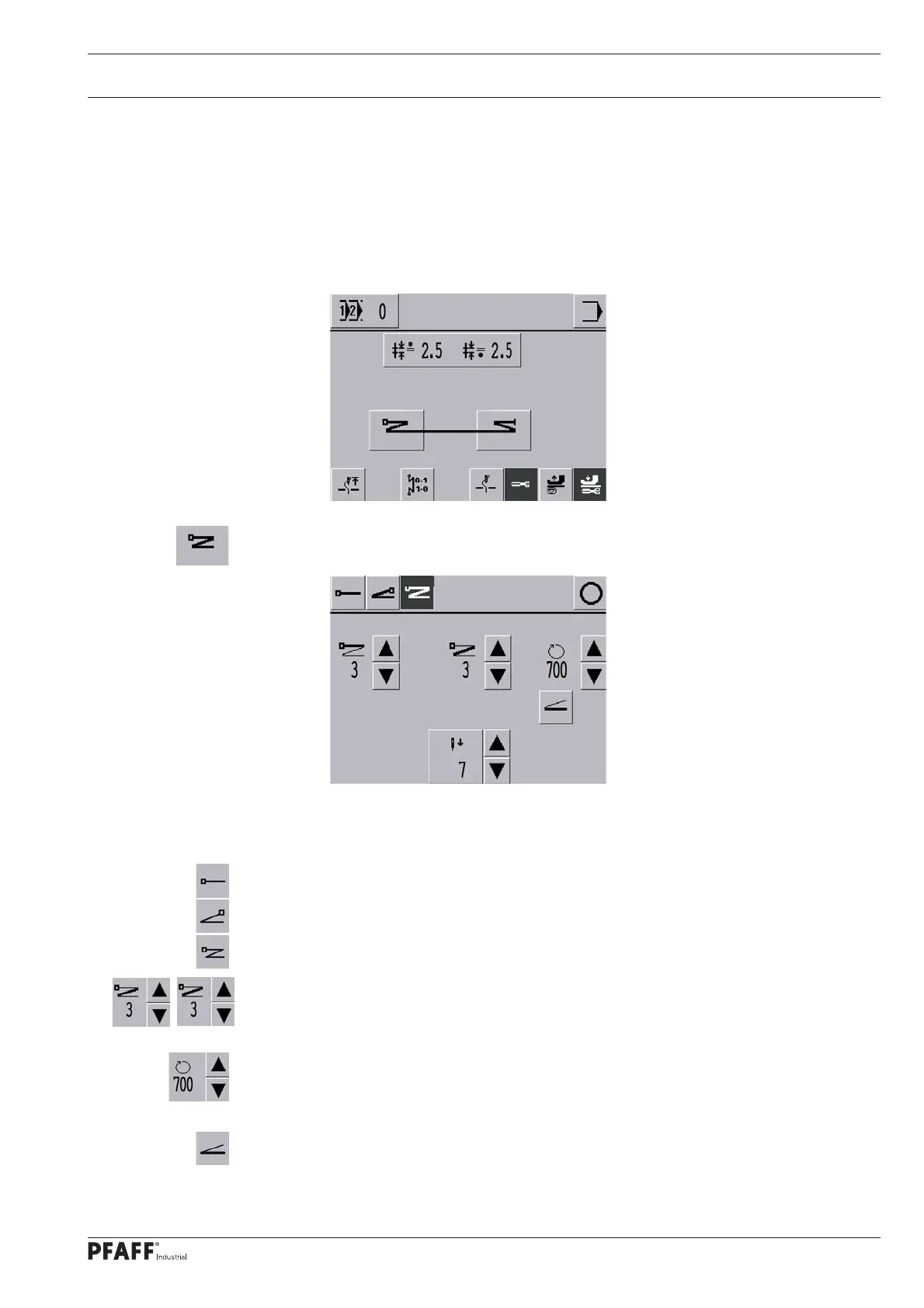Set-up
37
9.08 Entering start and end backtacks
The selection of the start and end backtacks and the input of the associated values are
made directly in manual sewing and in the fi xed programs 1 and 2. A placed stitch can also
be defi ned for the seam start in addition to the bartacks.
Switch the machine on.
Call up the menu for inputting the start backtack.
Select the desired type of start backtack, the selected (active) function is displayed in-
versely:
No start backtack
Simple start backtack
Double start backtack
Enter the number of stitches for forward and reverse stitches.
Enter the backtack speed.
If necessary, switch on the pedal-controlled speed. When the function is active (inverse
symbol), the backtack speed can be controlled by the pedal position up to the maximum
value.