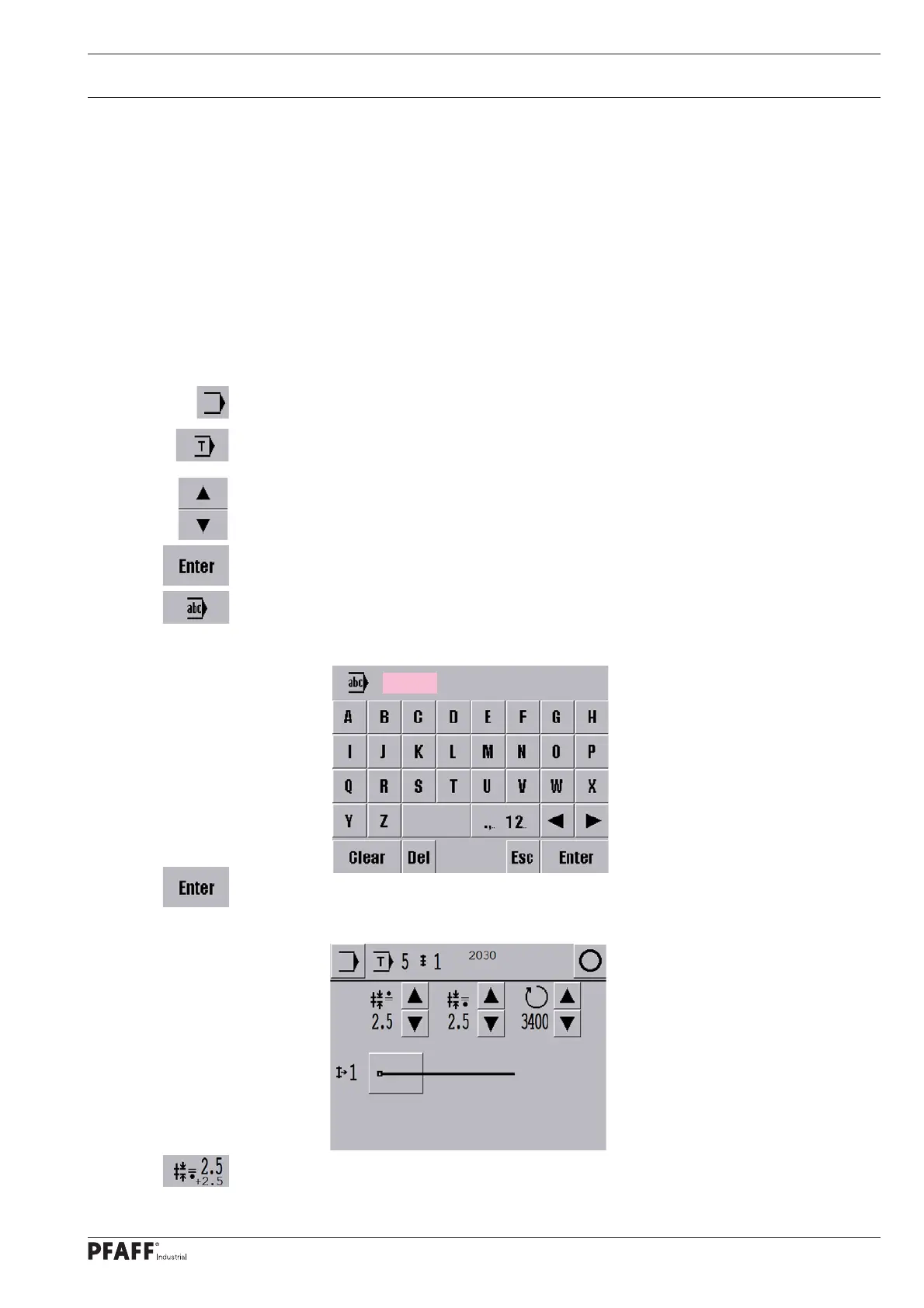Input
61
11.02.02 Example for seam program input via the “Teach-in” function
The seam program to be created should
- contain 2 seam zones,
- have a basic stitch length of 2.4 mm and
- saved under program number 5 with the comment “LEARN”.
Switch the machine on.
Select program number “5”, see chapter 9.06 Selecting a program number.
Call up input mode.
Call up the “Teach-in” function.
Select the desired program number or enter it via the keypad.
Conclude with the “Enter” function.
Call up the comment input menu.
Enter a comment via the keypad and numeric keypad.
Conclude the comment input.
The following displays and functions appear on the display before sewing:
Defi ne the feed motion for the feed wheel
This is used to display and change the current values for the feed motion of the feed
wheel.
LEARN