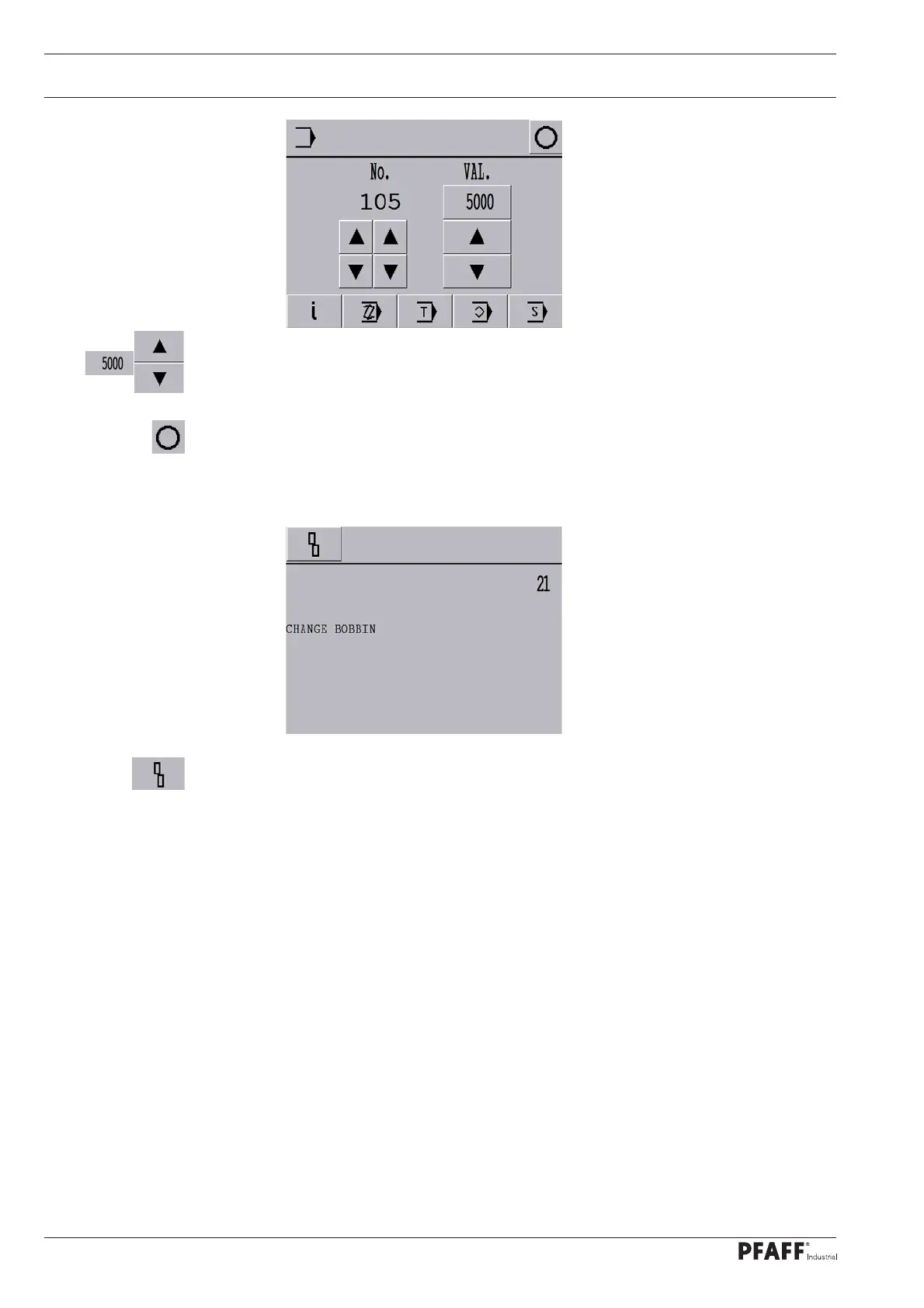Set-up
40
Enter the number of stitches that can be sewn with a bobbin.
Conclude the input.
The diode fl ashes on the keypad on the machine head on reaching the stitch count en-
tered. The “CHANGE BOBBIN” message appears on the display after thread trimming,
see also chapter 11.05 Error messages and description.
Confi rm the error correction after changing the bobbin.