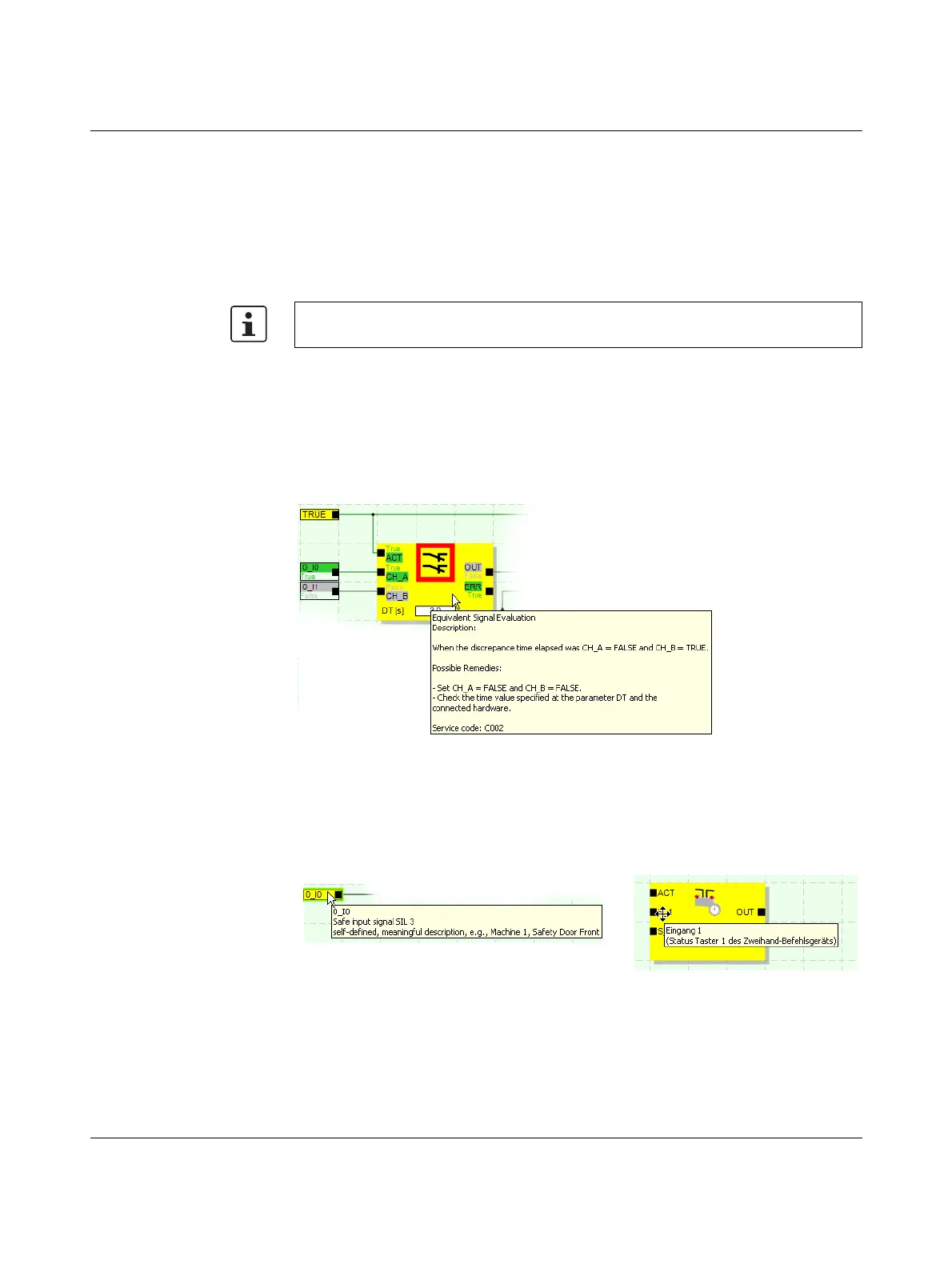PSR-TRISAFE-S
2-12
PHOENIX CONTACT 103503_en_03
Status indicators on the
PSR-TRISAFE-S safety
module
There are four LEDs on the PSR-TRISAFE-S safety module.
– PWR (green): Indicator for the power supply of the safety module
– DATA (green): Indicator for communication with extension devices (with/without TBUS)
– ERR (red): Error display
– CONF (green): Indicator for the configuration status and communication via the USB
interface
The LEDs indicate the status of the safety module.
Online tool tips in the
connection editor
In online mode, when the SAFECONF configuration software reads signal values from the
PSR-TRISAFE-S safety module and displays them "live" in the connection editor, the safe
functional blocks indicate their status and, in the event of an error, a description of the error
as a tool tip as soon as you position the cursor over the symbol for a functional block.
In the event of an error, the tool tip contains not only a description of the error, but also
information on how to remove it. In the event of an error, the functional block symbol is also
outlined in red. This ensures that, in online mode, errors can be identified at a glance.
Figure 2-8 Example of an online tool tip in the event of an error
Offline tool tips Tool tips are also available while editing the safety logic in the connection editor. For all
functional blocks, functions, and their I/Os as well as for the buttons in the toolbar,
descriptions are displayed as soon as the cursor is positioned over the item.
Figure 2-9 Examples of tool tips in the connection editor in offline mode (while editing
the safety logic)
For a detailed list of possible indicator combinations and their meanings, please refer to
"Diagnostic and status indicators" on page 3-4.
