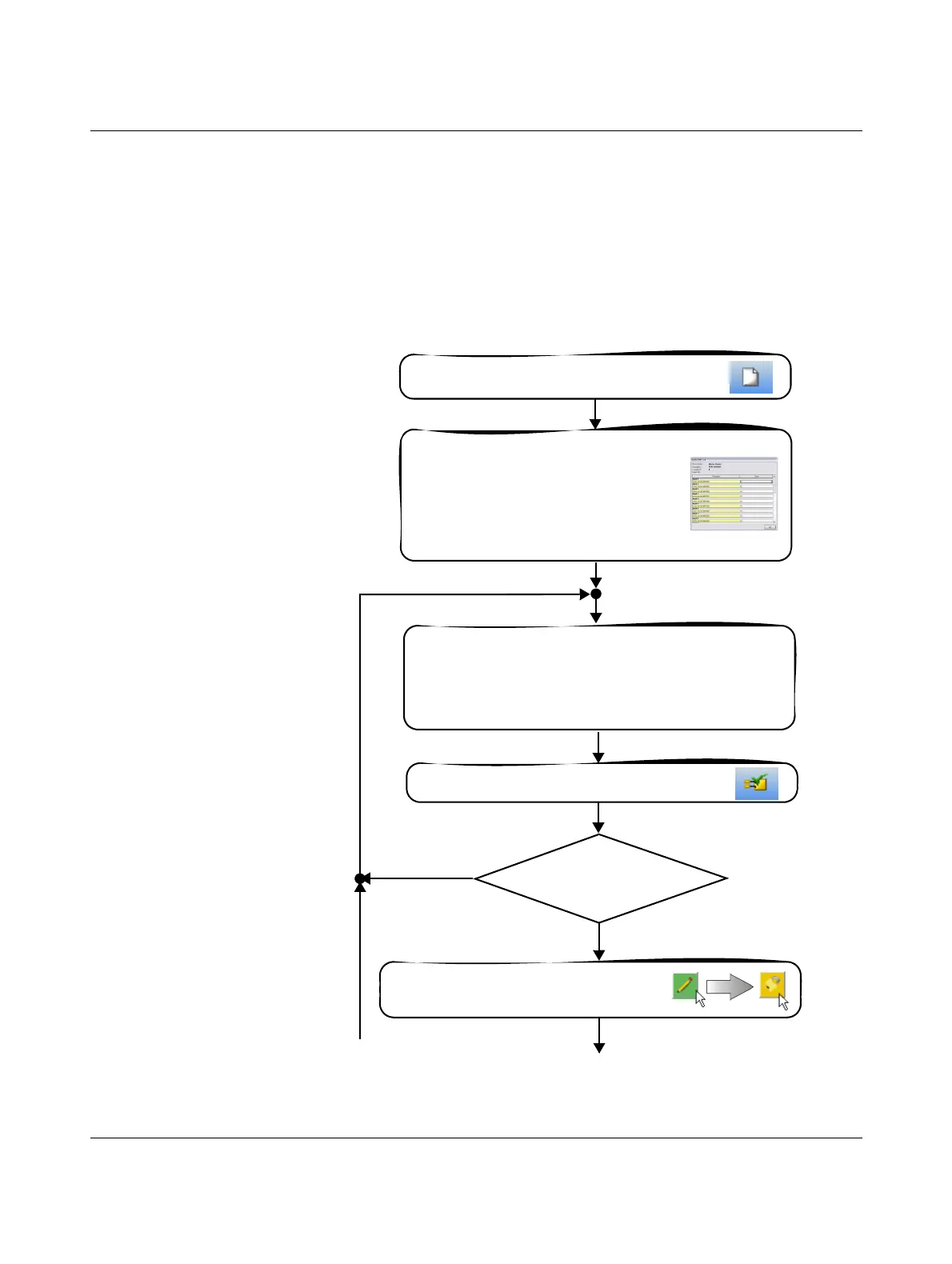Configuration and startup
103503_en_03 PHOENIX CONTACT 5-1
5 Configuration and startup
5.1 Configuration overview from A to Z
The diagram below describes the simplified sequence, i.e., the general procedure, for
developing a configuration project and for starting up the PSR-TRISAFE-S safety module.
For detailed information, please refer to the specified sections and the SAFECONF online
help.
Figure 5-1 Flowchart: Configuration from A to Z (1 of 3)
SAFECONF: Create project using the Project
Wizard or a project template
In SAFECONF:
Parameterize PSR-TRISAFE-S I/Os
(e.g., cross-circuit detection or ground switching
output).
Double-clicking on the representation of the
safety module in the hardware editor opens the
safe parameter editor (see page 4-15).
Develop the safety logic in the connection editor
- Insert I/O signals from the hardware editor
- Enter signal information ("Project" menu, "Assignment Map")
- Insert functions and functional blocks from the toolbox
- Connect objects
- Safety networks
SAFECONF: Check project
Errors in the project?
>> Message window in
SAFECONF
Yes
No
Continued (A) ...
Optional: Lock safety networks to prevent editing
in the connection editor
... Continued
(from B)
