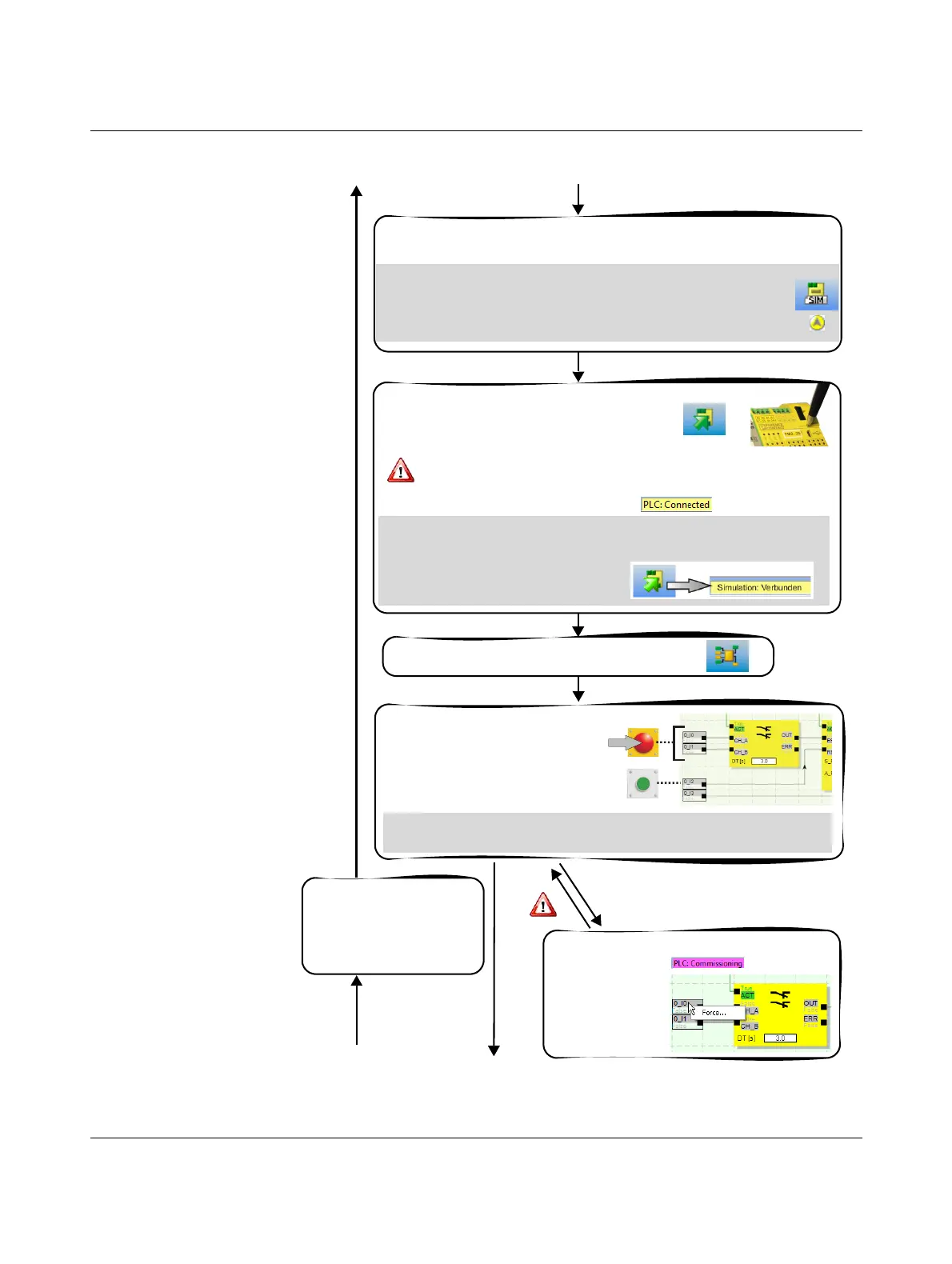PSR-TRISAFE-S
5-2
PHOENIX CONTACT 103503_en_03
Figure 5-2 Flowchart: Configuration from A to Z (2 of 3)
Alternative: Instead of using the safety module, check the function of the
safety logic using the EASYSIM simulation. To do this, switch to
simulation mode in SAFECONF using the SIM button. The project is
checked automatically. EASYSIM is minimized in the taskbar.
Download configuration project to the safety
module and acknowledge with the "Confirm"
button (see page 5-4).
+
After acknowledgment, the PSR-TRISAFE-S starts in safe normal
operation. Is a startup inhibit active? If so, remove with the reset button.
Display in the SAFECONF status bar:
Display online values in the connection editor
... Continued (from A)
Continued (B) ...
Perform function test
(see page 5-10)
- Trigger safety demand
via control devices/sensors
- Analyze system response
- Check device parameters
Standard startup mode
(see page 5-11)
- Force signals
- Analyze system
response
Optional and only additional to function
test: In SAFECONF, switch to
standard startup mode
Continued (C) ...
Switch connection editor
offline, unlock safety
networks if required, make
corrections to the project
Switch on the PSR-TRISAFE-S (apply supply voltage, see page 3-16) and
connect to the USB interface of the PC (see page 3-11).
Are you using the EASYSIM simulation? If you are using the EASYSIM
simulation instead of the safety module, download the configuration in the same
way with simulation active (see previous
step). Acknowledgment is not required.
Continued
(from D) ...
Are you using the EASYSIM simulation? Use the I/O view and expert
mode to set the simulation inputs.
