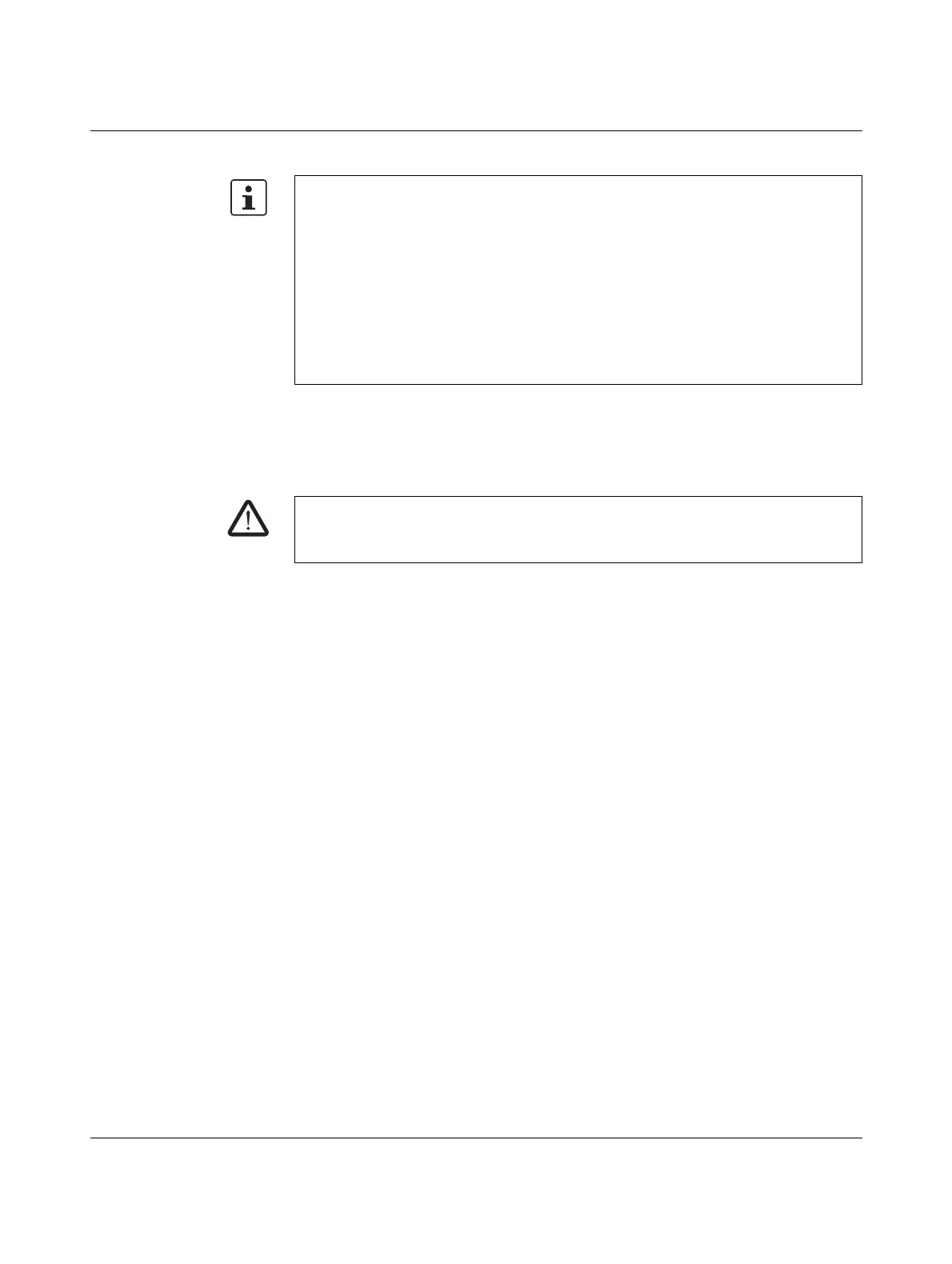Configuration and startup
103503_en_03 PHOENIX CONTACT 5-7
Next steps Next, continue with the function test (see "Function test" on page 5-10).
5.3 Downloading the configuration using the
IFS-CONFSTICK
Configurations can not only be downloaded via the USB interface, but can also be
downloaded using the IFS-CONFSTICK. This is useful if no configuration computer is
available at an installation location or for transferring the configuration to a new device on
device replacement.
To replace the IFS-CONFSTICK, proceed as follows. This sequence ensures that the active
configuration is not overwritten by accidental insertion of an IFS-CONFSTICK.
Removing the
IFS-CONFSTICK
1. The IFS-CONFSTICK should not be replaced during operation. If the safety module is
already running, proceed as follows:
a) First, shut down the machine.
b) Switch off the safety module.
c) Remove the current IFS-CONFSTICK.
Inserting the new
IFS-CONFSTICK
2. Insert the new IFS-CONFSTICK in the safety module, which is switched off. The
IFS-CONFSTICK is mechanically keyed and cannot be inserted in the device
incorrectly.
3. Switch the safety module on and wait until it has initialized (all four status LEDs light up
once during initialization).
The safety module now detects the previously unknown IFS-CONFSTICK and
indicates this by making the "CONF" status LED flash.
4. Remove the IFS-CONFSTICK again.
5. Press the "Confirm" button on the device and hold it down.
Check values (CRC): To ensure that any distortions to the configuration data during
transmission to the safety module can be reliably detected, a check value (CRC) is
calculated in the configuration software when the project is checked. The safety module
also determines the check value for the downloaded data. If the check values on the
safety module and in the configuration software are identical, all data has been saved on
the safety module without distortion. If the check values differ, a corresponding error
message is output.
The check value (CRC) will also differ if subsequent modifications have been made to
the project in the configuration software, but have not yet been downloaded to the safety
module. A change to the product documentation can also modify the check value, for
example.
WARNING: Risk of damage due to unintentional/incorrect operations.
Prior to startup, ensure that, if the safety module functions in an unintended or incorrect
way, this will not cause damage.
