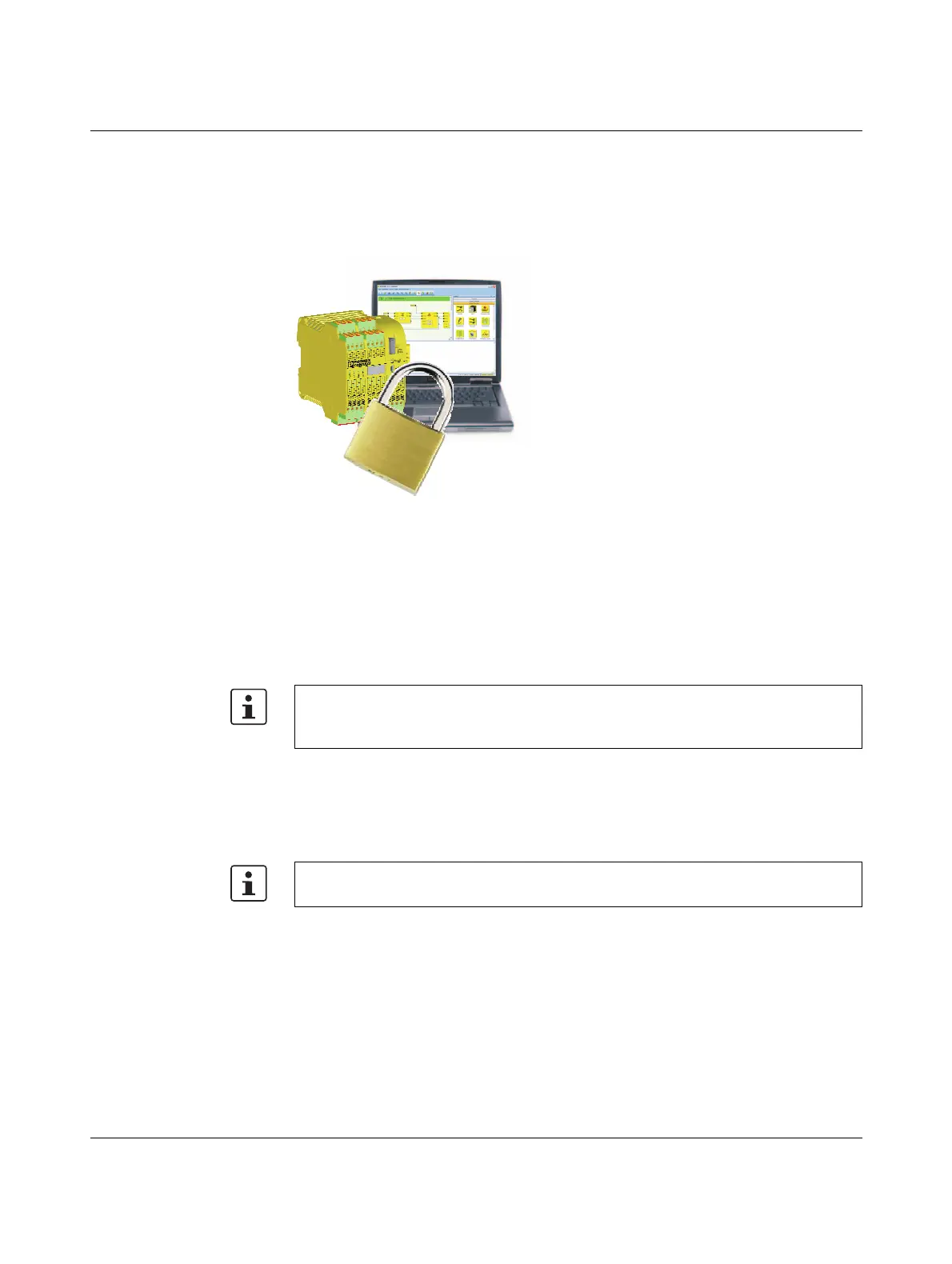System description
103503_en_03 PHOENIX CONTACT 2-13
2.6 Password protection
The PSR-TRISAFE-S and SAFECONF use two passwords to offer dual protection against
unauthorized modifications to the configuration and the project in the configuration
software.
Figure 2-10 Password protection for the PSR-TRISAFE-S and SAFECONF
Controller password The controller password protects the configuration on the PSR-TRISAFE-S safety module
against unauthorized access and the safety module itself against unauthorized modification
of the operating mode. However, online values can be read from the safety module and
displayed in SAFECONF without entering the controller password. However, a new
configuration or new device parameters can only be downloaded to the safety module (and
the safety module can only be launched accordingly) once the controller password has
been entered.
Project password The project password protects the configuration project in SAFECONF against
unauthorized modifications to the safety logic and the project information. You can still open
and display projects without a password, but you can only change and save them once you
have entered a project password. This ensures that only authorized persons in possession
of the correct project password can change the safety logic.
Automatic logoff due to a
long period of inactivity in
SAFECONF
If no user activity is detected in SAFECONF for a certain period of time, you will be logged
off from the project automatically. This prevents unauthorized persons from making
changes to the project if you have not logged off from the project.
For the PSR-TRISAFE-S safety module: after a long period of inactivity, you must enter the
controller password again in order to communicate with the safety module in SAFECONF.
103503a0010.eps
When an unconfigured PSR-TRISAFE-S safety module is connected to the configuration
computer for the first time, SAFECONF automatically prompts the user to specify a
controller password. This password can be modified later if required.
When creating a new project, you will be automatically requested to define a password.
