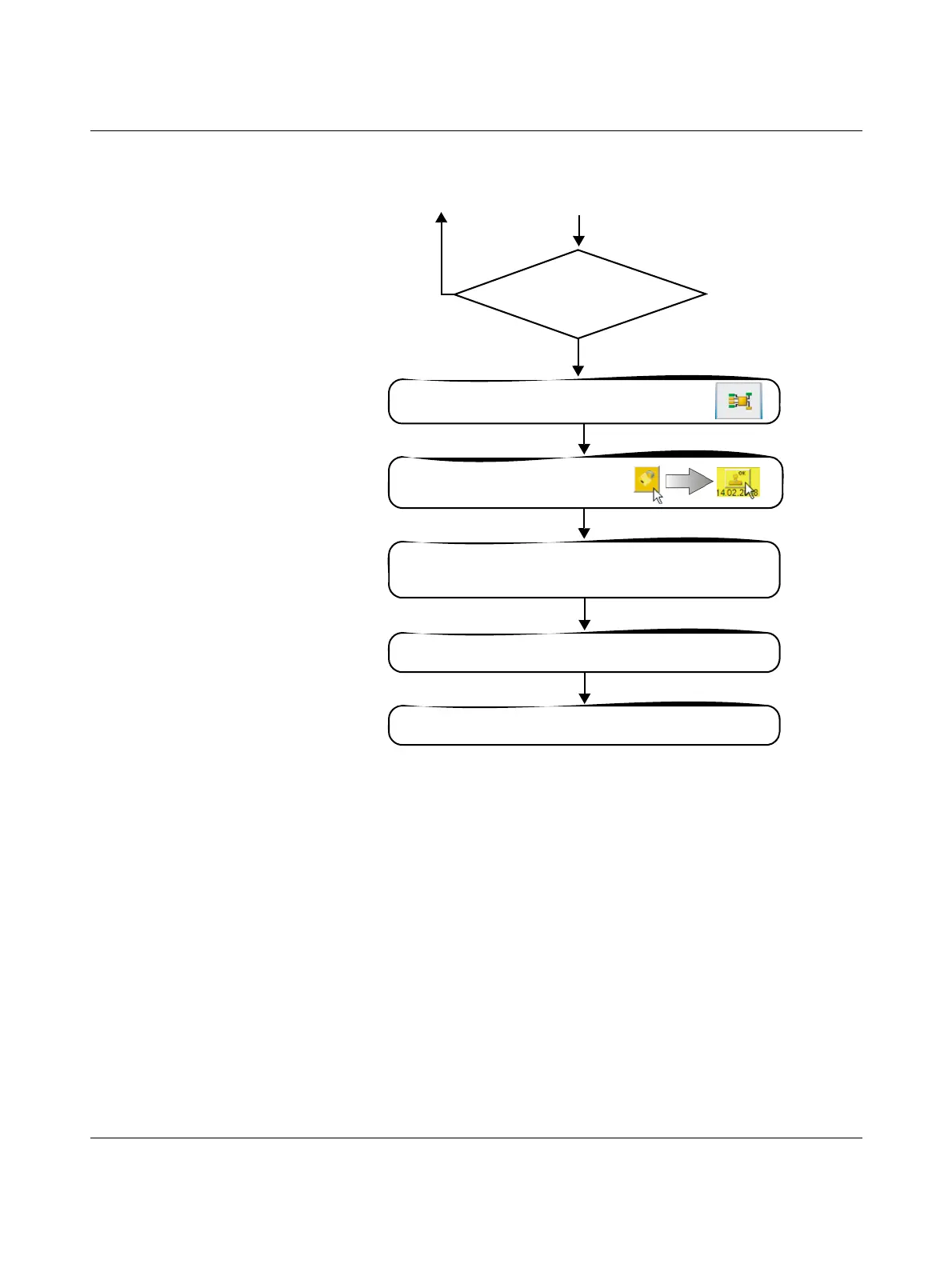Configuration and startup
103503_en_03 PHOENIX CONTACT 5-3
Figure 5-3 Flowchart: Configuration from A to Z (3 of 3)
Switch connection editor offline
Startup completed
Documentation in SAFECONF
Complete the project information:
"Project" menu, "Project Information"
... Continued
(from C)
Optional: Certify safety networks in the
connection editor
Archive the project in SAFECONF
(zip and save to backup medium)
Print the project in SAFECONF
Function test
completed without errors?
Yes
No
Continued (D) ...
