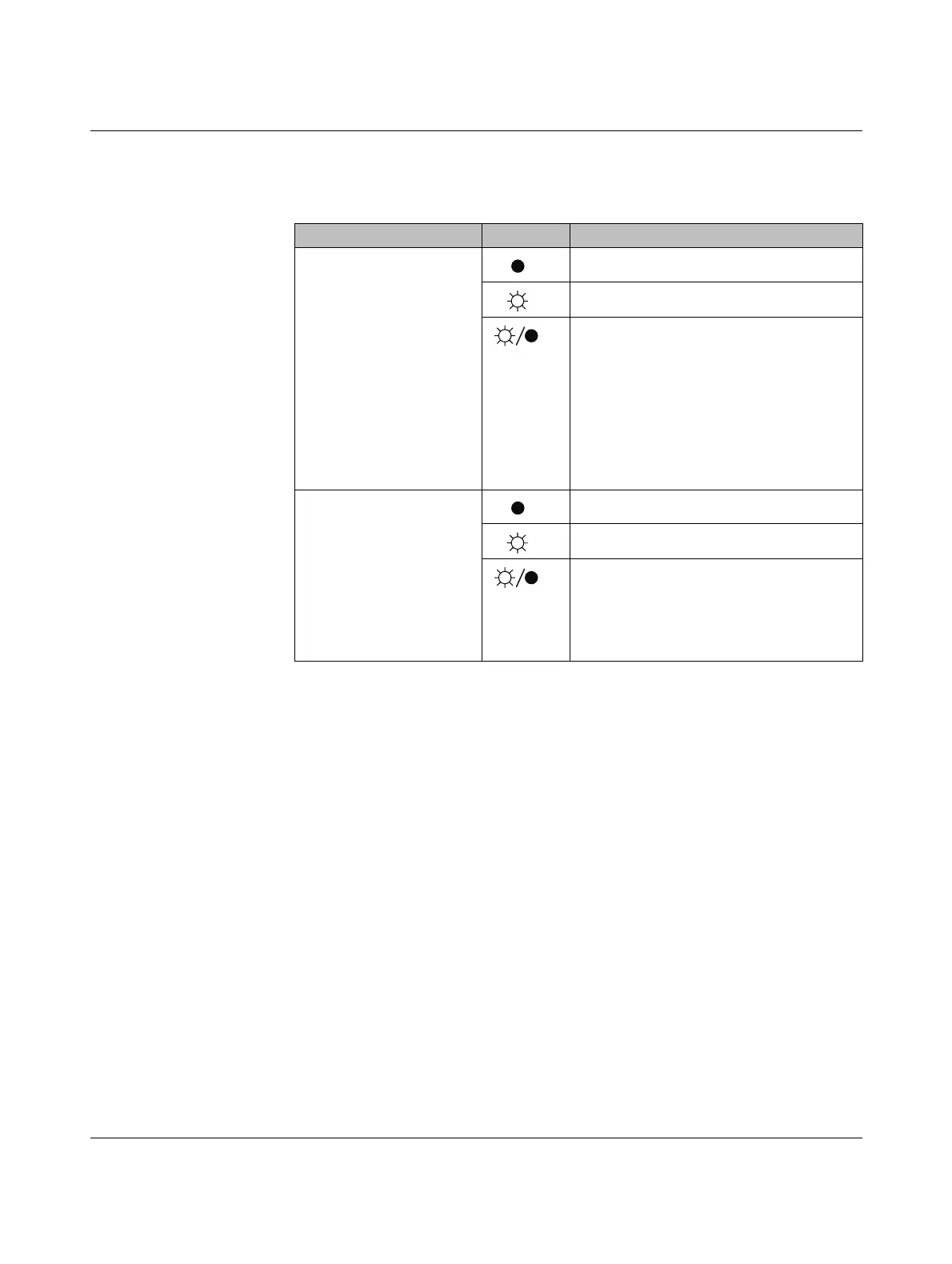PSR-TRISAFE-S
3-6
PHOENIX CONTACT 103503_en_03
LEDs for signal I/Os The state of each of the 20 safe inputs and 4 safe outputs is indicated by an LED on the front
of the device.
3.3.2 "Confirm" button
Confirming the new
configuration
The "Confirm" button is on the right-hand side on the front of the PSR-TRISAFE-S safety
module, above the USB interface. Press this button using a pen to confirm a new
configuration downloaded via the USB interface before it is accepted by the safety module.
See also "Downloading the configuration from SAFECONF" on page 5-4.
Replacing the
IFS-CONFSTICK
The "Confirm" button also plays an important role when replacing the IFS-CONFSTICK. To
download a new configuration by replacing the IFS-CONFSTICK rather than via the USB
interface, press and hold down the "Confirm" button while removing and inserting the
IFS-CONFSTICK using the specified procedure.
For the precise procedure, please refer to "Downloading the configuration using the
IFS-CONFSTICK" on page 5-7.
Table 3-2 Operating LEDs for the safe inputs and outputs
LED State Meaning
For each input
("I0" to "I19")
No switching signal at the relevant input
Switching signal active at the input
The diagnostics routine of the device has
discovered an error on the corresponding
input.
Possible causes are incorrect wiring of the
input or (from the perspective of the secure
functional block connected to this input)
incorrect switching signals. Note the
diagnostic tools described in section 2.5
starting on page 2-9.
For each output
("O0" to "O3")
Output inactive
Output active
The diagnostics routine of the device has
discovered an error on the corresponding
output.
Possible causes are feedback of +24 V DC,
a cross circuit or overload.
