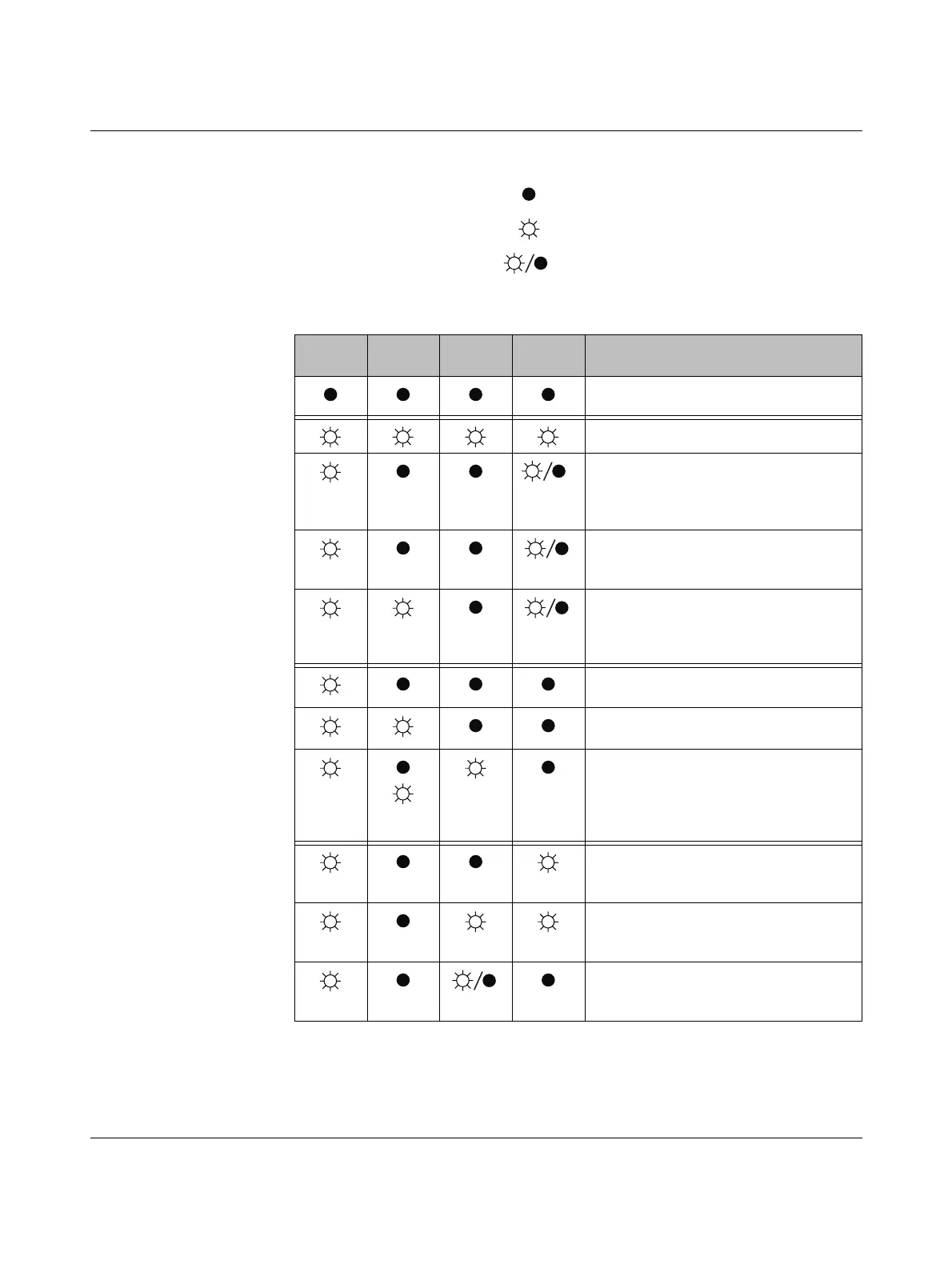Hardware: PSR-TRISAFE-S safety module
103503_en_03 PHOENIX CONTACT 3-5
The LED symbols in the table mean:
LED OFF
LED ON
LED flashing
Slowly = 1.7 Hz
Fast = 6.3 Hz
Table 3-1 Meaning of the status LEDs
PWR
(green)
DATA
(green)
ERR
(red)
CONF
(green)
Meaning
Device is switched off, no power supply at
A1/A2
Initialization phase after power up
1.7 Hz
Acknowledgment of new configuration
required after download.
→ Press the "Confirm" button on the
device.
6.3 Hz
Acknowledgment of a new IFS
CONFSTICK (program transmission via
IFS CONFSTICK)
1.7 Hz
Extension unit replaced: acknowledgment
required.
→ Press the "Confirm" button on the
device.
Normal operation without connected
extension units (TBUS communication)
Normal operation with connected
extension units (TBUS communication)
Limited operation with error for at least one
I/O.
→ Remove error, deactivate I/O. Press the
"Confirm" button on the device to reset the
error message.
No configuration data on the
IFS-CONFSTICK.
→ Download project with SAFECONF.
No IFS-CONFSTICK.
→ Insert IFS-CONFSTICK and apply
power supply.
6.3 Hz
An error has occurred.
→ Read out the error code with
SAFECONF.
