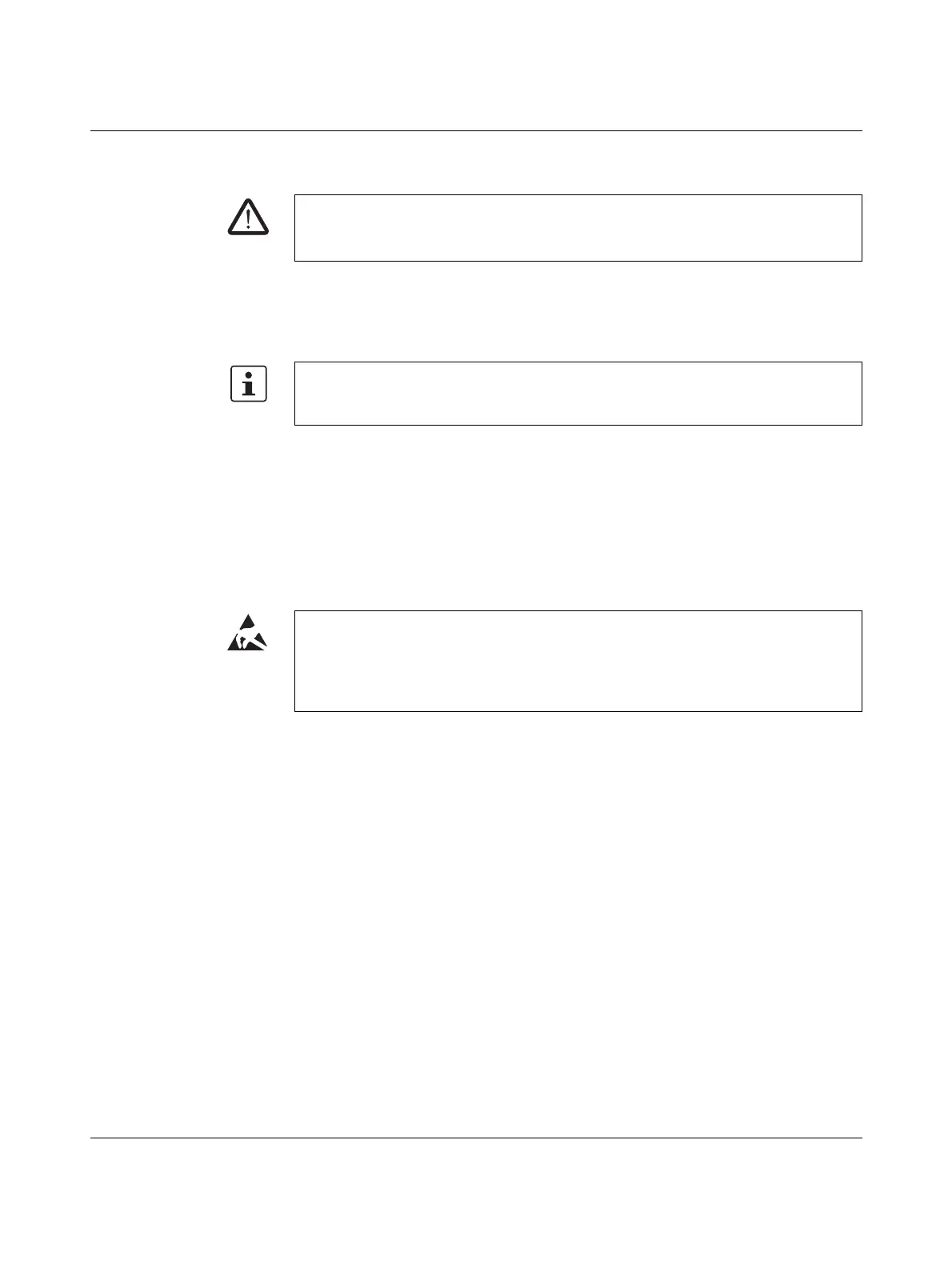PSR-TRISAFE-S
5-4
PHOENIX CONTACT 103503_en_03
5.2 Downloading the configuration from SAFECONF
The configuration, including the device parameterization, is created in the SAFECONF
configuration software as a project and must be downloaded to the PSR-TRISAFE-S safety
module once complete. This data is usually transmitted via the USB interface of the safety
module.
1. Ensure that:
– The PSR-TRISAFE-S safety module is switched on.
– The SAFECONF configuration software is installed on the configuration computer
(this installation also includes the required drivers).
–The SAFECONF configuration software is started.
– An IFS-CONFSTICK is inserted in the safety module. Otherwise the configuration
cannot be downloaded.
2. Connect the USB cable to the PSR-TRISAFE-S safety module (mini-USB connector,
5-pos., maximum cable length 3 m) and to a USB port on the PC.
WARNING: Risk of damage due to unintentional/incorrect operations.
Prior to startup, ensure that, if the safety module functions in an unintended or incorrect
way, this will not cause damage.
Alternatively, the configuration can also be downloaded by inserting an IFS-CONFSTICK
that contains the relevant data. Please refer to "Downloading the configuration using the
IFS-CONFSTICK" on page 5-7.
NOTE: Electrostatic discharge
The PSR-TRISAFE-S safety module contains components that can be damaged or
destroyed by electrostatic discharge. When handling the USB interface, observe the
necessary safety precautions against electrostatic discharge (ESD) according to
EN 61340-5-1 and EN 61340-5-2.
