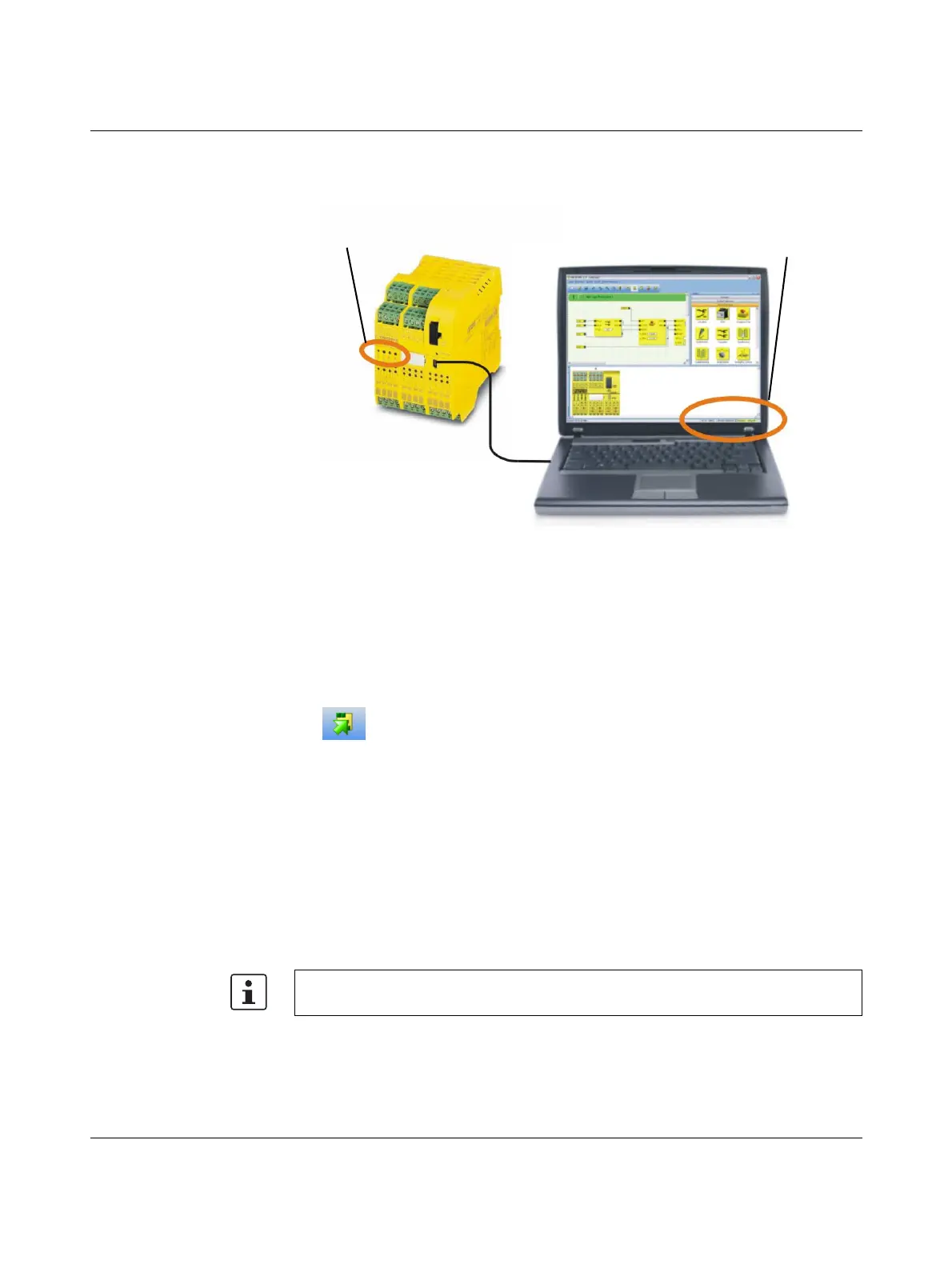Configuration and startup
103503_en_03 PHOENIX CONTACT 5-5
Once the connecting cable has been connected, the correspondingly configured PC
detects the safety module automatically and indicates the safety module status at the
bottom right in the status bar (see Figure 4-1 on page 4-3).
Figure 5-4 USB connection between PC and safety module
3. The project can only be downloaded to the PSR-TRISAFE-S safety module if you have
logged on in SAFECONF with the correct controller password. In the "Safe
Controller" menu, select "Log On", enter the controller password in the dialog box and
click "OK".
4. Provided that the current project has been checked and has no errors (see page 4-18
or the SAFECONF online help), the project loaded in SAFECONF can be downloaded
to the safety module by clicking on the following icon in the toolbar:
Is there already a project on the safety module?
If the status bar has a yellow entry on the right "Controller: No project", the project is
transmitted to the safety module without any further prompts.
If another project or another version of the same project is already available on the
safety module and is being executed, a corresponding dialog box appears, indicating
this fact. Click "Yes" in this message dialog box to overwrite the current controller
configuration on the safety module.
During data transmission
– A progress indicator is displayed in the SAFECONF status bar.
– The "CONF" status indicator flashes quickly on the PSR-TRISAFE-S safety
module (approximately 6 Hz).
5. Once data transmission has been completed successfully, the "CONF" status indicator
flashes slowly (approximately 1.5 Hz) and a corresponding message dialog box
appears in the configuration software.
If the data transmission is interrupted during the download, please refer to "Problems and
solutions" on page 7-1.
Status indicator for
PSR-TRISAFE-S
"CONF" LED flashes during
data transmission
