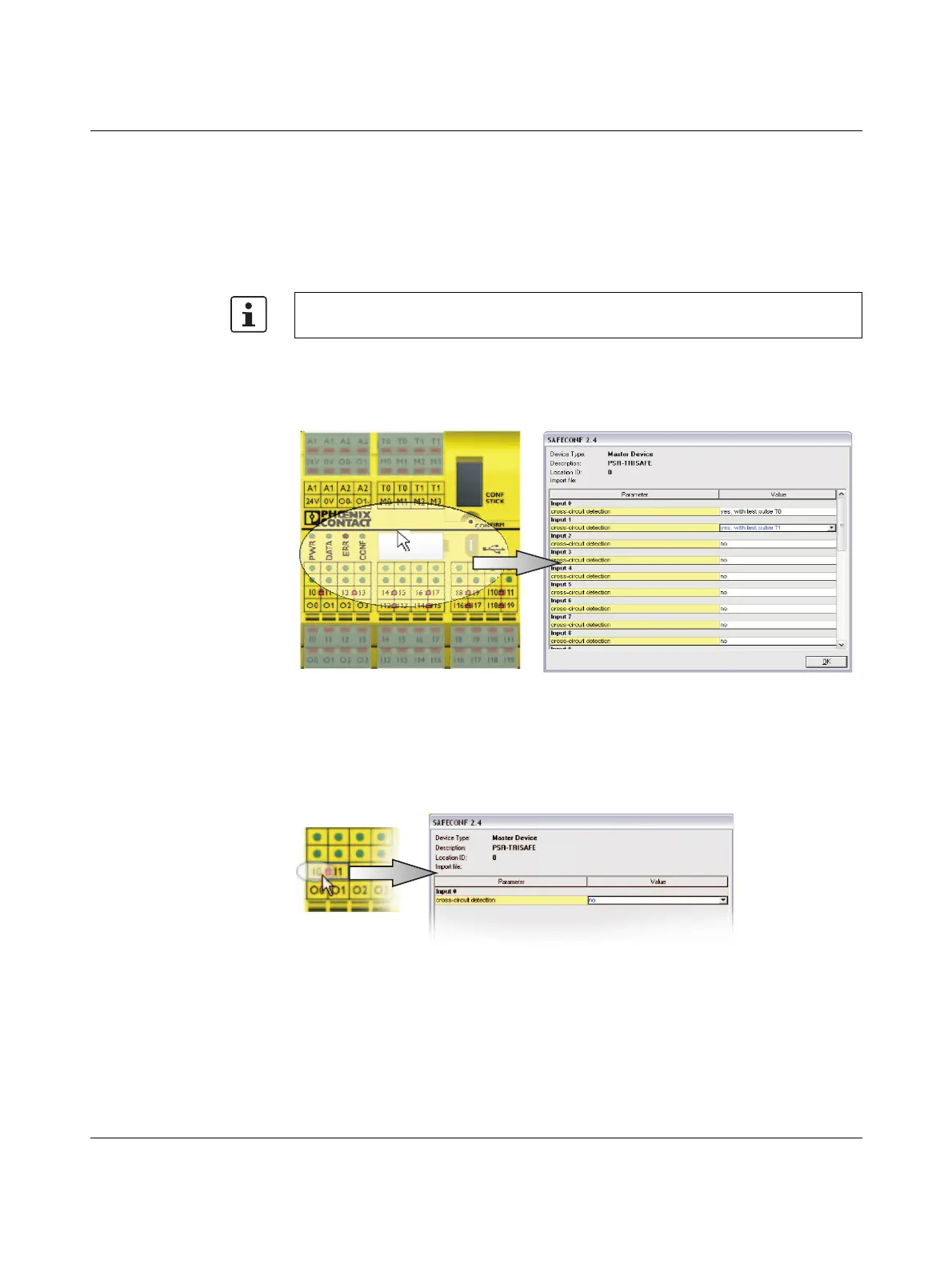SAFECONF configuration software
103503_en_03 PHOENIX CONTACT 4-15
4.5.3 Device parameterization in the safe parameter editor
The inputs and outputs of the safety module can be parameterized. Specific properties can
be defined for each input and output in a special safe parameter editor.
When checking a project in the SAFECONF configuration software, this data is used to
create a parameterization file, which is subsequently transmitted to the safety module
automatically as part of the configuration project.
Opening the device
parameterization editor
The device parameterization editor is a component of the hardware editor. To open this
editor for all I/Os (general view), double-click on the representation of the safety module in
the hardware editor.
Figure 4-9 Opening the device parameterization editor for all I/Os
To open the device parameterization editor for only one specific I/O, double-click on the
relevant signal in the graphical representation of the device:
Figure 4-10 Opening the device parameterization editor for one specific I/O
The parameters can only be edited if you have logged on with the correct project
password ("Log On" in the "Project" menu).
Doppelklick
Double click
103503a016.eps
Doppelklick
Double click
103503a021.eps
