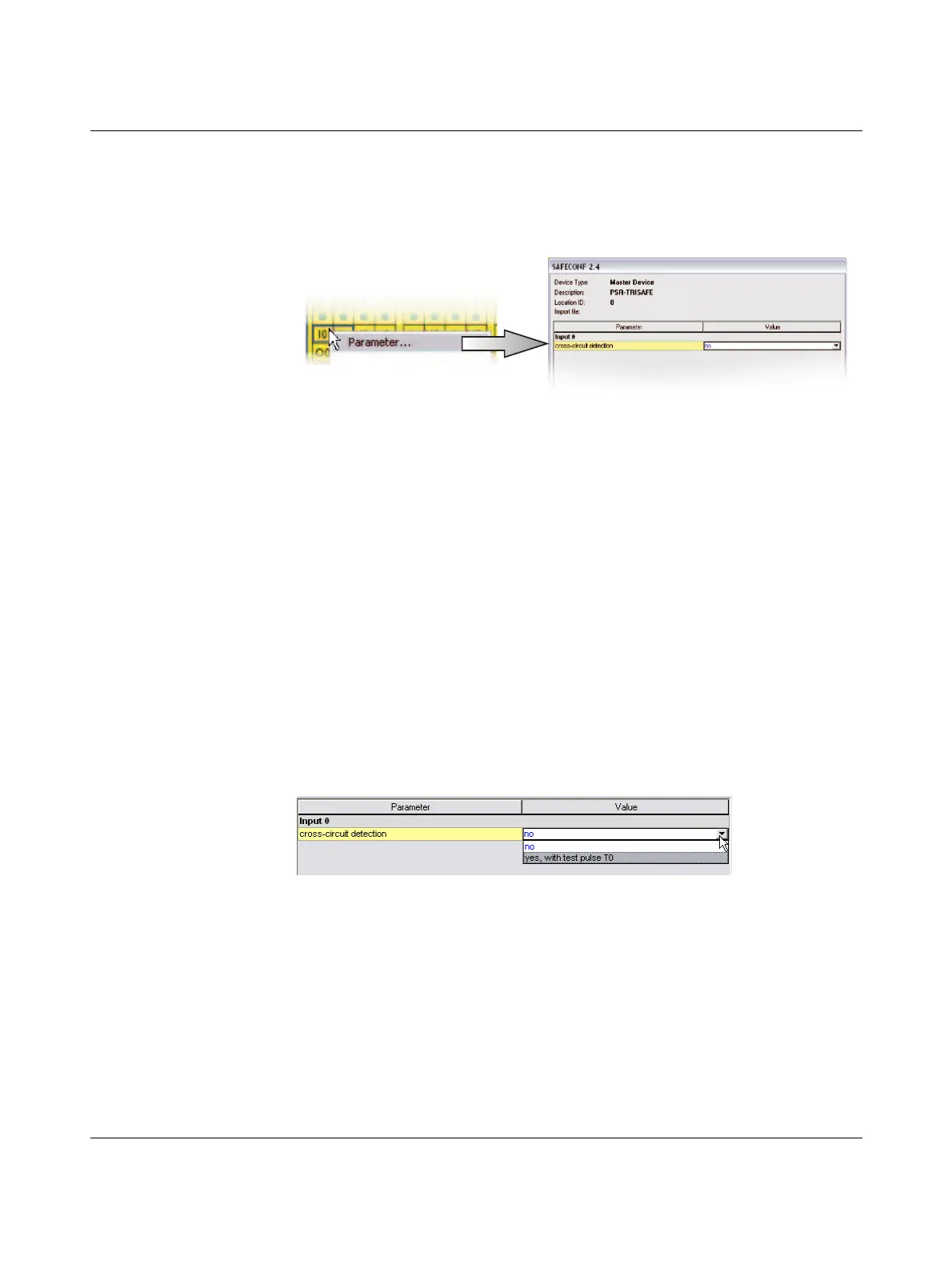PSR-TRISAFE-S
4-16
PHOENIX CONTACT 103503_en_03
Instead of double-clicking, you can also open the device parameterization editor via the
context menu. Right-click either directly on a specific I/O to open the parameters for this I/O,
or on any empty position in the graphical representation of the device to open the general
view.
In both cases, select "Parameters" from the context menu.
Figure 4-11 Opening the device parameterization editor via the context menu
Structure of the device
parameterization editor
The adjustable parameters are provided in table format.
At the top left of the table is the device type or the device ID and the "location ID", which is
the unique security ID for the safe device. Every safe device can be clearly identified using
just this ID. Underneath is the name of the import file, provided that you have imported
parameters (see the "Importing/exporting" section).
The available parameters are then listed row by row (see description of input parameters
and output parameters). Every parameter (i.e., every table row) consists of a value, which
can be modified, and the parameter name (which cannot be modified). Please read the next
section for more information.
Modifying device
parameters
In the interests of security, only predefined parameter values can be selected. Proceed as
follows:
1. Click in the white field of the parameter you wish to change. The field now displays an
arrow for opening a selection list.
2. Click on the arrow to open up the list.
3. Click on the required value. This list is closed and the selected value is visible in the
parameter field.
Figure 4-12 Modifying device parameters in the device parameterization editor
Unless the device parameterization editor is closed or another device is selected, several
editing steps can be undone (<Ctrl>+<Z>) and redone (<Ctrl>+<Y>).
If you have modified parameters and then close the editor with "OK", you are prompted to
save the changes that have been made.
Input parameters for the
safety module:
Cross-circuit detection
A "cross circuit" is an unintentional, incorrect connection between redundant circuits. The
safety module provides clocked outputs T0 and T1 as an aid for detecting such a cross
circuit.
