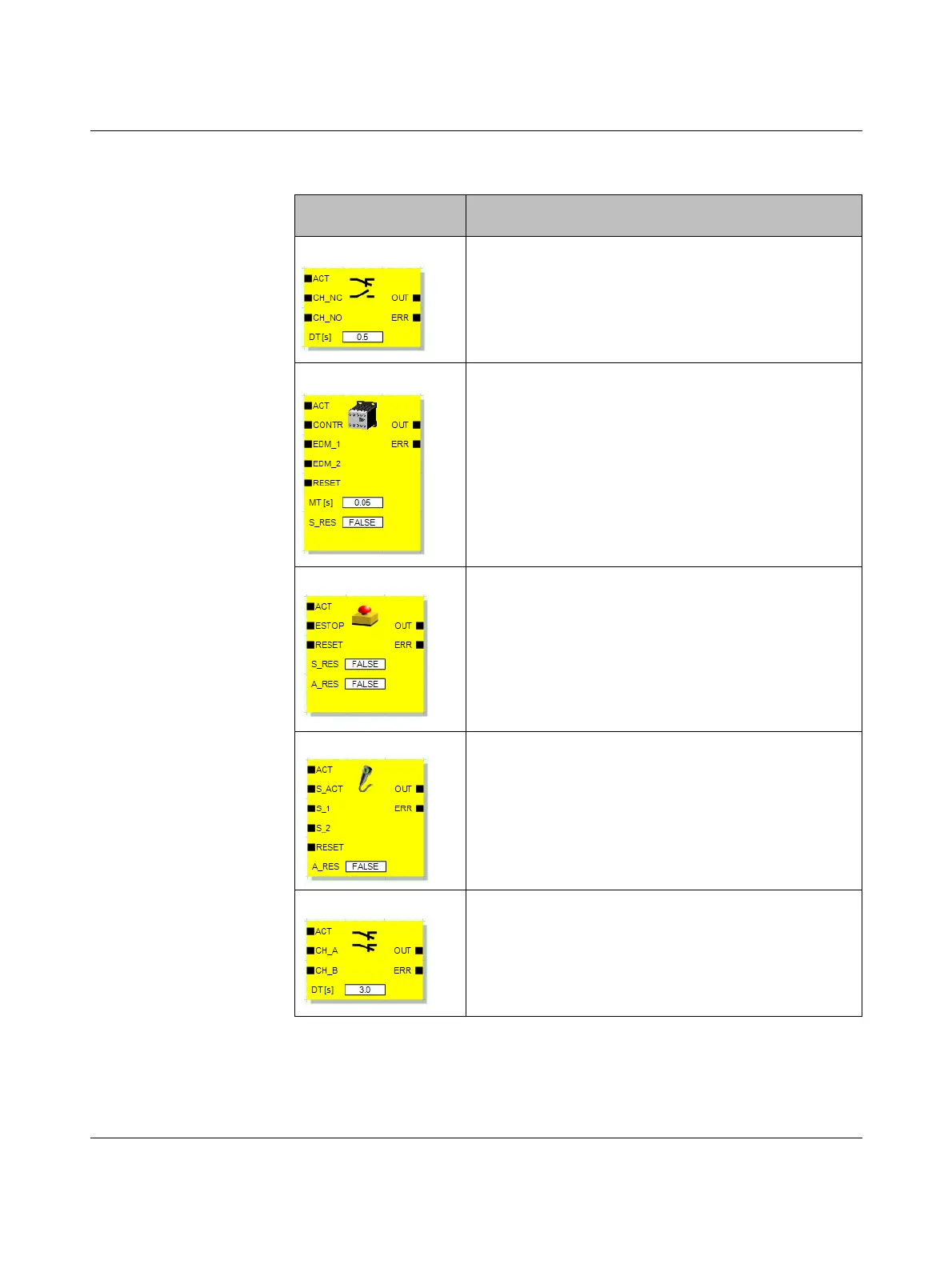PSR-TRISAFE-S
4-6
PHOENIX CONTACT 103503_en_03
Table 4-1 Safe functional blocks
Name
Icon in editor
Short description
Antivalent The Antivalent safe functional block monitors the signals of
two safe input terminal blocks for different signal states.
Typically, these signals come from two-channel sensors or
switches, such as an emergency stop control device.
EDM The EDM (external device monitoring) safe functional block
monitors the defined initial state and the switching behavior of
contactors connected to the safety module.
EmergencyStop The EmergencyStop safe functional block monitors the
switching states of an emergency stop control device. When
the connected emergency stop device is actuated, the enable
signal at output OUT is set to FALSE.
EnableSwitch The EnableSwitch safe functional block evaluates the signals
of a manually actuated three-position enable switch
(according to DIN EN 60204) in order to identify its switch
position and switching direction.
This means that an enable switch can be used to remove
safeguarding, provided that the appropriate safe operating
mode (e.g., limitation of the speed or range of motion) is
selected and active.
Equivalent The Equivalent safe functional block monitors the signals of
two safe input terminal blocks for the same signal states.
Typically, these signals come from two-channel sensors or
switches, such as an emergency stop control device.
