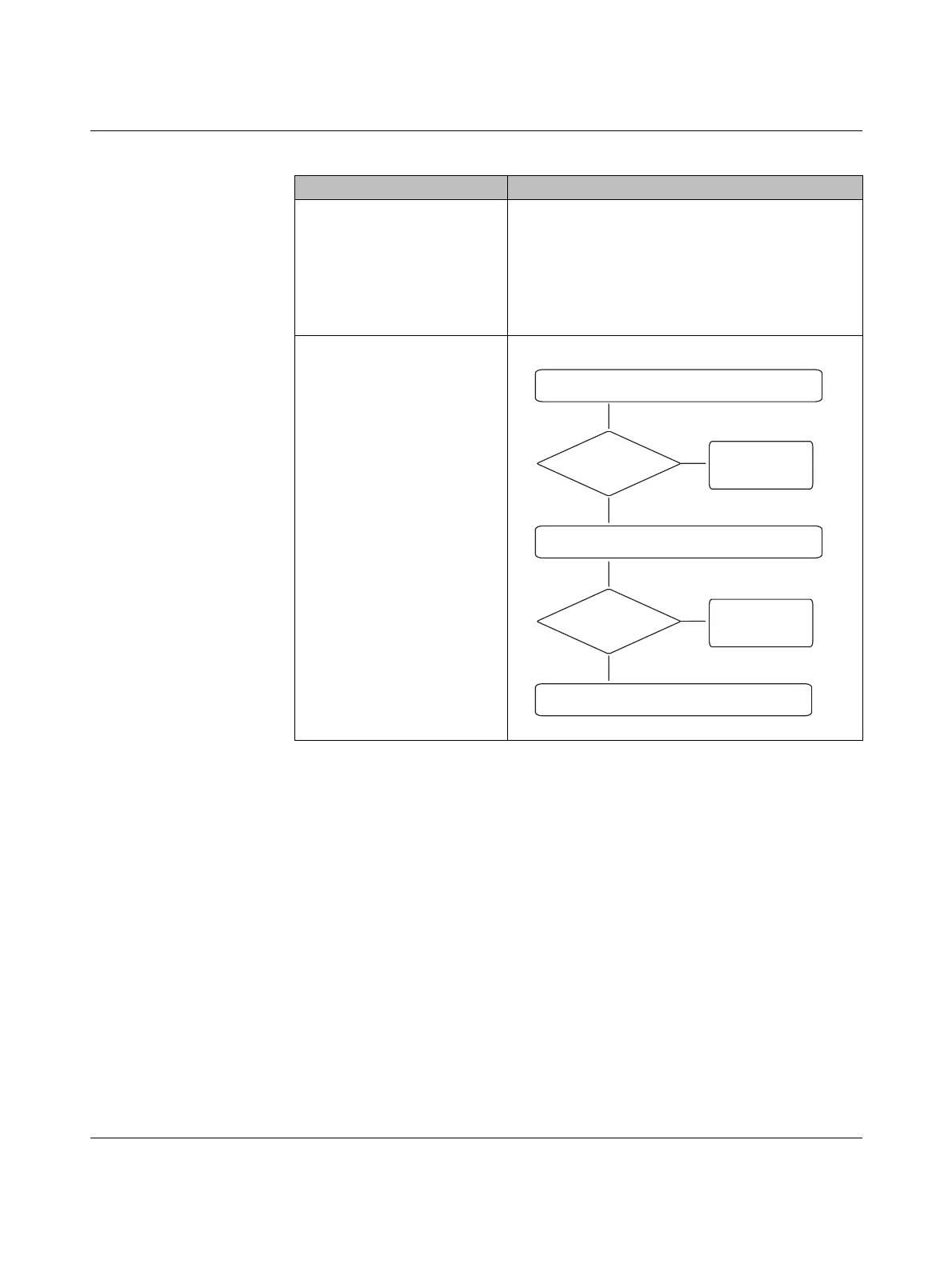PSR-TRISAFE-S
7-4
PHOENIX CONTACT 103503_en_03
Transmission has been
interrupted during the download
procedure.
1. Start transmission again.
2. If the download procedure fails once more, remove
the USB connecting cable from the interface on the
configuration computer and reinsert it.
3. Once the safety module has been detected
correctly (see display in the status bar), restart the
download procedure.
Following successful project
download, the SAFECONF safe
configuration software identifies
that the checksum of the project
on the safety module does not
match that of the project on the
PC. A corresponding message
window is displayed.
Proceed as follows:
Table 7-4 Solutions for communication problems
Problem Solution
Download the project to the safety module again
and acknowledge by pressing the "Confirm" button.
Yes
Checksum error
still indicated?
No
Download the project to another safety module that is not currently
in use.
No further action
required. You can start
the function test.
Use this safety module
instead of the one used
first.
Please contact our technical support team.
Checksum error
still indicated?
Yes
No
103503a020.eps
