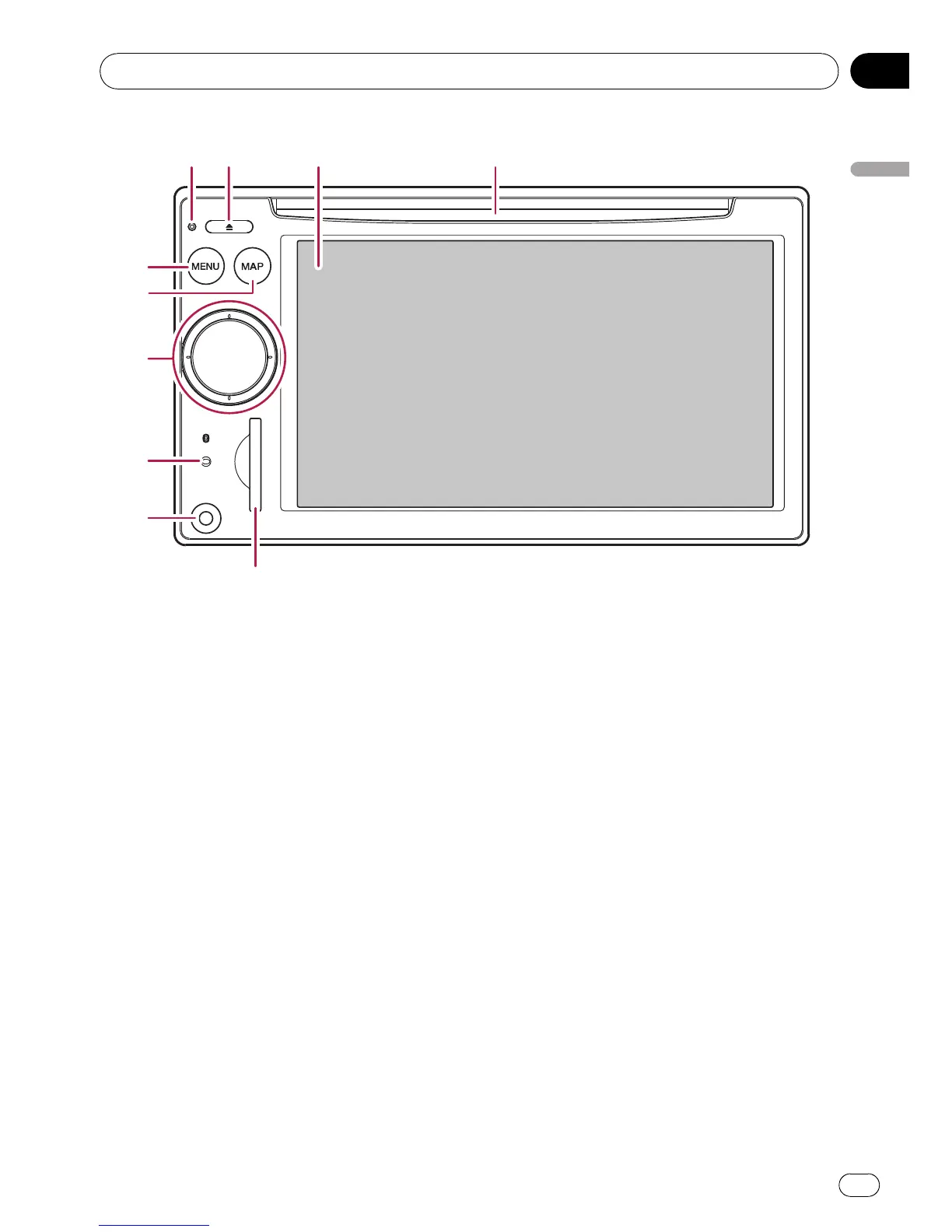Checking part names and functions
This chapter gives information about the
names of the parts and the main features
using the buttons.
1 Disc loading slot
Insert a disc to play.
= For details concerning operations, refer
to Inserting/ejecting a disc on the next
page.
2 LCD screen
3 EJECT button
4 RESET button
= For details concerning operations, refer
to Resetting the microprocessor on page
11.
5 MENU button
Press MENU button to display the “Top
Menu”.
Press and hold to display the “Screen Cali-
bration” screen.
= For details concerning operations, refer
to Adjusting the response positions of the
touch panels (touch panel calibration) on
page 137.
6 MAP button
Press to view the map screen.
Press and hold to display the “Picture Ad-
justment” screen.
= For details concerning operations, refer
to Adjusting the scr een brightness on
page 137.
7 MULTI-CONTROL
Rotating;
Adjusts the AV (Audio and Video) source vo-
lume.
Moving upward or downward once;
Changes the map scale one step at a time.
1234
5
6
7
8
9
a
Basic operation
En
13
Chapter
02
Basic operation
