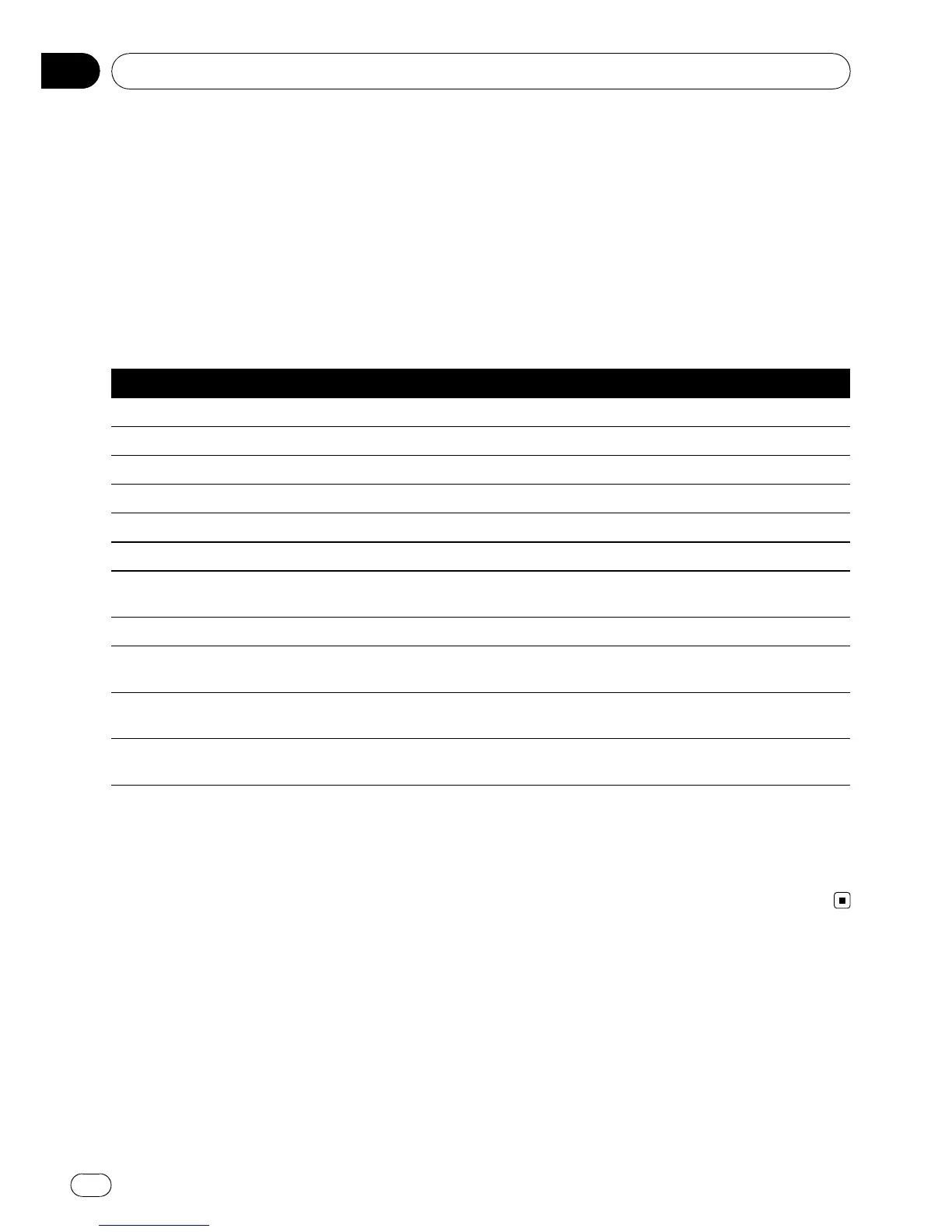Voice commands related to hands-free phoning
p You can make a phone call by voice dialing
if the cellular phone featuring Bluetooth
wireless technology is being paired with
the navigation system.
p For <entry’s name> shown on the follow-
ing chart, say the name of the entry stored
in “Contacts”.
p For <phone number> shown on the follow-
ing chart, say the desired phone number.
Voice commands and operations
Call <entry’sname>d Make a call to the entry (Note 2).
Call <entry’sname>mobile d Dial the mobile phone number of the entry (Note 3).
Call <entry’sname>home d Dial the home phone number of the entr y (Note 3).
Call <entry’sname>office d Dial the office phone number of the entry (Note 3).
Call <phone number> d Dial the phone number.
Make a call d Say the phone number you want to call d The system starts dialing to the number.
Make a call d Say the name of entry stored on “Contacts” you want to call d The system starts dialing to the num-
ber (Note2).
List outgoing calls d Display the list of recent outgoing calls (“Dialed Numbers”) to select the number and call.
List recent calls d Incoming calls (Note 4) d Display the list of recently received calls (“Received Calls”) to select
the number and call.
List recent calls d Outgoing calls (Note 4) d Display the list of recent outgoing calls (“Dialed Numbers”) to select
the number and call.
List recent incoming calls d Display the list of recently received calls (“Received Calls”) to select the number and
call.
(Note 2) If the entry has multiple phone number data, selection list may appear. In such case, say the type of phone
number or touch the one of listed item that you want to dial.
(Note 3) If there is no corresponding type on the entry, the system may suggest you other phone numbers of the entry.
In such case, say the type of phone number or touch the one of listed item that you want to dial.
(Note 4) Touching the item on the screen also en ables you to select the desired list.
Operating Your Navigation System with Voice
En
150
Chapter
26
