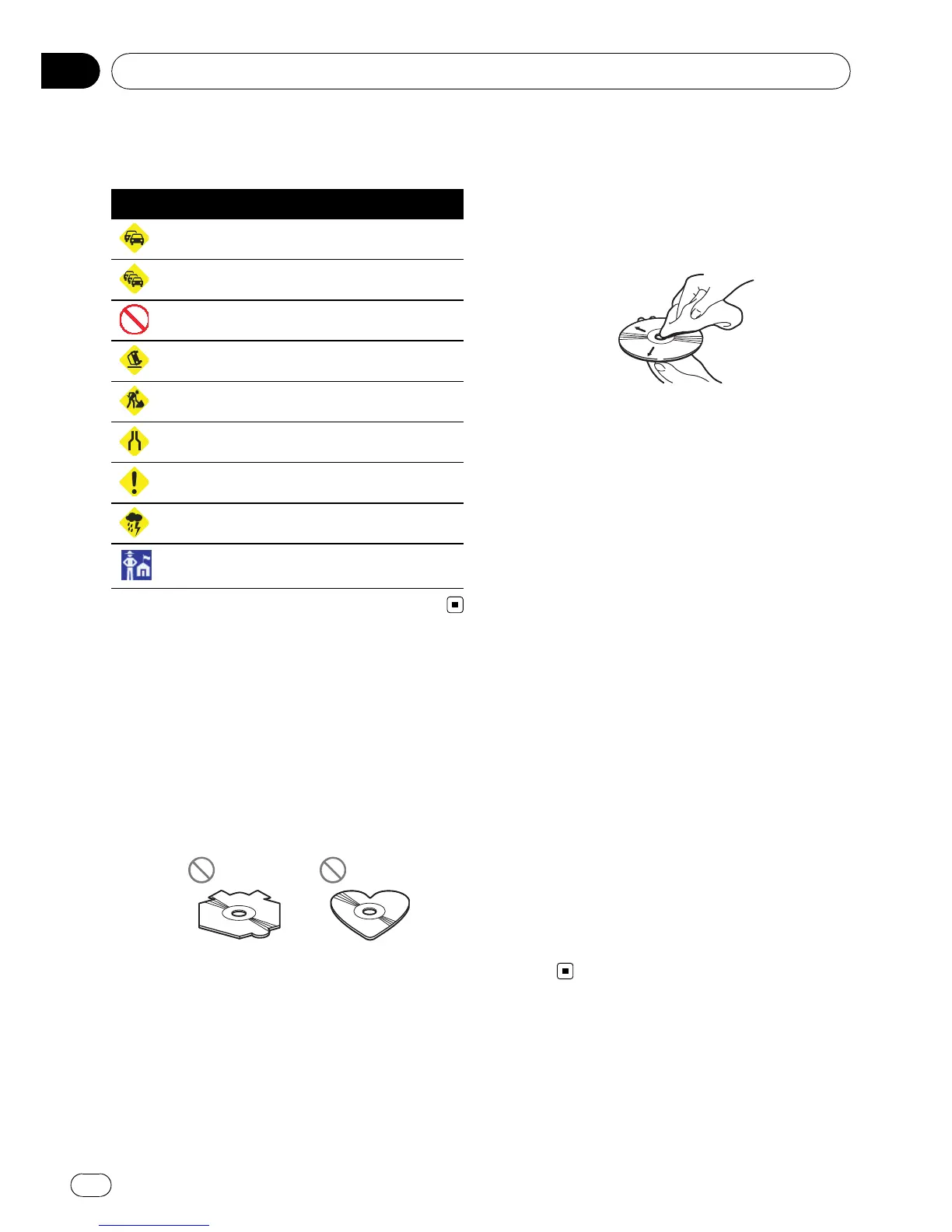Supplemental information about
traffic icon
Icon Meanings
Stop-and-go traffic
Stopped traffic
Closed/blocked roads
Accidents, constructions, etc.
Road works
Road narrows, lane closures
Warnings, other dangers
Bad weather condition
Police ahead
Handling and care of the disc
Some basic precautions are necessary when
handling your discs.
Built-in drive and care
! Use only conventional, fully circular discs.
Do not use shaped discs.
! Use 12-cm or 8-cm disc. Do not use an
adapter when playing 8-cm discs.
! Do not use cracked, chipped, warped, or
otherwise damaged discs as they may da-
mage the built-in drive.
! Do not touch the recorded surface of the
discs.
! Store discs in their cases when not in use.
! Avoid leaving discs in excessively hot envir-
onments including under direct sunlight.
! Do not attach labels, write on or apply che-
micals to the surface of the discs.
! To clean a disc, wipe the disc with a soft
cloth outward from the center.
! Condensation may temporarily impair the
built-in drive’s performance. Leave it to ad-
just to the warmer temperature for about
one hour. Also, wipe any damp discs with a
soft cloth.
! Playback of discs may not be possible be-
cause of disc characteristics, disc format,
recorded application, playback environ-
ment, storage conditions and so on.
! Road shocks may interrupt disc playback.
! Read the precautions for discs before
using them.
Ambient conditions for playing
a disc
! At extremely high temperatures, a tempera-
ture cutout protects this product by switch-
ing it off automatically.
! Despite our careful design of the product,
small scratches that do not affect actual
operation may appear on the disc surface
as a result of mechanical wear, ambient
conditions for use or handling of the disc.
This is not a sign of the malfunction of this
product. Consider it to be normal wear and
tear.
Appendix
En
168
Appendix
