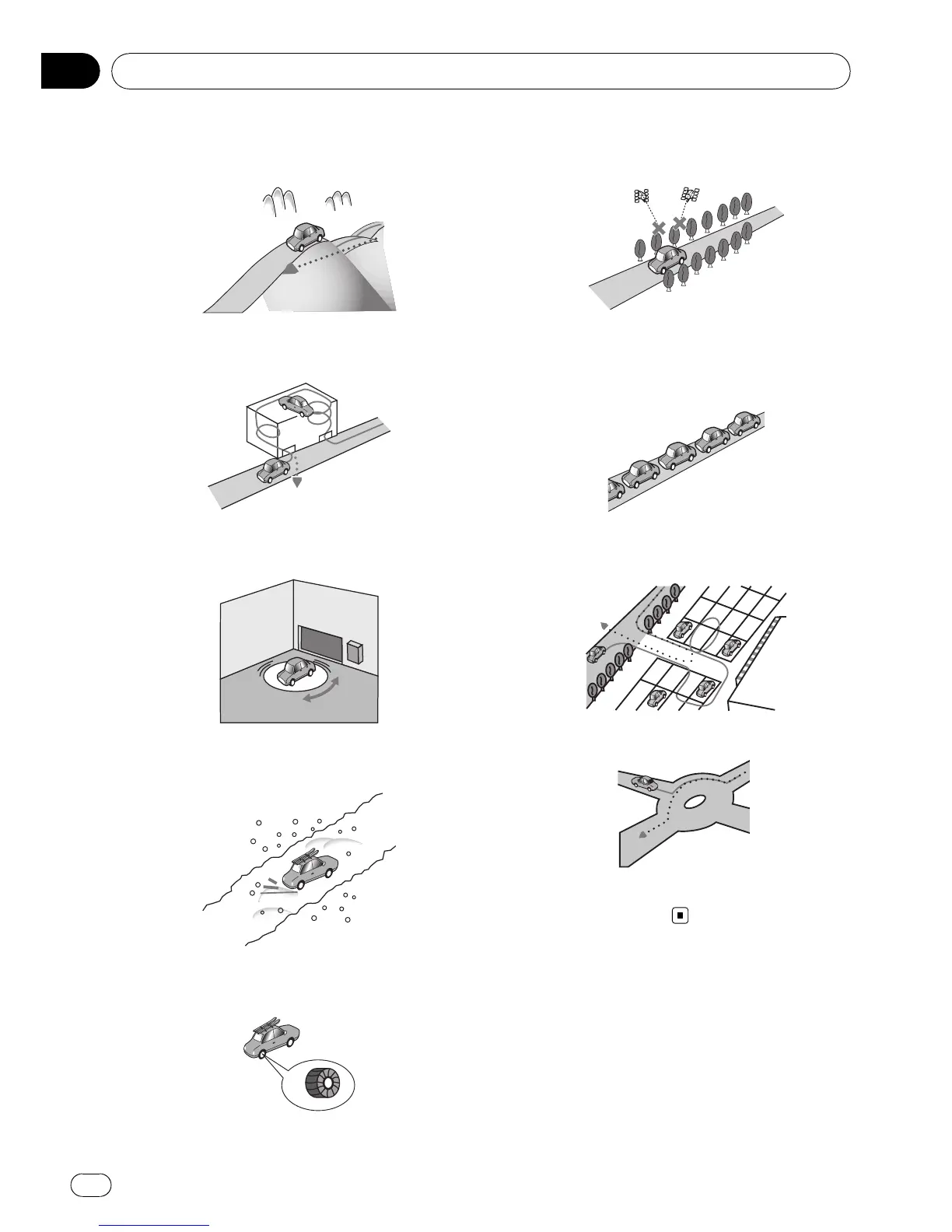! If you are on a steep mountain road with
many height changes.
! If you enter or exit a multi-storey parking lot
or similar structure using a spiral ramp.
! If your vehicle is turned on a turntable or si-
milar structure.
! If your vehicle’s wheels spin, such as on a
gravel road or in snow.
! If you put on chains, or change your tires
for ones with a different size.
! If trees or other obstacles block the GPS
signals for a considerable period.
! If you drive very slowly, or in a start-and-
stop manner, as in a traffic congestion.
! If you join the road after driving around a
large parking lot.
! When you pass around a traffic circle.
! When starting driving immediately after
starting the engine.
Route setting information
Route search specifications
Your navigation system sets a route to your
destination by applying certain built-in rules to
the map data. This section provides some use-
ful information about how a route is set.
Appendix
En
166
Appendix
