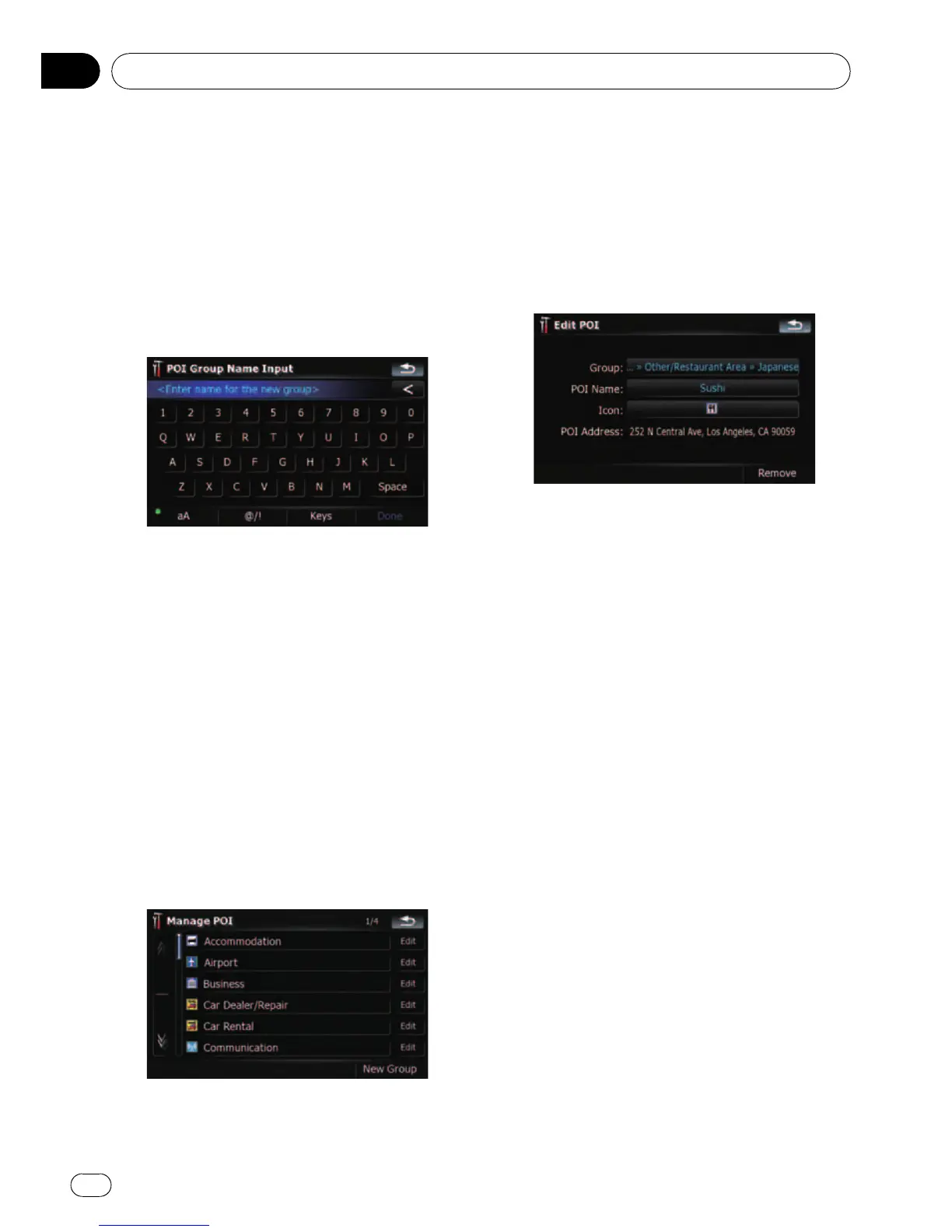If there aren’t anymore detailed categories, a
blank list appears. In this case, touching
[New Group] allows you to create a new cate-
gory.
4 Touch [New Group] at the screen where
you want to create a new category.
5 Enter the category name and touch
[Done] to complete the entry.
Editing your customized POI
If you have already stored the customized POI,
you can edit the POI property.
p If the custom POI is found on an external
storage device (USB, SD), the navigation
system will show a POI list which includes
them.
1 Touch [Visual] on the “Navi Settings”
menu.
The “Visual Settings” screen appears.
2 Touch [Manage POI].
3 Touch the desired category for editing.
If there are more detailed categories within the
selected category, repeat this step until the de-
sired POI appears.
4 Touch the desired POI.
The “Edit POI” screen appears.
5 Touch the desired key to customize it.
Available options;
! “Group:”
The category that the item currently se-
lected belongs to can be changed. Touch-
ing the key shows the options available.
Touch one of them to set the desired cate-
gory.
! “POI Name:”
Touching the key displays the screen for en-
tering a new POI name. Enter the name
and then touch [Done] to complete the
entry.
! “Icon:”
Touching the key shows the options avail-
able. Touch one of them to set the desired
icon.
! [Remove]:
Touching the key allows you to delete the
selected POI.
p [Remove] is available only for POIs that are
created on this navigation system.
p The POI address is not editable.
Recording your travel history
Activating the track logger enables you to re-
cord your driving history (hereinafter called
“track log”). You can review the travel history
later and replay the travel for your reference.
Customizing preferences
En
132
Chapter
25
