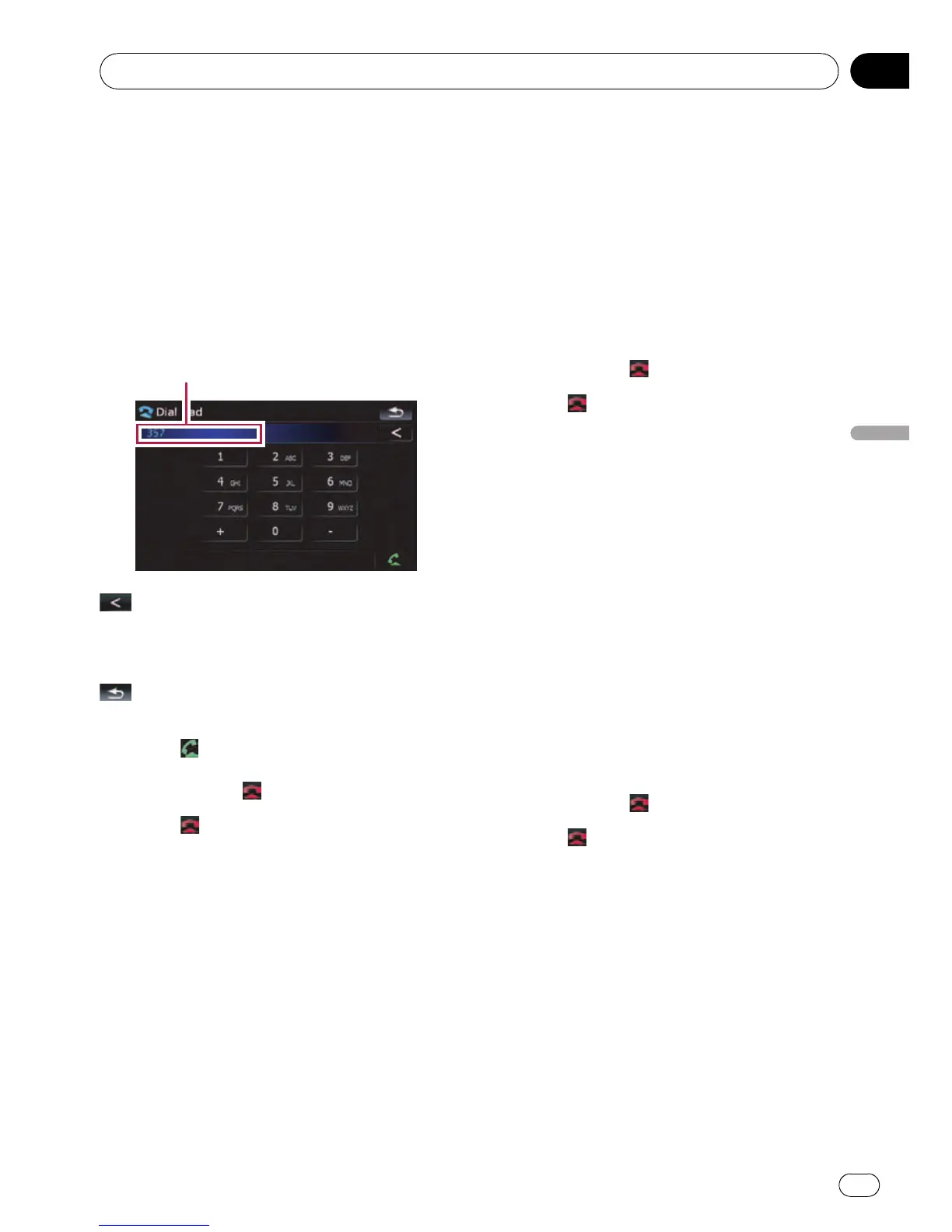Direct dialing
1 Touch [Dial Pad] on the “Phone Menu”.
= For details, refer to Displaying the Phone
Menu on page 52.
The direct dial screen appears.
2 Touch the number keys to enter the
phone number.
The phone number that was input is dis-
played.
Input number
:
The input number is deleted letter-by-letter
from the end of the number. Continuing to
press this deletes all of the numbers.
:
Return to the previous screen.
3 Touch
to make a call.
p To cancel the call after the system starts
dialing, touch
.
4 Touch to end the call.
Dialing from the history
The most recent calls made (dialed), received
and missed are stored in the call history list.
You can browse the call history list and call
numbers from it.
Making a phone call using the dialed
number history
The dialed number history saves 30 calls per
registered cellular phone. If the entries exceed
30, the oldest one will be deleted.
1 Touch [Dialed Numbers] on the “Phone
Menu”.
= For details, refer to Displaying the Phone
Menu on page 52.
2 If you touch an entry on the list, dialing
starts.
p If you touch [Detail], you can check the de-
tails of the party before making a phone
call.
p To cancel the call after the system starts
dialing, touch
.
3 Touch to end the call.
Making a phone call using the
received call history
The received call history saves 30 calls per re-
gistered cellular phone. If the number of calls
exceeds 30, the oldest entry will be deleted.
1 Touch [Received Calls] on the “Phone
Menu”.
= For details, refer to Displaying the Phone
Menu on page 52.
2 If you touch an entry on the list, dialing
starts.
p If you touch [Detail], you can check the de-
tails of the party before making a phone
call.
p To cancel the call after the system starts
dialing, touch
.
3 Touch to end the call.
Making a phone call using missed
call history
The missed call history saves 20 calls per re-
gistered cellular phone. If the number of calls
exceeds 20, the oldest entry will be deleted.
1 Touch [Missed Calls] on the “Phone
Menu”.
= For details, refer to Displaying the Phone
Menu on page 52.
Using hands-free phoning
En
57
Chapter
08
Using hands-free phoning
